Network-attached storage (NAS) is one of the best ways to store a large amount of data without subscribing to a cloud service. But what is NAS, precisely, and how does it work? This guide will answer those questions and explain why you should consider using it to protect your data.
If you’re already backing up your data using one of the best online backup services, then you know the value of data access and protection. However, using NAS offers a way to add redundancy while giving you more flexibility and control over your data storage. Read on to learn more about NAS devices and how you can use them.
-
09/27/2024 Facts checked
We have rewritten this article to include updated information and an easier-to-read format.
Meaning: What Is a NAS Server and How Does It Work?
NAS, which stands for “network-attached storage,” is a local server designed to store a large amount of data. The data is available to authorized users and devices using the same local area network (LAN). NAS devices are like private cloud storage, making data continuously available.
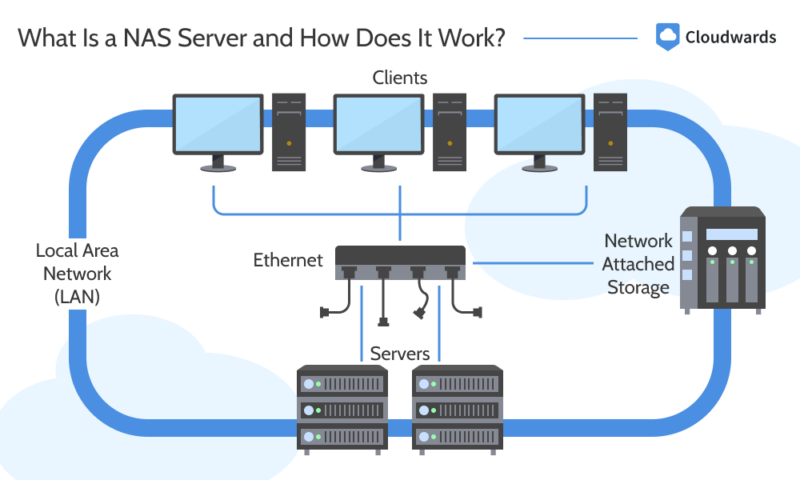
NAS works in a similar way to the best cloud storage services. You can upload and store data such as documents, images and videos. Often, the interface is graphical and accessed through a web page or a locally installed program. You can upload, download and organize data through the interface.
Why Are NAS Devices Important?
Network-attached storage devices are important because they offer a local storage option and are often an affordable way to augment overall storage needs. However, they are not a perfect solution — as with all tech, there are some limitations. Below, we’ll look at the pros and cons of using a NAS device.
Pros of Using NAS
- Private cloud: NAS appliances function like a private cloud on your network, making data easily available. Only authorized users or devices can access it.
- Affordability: NAS devices often have a one-time cost, which varies depending on how much storage you need. However, there is no recurring subscription price attached.
- Storage and backup: NAS devices can function as a DIY cloud storage service and a cloud backup solution. Check out the best cloud backup solutions for NAS devices for more information. IDrive is our top pick; find out why in our IDrive review.
- Easy collaboration: For authorized users who can access the data on a NAS device, creating and editing files with others is a seamless experience.
Cons of Using NAS
- Availability: NAS devices are dependent on a local power source and will not be available during a power or network outage.
- Bandwidth: A lot of bandwidth can be required to move data to and from a NAS device, which could slow down other devices on the network.
- Scalability: Increasing the capacity of a NAS device can be cumbersome, as it requires additional hardware or even a second device.
- Security: Data protection and encryption are entirely the responsibility of the local network administrators. In a home setting, data is only as secure as the network settings. Our NAS security guide article has more information.
What Is NAS Storage Used For?
A network-attached storage device can be used in many ways, both at home and at the enterprise level. It is particularly well suited for small businesses.
- Data backup: NAS devices, especially for home use, are great options for backing up data on devices. Another benefit is that users can mix and match NAS storage systems, which can help keep such systems affordable.
- Hosting services: Businesses use NAS devices to host different services, such as email, messaging or open-source applications. Check out our list of the best open-source project management software.
- Multimedia services: Home or business use entails using NAS devices to host and provide access to multimedia files, similar to streaming services.
- Peer-to-peer sharing: NAS devices can replace the need to use torrents to transfer files directly between devices.
- Small businesses: NAS devices can cut the cost of storage capacity and provide a way to share files with all employees.
How to Choose a NAS Hard Drive
Choosing a NAS device may seem straightforward. Just pick one that has the file storage you need, take it out of the box and set it up. However, it’s not that easy, especially if you are new to NAS devices. Prices and capacity vary among vendors. Additionally, certain network-attached storage devices are better suited for either personal or business use.
Below, we’ll look at some factors to consider before you choose a NAS device for personal or business use.
- Capacity: How much data storage comes with a NAS device is one of the top factors to consider before making a purchase. Many NAS devices come in different configurations and can handle several disk drives. When combined, this makes a difference in how much storage you get.
- Cost: Cost is aligned closely with capacity — the more storage you buy, the more expensive the NAS device will be.
- Security: Some NAS devices include the ability to add data encryption when uploading files. Additionally, network security plays a big part in how secure your data is on a NAS device.
- User interface: How you interface with a NAS system is a big consideration, as some are far easier to use than others. Additionally, some NAS systems are better for more advanced users, while others are geared toward beginners.
- Availability: The number of users, how the NAS device connects to other devices and how often interruptions occur all play a role in how often the NAS system is available. In short, if it isn’t consistently up and running, it won’t be very valuable.
What Are the Main Components of a NAS Device?
A NAS device is made up of four main components, which enables it to function as a dedicated local file storage server. The combination and configuration of the following components determine how NAS functions and how much storage capacity is available.
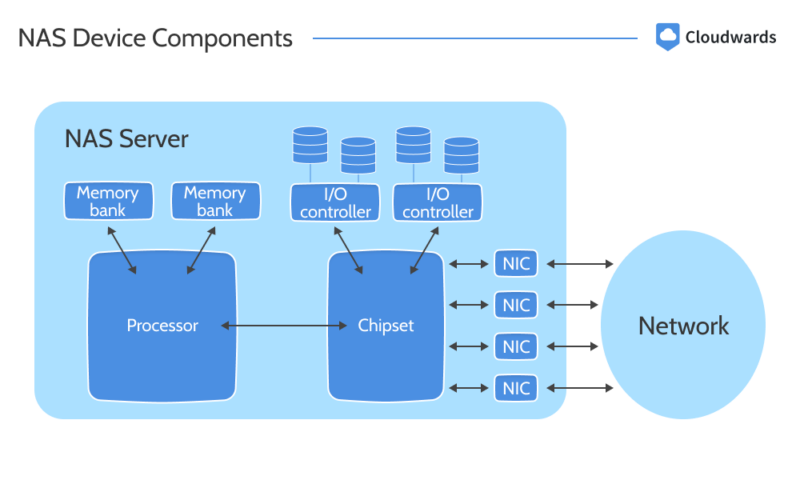
Physical Storage
At the heart of a network-attached storage device is one or multiple disks that determine the overall storage capacity. This could be a traditional hard disk drive (HDD), a faster solid-state drive (SSD) or another type of memory. NAS devices typically support two or more memory devices, giving the user plenty of flexibility with the total amount of storage capacity.
Operating System (OS)
A NAS operating system functions just like it would on a traditional device like a computer. It is the software that interacts with the NAS hardware. The operating system can be specific to a more advanced NAS system, or it can be a non-specific version that simply makes file storage available to clients.
Central Processing Unit (CPU)
The CPU works hand-in-hand with the OS, reading and writing data as the NAS system is used. The CPU also handles other functions, like user and client access or interactions with external connections. It functions like a CPU found in a computer but often takes a more specialized approach specific to the NAS system.
Network Interface
Depending on the NAS system you choose, you can manage it with a direct connection to a computer or even connect it over WiFi. However, large and more sophisticated NAS devices typically connect to your network and devices with Ethernet cables.
Types of NAS Storage Systems
Network-attached storage systems can be used at home or scaled up for use in large enterprise settings. They come in three broad categories, which are determined by the primary use, the size and the configuration. We’ll explore each category in more detail below.
Home Use
Network-attached storage devices configured for home use are smaller in scale and complexity. They typically consist of a few terabytes of local storage accessed by a small number of users.
Small Businesses
NAS devices that are configured for a larger pool of users than home users but don’t have the scale or complexity of an enterprise fall into the small business category. NAS configurations of this size aren’t meant exclusively for businesses, but they do have much larger storage capacity. Dozens if not hundreds of clients connect to these devices.
Enterprise
NAS configurations that store huge amounts of data and support thousands of clients are at the enterprise level. They can scale to accommodate growing or shrinking needs. Often, you’ll see clustered NAS systems that use a distributed file system, typically on multiple servers.
NAS Solutions vs Other Storage Network Options
A network-attached storage system is not the only game in town; other types of storage systems are also available. Depending on what you need from a storage system, the following alternatives offer a better solution than a traditional NAS system.
SAN
A storage area network (SAN) is a system that interconnects multiple servers on a high-speed network to a large number of storage devices. A more simplified definition is that a SAN is a dedicated network for data storage. SANs are used to access storage devices on a network regardless of their physical location.
NAS vs SAN
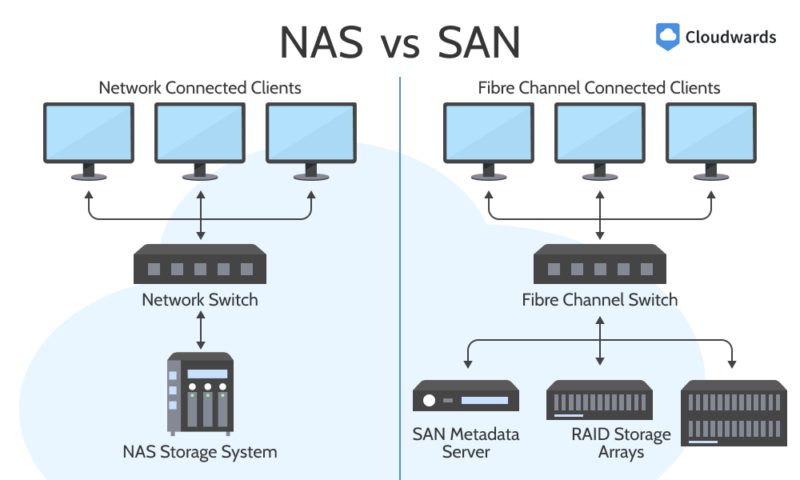
| Features: | NAS | SAN |
|---|---|---|
| Cost | Tends to be less expensive and more affordable to establish and maintain | Tends to be more expensive to configure and keep operational |
| Target Market | For home use, freelancers and small businesses | For larger organization- and enterprise-level storage access |
| Speed | Slower speeds, dependent on the home network or the ISP’s LAN speeds | Faster speeds typically delivered by fiber optic channels |
| Scalability | Smaller NAS systems aren’t easily scalable. Larger NAS systems use clusters. | Easily scalable by adding more storage arrays or controllers |
| Limitations | Can be interrupted by power or network connection outages | Connectivity is often supported by redundant measures. |
The table above highlights the differences between a NAS system and a SAN. Cost, the customer base that can benefit from the product and speed are a few of the categories covered. Of course, these are just quick comparisons; you’ll need to evaluate your needs before choosing one over the other.
DAS
Direct-attached storage (DAS) is simply storage that is directly attached to a device such as a computer. The main difference is that DAS does not need to connect via a network to access the storage. The most common example is the disk drive — such as an HDD or an SSD — in your computer.
NAS vs DAS
| Features: | NAS | DAS |
|---|---|---|
| Cost | Tends to be more expensive and less affordable to establish and maintain | Very affordable, often only requiring the purchase of hardware such as an external storage device |
| Target Market | For home use, freelancers and small businesses | For home use, freelancers and small businesses |
| Speed | Slower speeds, dependent on the home network or the ISP’s LAN speeds | Good speeds, dependent on the internal CPU |
| Scalability | Smaller NAS systems aren’t easily scalable. Larger NAS systems use clusters. | Limited, especially over a short period of time |
| Limitations | Can be interrupted by power or network connection outages | Does not scale well; limited capacity |
The table above highlights the differences between a NAS system and DAS. Categories like cost, target market and scalability demonstrate where these two storage systems differ. When deciding which would work best for your needs, take the information above and factor it into your own research.
NAS Storage Vendors
If you are in the market for a NAS device, there are plenty of options to consider. Some are designed for personal use, while others are better suited for larger and more complex deployments. As with any significant purchase, doing a little research will help you get the best NAS system for your needs. We list some of the major players in the NAS storage space below.
- Synology: Synology offers a wide range of products that are suitable for both personal and business use. Its DiskStation NAS tower servers are popular options. Other products include rack-mounted servers, advanced data management and its full-featured web interface.
- Seagate: Seagate has NAS storage solutions that are good for personal and business use. Options include affordable HDDs for NAS and larger solutions like hybrid storage arrays, which are perfect for businesses.
- Dell: Dell is often associated with personal computers — specifically, laptops. However, Dell also offers a full range of data storage products. The PowerScale NAS is one example. It’s designed for businesses, with newer models geared towards AI functionality.
- QNAP Systems: QNAP’s main offerings are NAS systems that are good for personal use or scalable for larger applications. It offers all-flash storage, multiple NAS system management for businesses and NAS solutions for home backup.
- Western Digital: Western Digital offers many different storage devices for home backup, gaming and even scalable RAID solutions. It also has several NAS options with different storage capacities and configurations.
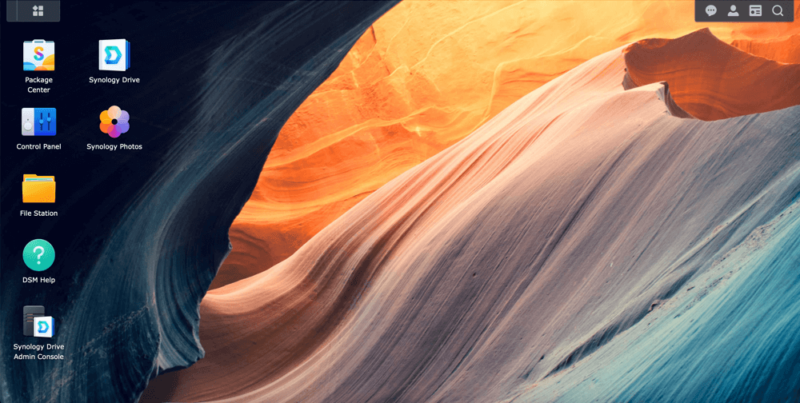
and organize data stored in its NAS device.
Final Thoughts
NAS systems are an excellent option for storing a large amount of data without paying a subscription fee. They double as a backup source for your devices and are suitable for both personal and business use. However, depending on your storage needs, NAS can get expensive, and the security rests solely with the owner or operator.
Do you use a NAS device? Do you prefer one brand of NAS over another? What are your best practices for NAS? Let us know in the comments section below. Thanks for reading.
FAQ: NAS Definition
-
A NAS device is used to store data locally, often in large quantities, and does not require you to subscribe to a service. It can be used as a private cloud to sync or back up your data.
-
NAS stands for “network-attached storage.”
-
No, a NAS device is more than just a server, though it functions in a similar way. NAS devices include a CPU, an operating system and storage space.
-
You can use a NAS device as you would a hard drive on your computer. As long as you can access the NAS system, you can add and remove data as you would with any other storage solution.
Sources:
- The Newcastle Connection — D. R. BROWNBRIDGE, L. F. MARSHALL AND B. RANDELL
- NAS Advantages — INFOSTOR
- Synology Drive — synology.com
The post What Is NAS? A Practical Guide to Network-Attached Storage in 2024 appeared first on Cloudwards.





