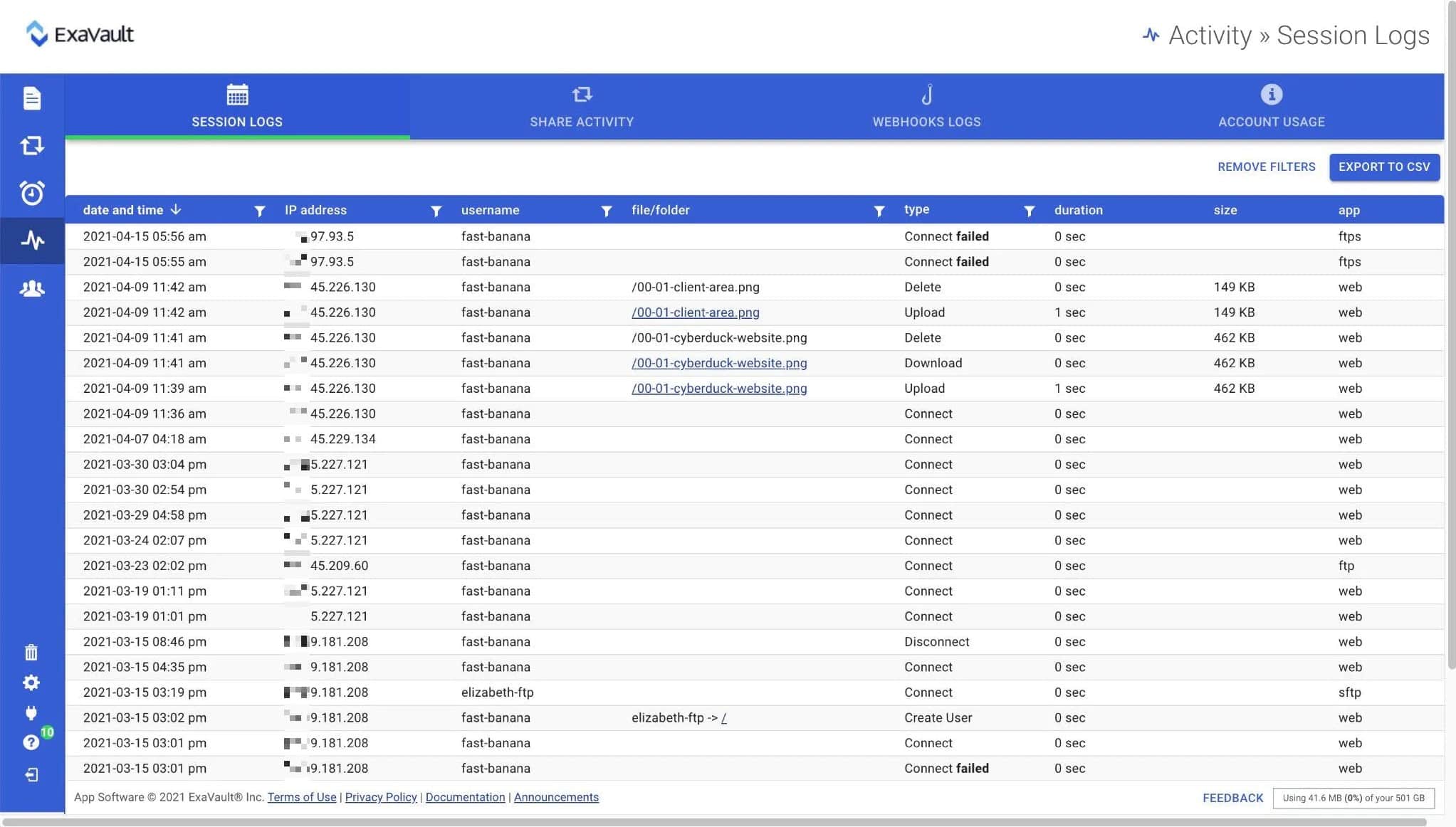There are a few differences between a managed file transfer system, a mediated file transfer system, and a Cloud file transfer system. The main reason for that similarity is that the providers of each type of product extend their services into extra functions to attract new customers.
ExaVault is a Cloud FTP system, which means that it provides a file transfer server that is hosted on the cloud. However, the company also offers cloud file space and users can choose to move files there so that they can be forwarded many times over and to many recipients at once without burdening the Internet gateway of the company. The tool can take files from one remote platform and place them on another third platform, which makes it a mediated file transfer system.
The platform allows transfers to be automated both by scheduling and through event triggers. That makes it a managed file transfer system. ExaVault goes further because users can decide to use the ExaVault file space as the default storage location for their productivity apps. A file owner can grant access to other employees and even outsiders. An administrator can create a directory with access rights for multiple users. This makes the system a file-sharing platform.
So, ExaVault fits into many categories of service and has many competitors. In March 2023, one of those competitors decided to narrow the market. That was Action Verb, LLC, which runs the Files.com platform, and it bought ExaVault. The history of ExaVault is now closely connected to the policies of Files.com.
Timeline and Evolution
ExaVault Inc., founded in 2008, has evolved significantly over the years. Here’s a brief timeline highlighting key milestones in its development:
- 2008: ExaVault was established as a company specializing in secure file transfer solutions and enterprise file management.
- 2010: Product launch. Early versions provided a secure FTP tool.
- 2012: Enhanced security features were introduced to meet growing concerns about data breaches and privacy.
- 2014: Cloud storage was added to the package that allowed users to store and manage their files within the ExaVault system.
- 2016: UI/UX improvements focused on making the tool suitable for end users rather than technicians.
- 2018: ExaVault achieved various compliance certifications, such as GDPR and HIPAA.
- 2020: In response to the COVID-19 pandemic, ExaVault further enhanced its file-sharing and collaboration features to support remote work.
- 2021: The platform introduced advanced automation features, such as workflow automation and integration with other business tools.
- 2022: The takeover by Action Verb provides a greater development budget and pools expertise.
- 2023: ExaVault began incorporating artificial intelligence and analytics capabilities to track file usage and strengthen security.
- 2024: ExaVault and Files.com integrate their backends and escalate developments to security, user experience, and workload automation.
ExaVault’s evolution reflects broader trends in the file management and transfer industry, including a growing emphasis on security, cloud integration, and user-centric design.
Company Ownership
ExaVault Inc. was created by David Ordal and he remained the majority shareholder throughout the business’s history as an independent company. As it was a private company, the shareholder register of ExaVault is not published. The same is true for Action Verb, LLC, which bought ExaVault, Inc.
It isn’t known whether David Ordal accepted shares in Action Verb, LLC in part payment during the sale of ExaVault, Inc. However, the main owner of Action Verb, LLC, the owner of both Files.com and ExaVault Inc. is Kevin Bombino. He was the founder of Action Verb Inc and created its main product, Files.com.
Bombino’s share ownership of Action Verb, LLC was diluted by a buy-in that occurred in February 2021. In that event, Riverwood Capital invested $46.5 million in Action Verb, LLC. Again, as Action Verb, LLC is not a public company, its shareholder register is not published. So, it is not known what proportion of the shares in the company are owned by Kevin Bombino today and how many are owned by Riverwood Capital.
Key People
- David Ordal, Founder & CEO ExaVault Inc: Ordal is a serial entrepreneur and has created a number of tech-based businesses since he started his first enterprise in 1997. He founded ExaVault Inc in 2008 and was largely responsible for the design of its core file transfer system. The full ExaVault platform has since been extended with contributions from the team of developers that Ordal hired for his company. After selling ExaVault in 2022, Ordal became the Chief Technology Officer of the parent company.
- Kevin Bombino, Founder & CEO Action Verb LLC: Bombino has a lot in common with David Ordal – they even have the same hobby: flying. Bombino started creating his own businesses while he was still at University. He graduated with a BA in Computer Science from Harvard University and, during his first job, identified a need for a managed FTP utility, which caused him to create the core of what became Files.com. Bombino moved to Las Vegas and set up Action Verb, LLC to manage the FTP system and also a Web hosting company that is still operating.
- Jeff Parks, Managing Partner Riverwood Capital: Parks was one of the four founders of Riverwood Capital and runs the business today. Alongside his responsibilities for Riverwood, Parks is a board member at Action Verb, LLC since his fund’s investment in the business. Riverwood Capital has three other partners on the board of Action Verb LLC.
Locations
David Ordal was living in Oakland, California when he founded ExaVault, so that’s where he based the company. ExaVault is a “remote first” organization, with most of its staff, including its CEO, working from home. Today, the combined business supporting ExaVault and Files.com has 89 employees, most of whom work from home.
Action Verb, LLC, has offices in Las Vegas, Nevada and Scottsdale, Arizona. However, its HQ is listed as Tempe, Arizona. This is now also the headquarters of ExaVault. However, Ordal, who is the company’s Chief Technology Officer, lists the business’s base as Alamo, California on his LinkedIn page. However, this is because he works from home in Danville, California, which is just outside of Alamo.
Target Market and Customer Base
Target Market
ExaVault’s target market and customer base are primarily focused on businesses and organizations that require secure, reliable file transfer and management solutions. Here’s a breakdown of their key target segments:
1. Small and Medium-sized Businesses (SMBs)
- Needs: Secure file transfer, simple cloud storage, and management solutions that are affordable and scalable.
- Use Cases: Sharing large files with clients or partners, maintaining a secure file storage system for internal documents, and integrating with other business tools for automation.
- Industries: ExaVault is popular among SMBs in a wide range of sectors including IT services, marketing, and professional services where secure file sharing with clients is critical.
2. Large Enterprises
- Needs: Secure and compliant file transfer solutions that can integrate with complex IT infrastructure and meet strict security standards (e.g., HIPAA, GDPR).
- Use Cases: Transferring sensitive or large amounts of data across departments, with external vendors, or internationally, where compliance with data privacy regulations is essential.
- Industries: Financial services, healthcare, and manufacturing are common industries where ExaVault’s secure file transfer and compliance capabilities are particularly valued.
3. Technology and Software Companies
- Needs: Automated, scalable file transfer solutions that can integrate seamlessly with existing software development processes and platforms.
- Use Cases: Integrating ExaVault into product development workflows, automating large file transfers, or using it as part of cloud-based software or platform-as-a-service (PaaS) offerings.
- Industries: SaaS, DevOps, and IT companies looking for secure and automated file transfer protocols.
4. Creative and Media Agencies
- Needs: Secure and user-friendly solutions for sharing large multimedia files with clients, collaborators, and external teams.
- Use Cases: Sharing large video, design, or marketing files that need to be transferred securely and without size limitations.
- Industries: Marketing, design, film, and media production companies.
5. Logistics and Supply Chain
- Needs: Secure, fast, and automated file exchange solutions for sharing documents like purchase orders, shipping details, and other sensitive data across international teams or suppliers.
- Use Cases: Transferring large files, such as CAD drawings or logistics information, that must be securely shared between supply chain partners.
- Industries: Transportation, logistics, and manufacturing, where secure and reliable data transfers are key for smooth operations.
6. Regulated Industries
- Needs: High-level security and compliance features to meet regulatory requirements for handling sensitive information.
- Use Cases: File transfers that need to meet industry-specific regulations like HIPAA for healthcare or SOC 2 for financial services.
- Industries: Healthcare, finance, and legal industries where compliance is a priority.
Customer Base
ExaVault serves a diverse customer base, including over 6,000 businesses worldwide. Their customers span various industries, such as technology, media, healthcare, and government organizations.
Characteristics of ExaVault’s customer base include:
- Security-Conscious Businesses: Companies that handle sensitive information or require strict control over their data transfers.
- Large File Transfer Needs: ExaVault specializes in allowing large file transfers with ease, making it ideal for industries that regularly exchange big data files.
- API Integration Users: Companies looking for advanced automation or integration with their existing platforms often turn to ExaVault’s API capabilities.
ExaVault Product Suite
The ExaVault product suite focuses on secure file transfer, storage, and collaboration for businesses. The company doesn’t provide these units individually. Instead, all of the modules in the product suite fit together as a single package.
Below is an overview of ExaVault’s main product offerings:
1. Cloud FTP/FTP Hosting
ExaVault provides cloud-based FTP (File Transfer Protocol) services that allow users to securely transfer and manage files without the need for on-premises infrastructure.
Features:
- Fully managed, cloud-based FTP server.
- Support for secure FTP protocols: FTPS and SFTP.
- Unlimited users and customizable permissions.
- Real-time notifications for file transfers.
- Multi-factor authentication (MFA) for added security.
Use Cases: Ideal for businesses looking to manage large file transfers with external partners, automate FTP workflows, or replace traditional on-premise FTP servers.
2. File Sharing and Storage
ExaVault’s platform allows users to securely store files in the cloud and share them with internal or external stakeholders.
Features:
- Drag-and-drop file uploads with no size limits.
- Branded portals for client file exchanges.
- File preview and download without the need for external software.
- Access controls to set custom permissions for files and folders.
- Activity logs to track file access and transfers.
Use Cases: Businesses that need to collaborate with clients and partners by sharing large files securely, while maintaining control over access and visibility.
3. Automated Workflows
ExaVault enables businesses to automate file transfers and workflows using both its web interface and API.
Features:
- Automated file transfer scheduling to send or receive files at certain intervals.
- Integration with third-party services via API for seamless workflows.
- Event-triggered actions: move, delete, or copy files based on rules.
- Custom notifications for file transfer status and completion.
Use Cases: Companies looking to automate repetitive file transfer tasks or integrate file transfers into their existing systems, such as CRMs or ERPs.
4. API and Integrations
ExaVault’s powerful API allows developers to integrate secure file transfer capabilities into their own applications or workflows.
Features:
- Full control over file uploads, downloads, and management.
- Automate user creation, folder permissions, and file actions.
- Seamless integration with web services, CRMs, ERPs, and custom software.
- RESTful API with detailed documentation for easy implementation.
Use Cases: Software developers and IT teams looking to embed ExaVault’s file transfer capabilities into their own systems or automate complex workflows.
5. Branded File Sharing Portals
ExaVault offers customizable, branded portals that allow businesses to share files with clients, partners, or internal teams in a professional manner.
Features:
- White-labeled to allow custom domain and branding for a seamless user experience.
- Secure, password-protected links for sharing.
- Support for public and private links with expiration dates.
- Drag-and-drop upload portal for easy client uploads.
Use Cases: Agencies, media companies, and professional services firms that frequently exchange large files with clients and want to maintain brand consistency.
6. Security and Compliance Features
Security is a core component of ExaVault’s offering, with features designed to meet the needs of businesses handling sensitive or regulated data.
Features:
- End-to-end encryption – both in transit and at rest.
- Multi-factor authentication (MFA) for all users.
- Full audit logs and reporting for compliance.
- Data retention and versioning capabilities.
- Compliance support for GDPR, HIPAA, and SOC 2.
Use Cases: Industries like healthcare, finance, and legal services that require stringent security controls and compliance with regulatory standards.
7. Real-Time Activity and Notifications
ExaVault provides activity monitoring and notification features that allow users to track all file activities in real-time.
Features:
- Email and SMS notifications for file uploads, downloads, or changes.
- Detailed activity logs showing user actions and transfers.
- Custom alerts based on specific actions, such as failed transfers and file deletions.
- Download/upload reports monitoring data flow.
Use Cases: IT teams and administrators who need to monitor file transfers for security purposes or track file activities across departments.
8. Data Storage and Backups
ExaVault’s platform includes flexible cloud storage options, enabling businesses to store large volumes of data securely.
Features:
- Scalable cloud storage with customizable storage limits.
- Redundant data backups to prevent data loss.
- Easy file retrieval and version control.
- Integration with automated data retention policies.
Use Cases: Companies needing reliable cloud storage for their file transfers or archiving data for compliance purposes.
9. Mobile Access
ExaVault’s mobile-optimized platform allows users to access files and manage transfers on the go.
Features:
- Full access to the file system via mobile-friendly web interface.
- Upload and download capabilities directly from mobile devices.
- Responsive design for tablets and smartphones.
- Manage user permissions and view activity logs from mobile.
Use Cases: Employees or external collaborators who need access to important files while traveling or working remotely.
Product Suite Summary
ExaVault’s product suite is designed to meet a wide range of business needs, from simple secure file transfers to complex automated workflows and API integrations. Its focus on security, compliance, and user-friendly features makes it a solid choice for companies in industries such as technology, media, finance, healthcare, and more.
Plans and Pricing
ExaVault’s pricing structure is designed to be flexible and scalable, catering to businesses of various sizes and needs. The pricing is generally based on three main factors: the number of users, storage capacity, and the level of features (like automation, API access, and security options). While ExaVault doesn’t always disclose precise pricing publicly, the typical structure is as follows:
1. User Tiers
Pricing scales with the user headcount.
- Small Teams: Plans with a limited number of users (e.g., 1-10 users).
- Medium to Large Teams: Higher-tier plans offer more user accounts (e.g., 20-100+ users).
2. Storage Limits
Plans are tiered based on the amount of cloud storage that is included.
- Basic Plans: Usually include limited storage (e.g., 1-2 TB).
- Advanced Plans: Offer more storage (e.g., 5-10 TB or more).
- Additional Storage: Users can buy additional storage at an incremental cost.
3. Features and Capabilities
- Basic Plans:
- Simple file sharing and storage
- Secure file transfers with FTP/SFTP/FTPS support
- Basic user management and activity tracking
- Branded file sharing portals
- Advanced Plans:
- Additional features include automated workflows, event-triggered file actions, and advanced integrations via API.
- Enhanced security provides multi-factor authentication (MFA) and more detailed audit logs.
- Larger file size limits and higher data transfer speeds.
- Custom branding and white-label solutions for enterprise customers.
- Enterprise Plans:
- Highly customizable solutions with features like dedicated account managers, priority support, and custom SLAs.
- Unlimited users, larger storage capacity (or unlimited storage), and access to advanced security and compliance tools.
4. APIs and Integrations
- API access is included in the Advanced and Enterprise plans.
- Pricing can scale based on the volume of API calls or the complexity of the integration.
Example Pricing (Hypothetical Breakdown)
- Starter Plan: ~$50/month
- 1-5 users, 1 TB storage, secure FTP/SFTP/FTPS access, branded portal
- Business Plan: ~$150-$300/month
- 10-50 users, 5 TB storage, automated workflows, API access, custom branding
- Enterprise Plan: Custom pricing
- Unlimited users, custom storage, full API access, advanced security, compliance tools, dedicated support
Flagship Product: ExaVault Cloud FTP
ExaVault’s Cloud FTP solution is designed to provide businesses with a fully managed, secure, and scalable file transfer platform. It offers a blend of traditional FTP functionalities with the convenience and flexibility of cloud-based services. Below is a detailed review of ExaVault Cloud FTP, focusing on its key features, benefits, and potential drawbacks.
Key Features:
- Fully Managed Cloud FTP: Support for FTP, SFTP, and FTPS.
- Unlimited Users and Permissions: You can create unlimited user accounts with specific roles and permissions.
- Email & SMS Alerts: Set up real-time notifications for file uploads, downloads, and changes.
- Audit Trails: Logging of file activities and user actions for security and compliance purposes.
- Scheduled Transfers: Automate file transfers with customizable schedules, ensuring regular transfers without manual intervention.
- Event-Triggered Workflows: Trigger file transfers based on specific actions, such as a file upload or modification.
Pros:
- Compliance Management: Compatible with HIPAA, GDPR, and other regulations.
- Ease of Use: The web-based interface is accessible with minimal technical expertise thanks to drag-and-drop functionality.
- White Labeling: The portals can be branded by the subscriber’s logo and name.
- No Maintenance Required: Being cloud-based, there’s no need to worry about maintaining physical servers, security patches, or software updates.
- API Integration: The REST API is a strong feature for developers, providing the ability to integrate ExaVault into other applications and workflows.
Cons:
- Limited Offline Access: You need internet access to use the tool because it is delivered from a cloud platform.
- Limited Collaboration Features: While ExaVault excels at file transfers, it lacks real-time collaboration features, such as simultaneous file editing or live commenting.
ExaVault Cloud FTP is a highly reliable and secure solution for businesses requiring cloud-based file transfer and storage, particularly those that require compliance with strict data protection standards.
Other Notable Features
1. File Sharing and Storage
ExaVault’s File Sharing and Storage solution provides secure, scalable, and user-friendly file management for businesses of all sizes. It is a cloud platform for storing files, allowing for easy access and sharing with both internal teams and external partners. Key features include unlimited file uploads, advanced user permissions, and customizable branded portals. The drag-and-drop interface simplifies file sharing.
The ability to set detailed access controls ensures that sensitive data is only available to authorized users. Real-time notifications and comprehensive activity logs further enhance security and compliance, making it ideal for businesses handling confidential information. The platform focuses primarily on secure file transfers and storage, rather than real-time collaborative features like simultaneous editing or integrated communication tools.
2. Automated Workflows
ExaVault’s Automated Workflows feature streamlines and enhances file management processes through automation. The platform allows users to schedule file transfers, automate routine tasks, and set up event-triggered actions. This is valuable for businesses that need to handle repetitive file operations, such as regularly scheduled data backups or automatic file movements based on specific criteria. The automated workflows can significantly reduce manual effort and minimize errors.
Businesses looking for more advanced or highly customizable automation may find limitations compared to platforms with more extensive workflow automation capabilities or pre-built integrations.
Major Competitors
Here are six major competitors to ExaVault:
- Dropbox Business Secure cloud storage and file sharing with collaboration tools, including real-time editing and team management features. It integrates with numerous third-party apps and offers advanced security and compliance.
- Box Cloud-based file storage and collaboration with real-time co-editing, workflow automation, and extensive integrations. Provides strong security, compliance support, and enterprise-grade scalability.
- Google Workspace (formerly G Suite) Combines cloud storage with collaboration tools, including Docs, Sheets, Slides, and Forms. It integrates with other Google services and provides strong security and administrative controls for businesses.
- Microsoft OneDrive for Business Cloud storage and file sharing integrated with Microsoft 365. It supports real-time collaboration through Office apps and offers advanced security features and integration with enterprise management tools.
- Citrix ShareFile Secure file sharing and collaboration with extensive compliance and encryption features. Integration options and workflow automation make it suitable for regulated industries.
- iDrive Secure cloud backup and file syncing with continuous data protection and disaster recovery. It’s known for its backup solutions and cost-effective pricing.
Conclusions
ExaVault includes cloud storage but it has fewer cloud drive features than other systems, such as Google Drive or OneDrive. Thus, that cloud file space is more useful as a staging area for file movements than as a collaboration platform. Files.com provides much better features for its cloud file accounts, which enable users to mail access links instead of sending files – allowing others to view, comment, or edit files.
The inclusion of ExaVault as a stablemate to Files.com will probably improve its cloud drive features. ExaVault is likely to change rapidly now that it has been provided with a development budget. So, stay tuned for a great leap forward from this application.
L’article Vendor Spotlight: ExaVault est apparu en premier sur Comparitech.