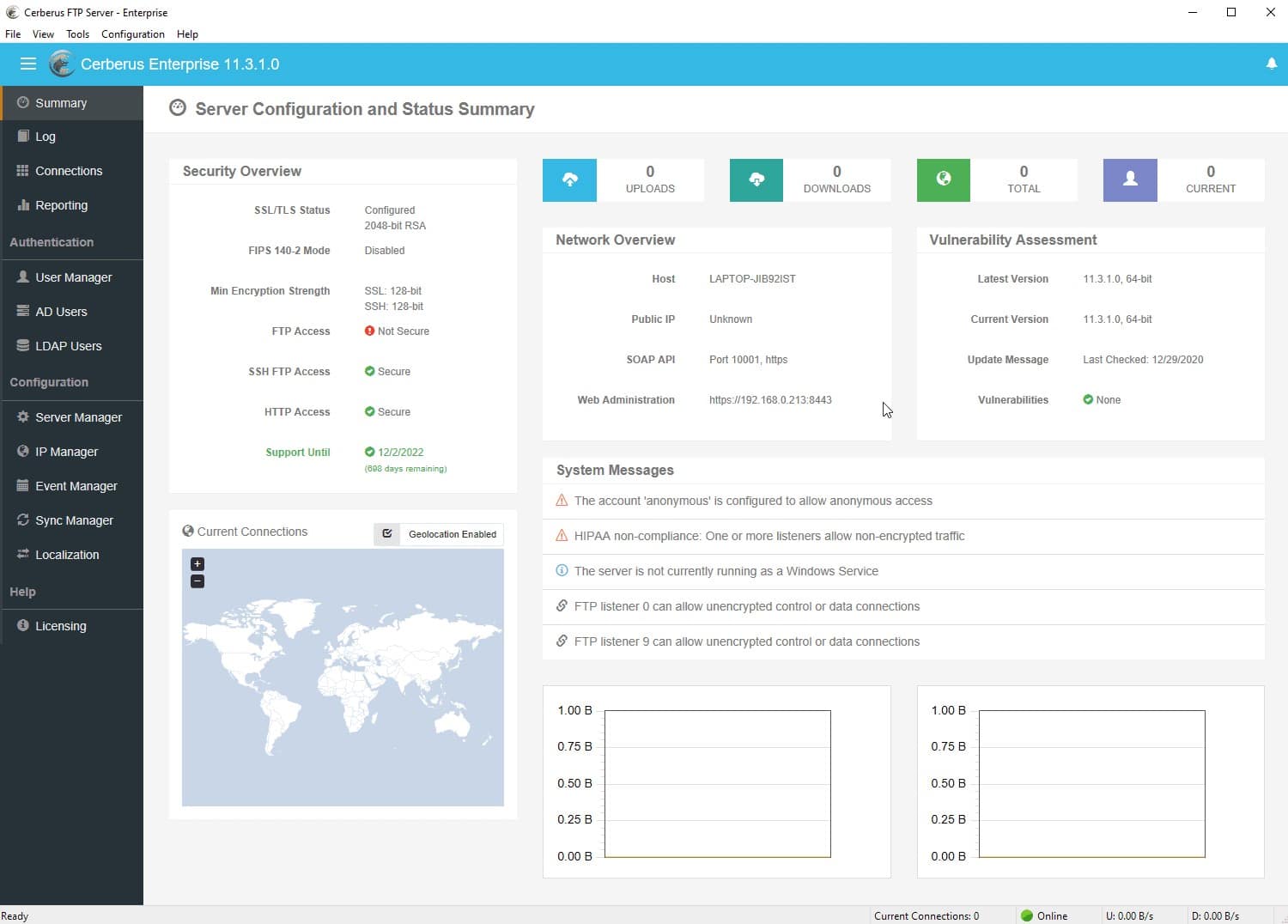Cerberus FTP has been available since 2001. This tool has been well-supported over the years, with regular improvements being issued. The company behind the tool is called Cerberus, LLC, and that business has only been in operation since 2010. So, the tool was nine years older than the company that managed it.
Cerberus, LLC was taken over by Redwood Software in January 2023.
Founding and Background
Cerberus FTP was written by Grant Averett as a side project. Averett studied at Carnegie Mellon University, graduating in 2001. He developed the FTP software while at university but chose to pursue a career in software development working for other companies rather than setting up his own business around Cerberus FTP.
Averett ran Cerberus outside of office hours, making sales and supporting users. The system became too big to manage on an amateur basis and in 2010, Averett quit his job, set up Cerberus LLC, and dedicated himself to the management of Cerberus FTP full-time.
Cerberus, LLC was established with the goal of marketing a secure and easy-to-manage file transfer system that catered to small and medium-sized businesses. Over time, it evolved into a trusted enterprise-grade solution, offering a range of secure file transfer protocols (FTP, FTPS, SFTP) and a strong focus on regulatory compliance (HIPAA, GDPR).
Averett focused the company on the Cerberus FTP system, producing enhancements to that single package rather than developing new software to build up a range of products.
Timeline and Evolution
- 2001: Grant Averett develops Cerberus FTP Server while at university.
- 2003: SFTP support is added, expanding security capabilities.
- 2010: Averett forms the company, Cerberus, LLC to manage the software product, hiring a team to administer, develop, and sell the package.
- 2010-2016: Averett continues as lead developer, adding enterprise-level features, including reporting, auditing, and compliance.
- 2017: Introduction of advanced security features such as automated file integrity checking and two-factor authentication.
- 2020: Continuous updates for enhanced encryption protocols and cloud integration features.
- January 2023: Turn/River Capital acquires Cerberus, LLC for its Redwood Software division.
- February 2023: Averett steps down as CEO of Cerberus, LLC and the company is dissolved.
Turn/River Capital bought Cerberus, LLC for its product and disbanded the company after the acquisition. The tool is now supported by a team at the Redwood Software offices, and Grant Averett is no longer involved with the software package.
Key People
- Grant Averett: Founder and original key developer, instrumental in the company’s direction.
- Max Schultz: General Manager for File Transfer Products at Redwood Software. He is currently in charge of managing development and support for Cerberus FTP.
- Kristin Gelinas: Product Marketing Manager for JSCAPE MFT and Cerberus FTP at Redwood Software.
- Kevin Greene: CEO, Redwood Software. Redwood is owned by Turn/River Capital, which is consolidating all of its software sector acquisitions under Redwood guardianship.
Cerberus, LLC managed the FTP system with a total of 14 employees. Redwood Software has more than 490 employees, although only a few of these are involved with Cerberus FTP Server.
Ownership
Cerberus FTP was the property of Grant Averett since its creation in 2001 until its acquisition by Turn/River Capital in 2023. From 2010, Averett owned the product through the company Cerberus, LLC.
Turn/River invested in Redwood Software in 2021. At that time, Redwood Software was majority-owned by its founder, Tijl Vuyk, who created the company in 1993. The precise division of shares between Turn/Rivare Capital and Vuyk is unclear. However, Vuyk stood down as CEO in 2022 before the company acquired Cerberus FTP. He doesn’t seem to have any involvement with the company at present. Silicon Ventures also holds a stake in Redwood Software.
Locations
Cerberus, LLC was based in Arlington, Virginia. Redwood Shores was founded in the Netherlands and had its headquarters in Houten, Utrecht. The company still has its European offices there. However, its US office has now become the global headquarters. That US location is in Frisco, Texas.
Target Market and Customer Base
Target Market
Cerberus FTP Server targets a broad range of industries and organizations that require secure, reliable file transfer solutions.
- Small to Medium-Sized Businesses (SMBs): Cerberus FTP is designed with scalability in mind, making it ideal for small to medium-sized businesses that require enterprise-grade security but at an affordable cost. Industries include healthcare, finance, and legal services, where data security is paramount.
- Enterprise Organizations: Large enterprises, especially in industries like banking, manufacturing, government, and education, use Cerberus FTP to manage high-volume data transfers while ensuring regulatory compliance (HIPAA, GDPR, SOX). Its features, such as two-factor authentication, detailed logging, and high availability, make it suitable for organizations with complex IT infrastructures.
- Managed Service Providers (MSPs): MSPs use Cerberus FTP to manage secure file transfer for multiple clients, leveraging its centralized management capabilities to simplify operations.
- Regulated Industries: Cerberus FTP is designed to suit the Healthcare sector because its security features will protect patient data and comply with HIPAA. The Finance sector is targeted through the same security systems, which meet the requirements of the SOX or PCI-DSS standards. Security standards are also used to cater to Government and Defense institutions.
- Public Institutions: Universities, local government, the military, and central government all need methods to secure internal and external file transfers.
Customer Base
Cerberus FTP boasts a diverse global customer base across various industries. Its primary market includes businesses and institutions needing to safeguard sensitive data and maintain compliance with various regulatory requirements. Its clients typically include:
- Healthcare Organizations: Healthcare requires the transfer of files between systems that are prevented from joining together for efficiency because of statutory requirements and a split of activities between both private and public organizations.
- Financial Institutions: Managing the secure exchange of sensitive data is essential to block data theft, prevent fraud, avoid fines, and retain customers.
- Legal Firms: These organizations handle confidential case information, which could compromise a client’s chances of winning a case if it is disclosed.
- Educational Institutions: These services need to protect student and staff data and also keep research in progress confidential.
- Government Agencies: The institutions handle large amounts of data on all citizens and need high-security solutions for file transfers.
The tool’s versatility, affordability, and regulatory compliance focus make it popular across industries that demand top-tier security and data integrity.
Cerberus FTP Product Suite
1. Cerberus FTP Server
The primary product in the suite, Cerberus FTP Server, is a secure, enterprise-grade file transfer server that supports multiple transfer protocols. These include FTPS, SFTP, FTP/S, and HTTPS for secure web-based file transfers.
Key Features:
- Secure File Transfer Protocols: Supports SFTP, FTPS, FTP/S, and HTTPS to ensure secure data transmission.
- Two-Factor Authentication (2FA): Adds an extra layer of security for users logging into the system.
- Public Key Authentication: Enhances security by supporting public key authentication for SFTP users.
- Ad-Hoc File Sharing: Allows users to share files securely via links without having to create accounts for external users.
- Compliance: Features such as encryption, logging, and user activity reports help organizations meet regulatory standards like HIPAA, GDPR, and PCI DSS.
2. Cerberus Managed File Transfer (MFT)
This component extends the core FTP functionality by adding managed file transfer capabilities, enabling organizations to automate workflows and maintain visibility into their data exchanges. It provides features to ensure files are delivered securely and consistently, and it enables tracking and auditing of file transfers.
Key Features:
- Automated File Transfer: Automates recurring transfers with rules-based workflows.
- File Transfer Monitoring: Real-time monitoring and notifications for file transfers.
- Custom Reporting: Enables audit trails and custom reports to track user activity, transfer logs, and security events.
- File Retention Policies: Automatically archive or delete files based on retention policies to optimize storage.
- Secure File Storage: Data-at-rest encryption ensures that sensitive data is protected even after transfer.
3. Cerberus Authentication & Access Control
The product suite also includes robust authentication and access control features. This ensures that only authorized users can access files and resources.
Key Features:
- Role-Based Access Control (RBAC): Admins can define roles and set specific permissions for each user or group.
- Single Sign-On (SSO): Supports SSO integration with Active Directory and LDAP for seamless user authentication.
- Granular Permissions: Provides control over what individual users or groups can access or modify.
- Secure File Sharing: Allows administrators to control how files are shared externally and track who has access.
4. Cerberus Web Client & API
Cerberus provides a web-based interface for users to transfer and manage files without needing dedicated FTP clients. It also offers a REST API to integrate file transfer capabilities into third-party applications, allowing organizations to automate and scale their operations.
Key Features:
- Browser-Based Access: Users can upload, download, and share files securely through any web browser.
- Mobile-Friendly Interface: The web client is optimized for mobile devices, making file transfers accessible on the go.
- REST API: Allows developers to integrate Cerberus FTP Server into existing workflows and applications, offering extensive control over file transfer operations.
5. Cerberus High Availability (HA)
For organizations requiring high availability and redundancy, Cerberus offers High Availability (HA) clustering. This ensures that file transfers and services remain uninterrupted in case of server failures or other disruptions.
Key Features:
- Load Balancing: Distributes file transfer traffic evenly across multiple servers to prevent bottlenecks.
- Failover Support: Automatically shifts operations to another server in case of failure to maintain uptime.
- Scalability: Supports scaling of operations as file transfer volumes grow without degradation in performance.
Assessment of Cerberus FTP
The Cerberus FTP product suite provides a comprehensive and secure platform for managing file transfers across different environments. Its wide support for secure protocols, compliance features, and automation capabilities make it an ideal choice for enterprises that need to manage sensitive data transfers. While its high availability, strong security features, and scalability make it appealing for large businesses, smaller organizations may find the pricing and initial setup to be prohibitive. However, its intuitive interface and compliance-ready features offer significant value for industries with strict regulatory requirements.
Pros:
- Comprehensive Security Features: Advanced encryption, two-factor authentication, and compliance support make it ideal for organizations with stringent security requirements.
- Multi-Protocol Support: Cerberus supports a wide range of secure protocols, ensuring compatibility with various client needs.
- Ease of Use: The web-based interface and mobile-friendly design make it accessible for non-technical users, while still offering advanced features for IT administrators.
- Compliance-Ready: Features that support compliance with standards like HIPAA and PCI DSS, ensuring that Cerberus can be trusted in regulated industries.
- Scalability and High Availability: The High Availability feature and load balancing capabilities ensure that the platform can scale to meet large enterprise needs without sacrificing performance.
Cons:
- Cost: The advanced features of Cerberus FTP, especially the Managed File Transfer and High Availability modules, can be expensive, making it less accessible for smaller businesses or startups.
- Limited Customization: While it offers extensive functionality, some users may find that customization options, particularly in the web client or reporting tools, are not as flexible as those of some competitors.
- Initial Setup Complexity: Setting up all components, especially when dealing with high availability and integrating multiple security protocols, may require advanced technical expertise.
- No Native Cloud Storage Integration: While Cerberus excels in secure file transfer, it does not offer native cloud storage options for direct integration with services like AWS S3 or Google Cloud, which might require additional setup.
Cerberus FTP Plans and Pricing
Cerberus FTP offers several editions tailored to different organizational needs. The price levels of all plans are probably too high to interest small businesses. The three editions are Professional, Enterprise, and Enterprise Plus, each providing a set of features designed to meet varying levels of complexity and requirements.
1. Professional Edition
The Professional Edition is designed for businesses that require essential FTP server functionality with some advanced features. It provides a solid foundation for secure file transfers and basic administrative capabilities.
Key Features:
- Protocols Supported: FTPS, SFTP, FTP/S, and HTTPS.
- User Management: Basic user management and permissions.
- Secure File Sharing: Ad-hoc file sharing with secure links.
- Logging and Reporting: Basic activity logging and reporting.
- Security: Standard encryption for data-in-transit and user authentication.
Price:
- $1,499 per year.
2. Cerberus FTP Server Enterprise Edition
The Enterprise Edition is geared towards larger organizations requiring advanced features, high availability, and greater control over file transfers and security. It includes all features from the Professional Edition plus additional functionalities tailored for enterprise environments.
Key Features:
- Protocols Supported: FTPS, SFTP, FTP/S, and HTTPS.
- Advanced Security: Two-factor authentication (2FA), Single Sign-On (SSO), and public key authentication.
- High Availability: Support for clustering and load balancing for high availability.
- Automation and Workflows: Advanced automation for file transfer processes.
- Compliance Features: Enhanced logging and auditing to meet regulatory requirements.
- Custom Reporting: Detailed and customizable reporting options.
Price:
- $3,299 per year.
3. Cerberus FTP Server Enterprise Plus Edition
The Enterprise Plus Edition represents the most feature-rich option, designed for organizations with the most demanding requirements. It includes all features from the Enterprise Edition and adds further enhancements to security, scalability, and manageability.
Key Features:
- Protocols Supported: FTPS, SFTP, FTP/S, and HTTPS.
- Enhanced Security: Additional security features such as advanced encryption options and comprehensive compliance tools.
- Maximum Scalability: Support for extensive scaling, including more sophisticated clustering and load balancing.
- Advanced Automation: Enhanced automation capabilities for complex workflows and large-scale file transfers.
- Premium Support: Includes premium support options for faster response times and additional technical assistance.
- Customizable Deployment: Flexible deployment options to meet specific organizational needs.
Price:
- $7,499 per year.
Considerations
Cerberus FTP offers a range of plans to cater to different organizational sizes and requirements. The Professional Edition is a cost-effective solution for businesses that require essential features. The Enterprise Edition adds advanced security, high availability, and compliance capabilities, making it suitable for larger organizations. The Enterprise Plus Edition provides the most comprehensive features, including enhanced security, scalability, and premium support, designed for the most demanding environments. Each edition’s pricing reflects its feature set and intended use case, allowing organizations to choose the best fit based on their needs and budget.
Cerberus FTP Free Trial
1. Trial Duration
The free trial period is 25 days, which provides ample time for organizations to assess the software’s performance, ease of use, and suitability for their needs.
2. Features Available
The free trial gives you full access to the Enterprise Edition.
3. How to Access the Trial
- Sign-Up Process: To get the Cerberus FTP free trial, you need to go to the Free Trial page at the Cerberus FTP website and enter your name and work email address.
- Download and Installation: Click on the “Get My Download” button in the Free Trial page to start the download of the installer for Cerberus FTP.
- System Requirements: The software will run on Windows 7, 8, 10, and 11 or Windows Server 2016, 2019, and 2022.
4. Support During the Trial
During the trial period, Cerberus FTP offers support to assist users with any questions or issues they might encounter. This will include advice on getting the system set up. You will also be able to access online resources, such as user guides and usage tips.
5. Transition to Paid Version
During the trial period, users will be contacted by a Cerberus FTP sales representatives to discuss purchasing options. The rep will be eager to answer questions about the product and assist with transitioning to a paid license.
Major Competitors to Cerberus FTP
Cerberus FTP faces competition from various companies in the secure file transfer and managed file transfer (MFT) space. Below are some major competitors, along with an overview of their offerings, strengths, and weaknesses.
1. FileZilla Server
FileZilla Server is a free, open-source FTP solution widely known for its simplicity and ease of use. It is primarily aimed at small businesses and individuals who need basic FTP capabilities.
Pros:
- Cost-Effective: The core version is free and open-source.
- Ease of Use: Intuitive interface with a minimal learning curve.
- Cross-Platform: Available for Windows, macOS, and Linux.
Cons:
- Lacks Advanced Features: Missing enterprise-level features like high availability and compliance tools.
- Security Concerns: Fewer security features compared to enterprise-level FTP solutions.
2. Globalscape EFT (Enhanced File Transfer)
Globalscape EFT is a comprehensive managed file transfer (MFT) solution designed for secure and compliant file transfers in enterprise environments.
Pros:
- Security: Offers robust encryption, access controls, and compliance with standards like HIPAA, GDPR, and PCI DSS.
- Automation: Strong automation capabilities for file transfers.
- Scalable: Ideal for large enterprises with complex file transfer needs.
Cons:
- Expensive: Pricing can be high, especially for small businesses.
- Complexity: More suited for large enterprises; smaller organizations may not need all the features.
3. WS_FTP
WS_FTP by Ipswitch is a secure FTP server with features tailored toward enterprise-level file transfers, focusing on security, performance, and compliance.
Pros:
- Secure File Transfers: Offers encryption and compliance with regulations such as HIPAA and PCI DSS.
- Easy Setup: User-friendly with simple setup and configuration.
- Enterprise-Grade Features: Advanced reporting, auditing, and automation features.
Cons:
- Price: Can be costly for organizations that don’t require all the advanced features. No free tier for smaller users.
- Basic for Power Users: Not as flexible or feature-rich as some alternatives for highly technical teams.
4. MOVEit
MOVEit by Ipswitch is an advanced managed file transfer solution offering high security, automation, and compliance features, suitable for large enterprises.
Pros:
- Security: Strong encryption and compliance support (PCI DSS, HIPAA, GDPR).
- Workflow Automation: Advanced automation of file transfers with customizable workflows.
- Cloud and On-Premise Options: Available as both a cloud service and on-premise software.
Cons:
- Cost: MOVEit is priced higher, making it less accessible for smaller organizations.
- Complex Setup: Requires technical expertise to configure and maintain.
5. IBM Aspera
IBM Aspera specializes in high-speed file transfer solutions for very large files and datasets, making it popular in media, entertainment, and research industries.
Pros:
- Speed: Known for transferring large files at extremely high speeds, even over long distances.
- Scalable: Ideal for large enterprises needing to transfer huge datasets.
- Security: Provides end-to-end encryption and enterprise-grade security features.
Cons:
- Expensive: High cost, often too expensive for small and medium-sized businesses.
- Niche Use Case: Primarily designed for large file transfers, which may not be necessary for all industries.
6. SolarWinds Serv-U Managed File Transfer
SolarWinds Serv-U is a managed file transfer solution designed for secure, automated file transfers across both internal and external networks.
Pros:
- Ease of Use: Simple interface and user-friendly design.
- Security: Provides encryption and strong access controls.
- Affordable: More affordable compared to other enterprise-level MFT solutions.
Cons:
- Limited Scalability: Not ideal for very large enterprises with complex needs.
- Fewer Advanced Features: Lacks the advanced automation, integration, and reporting options found in higher-end solutions.
7. CrushFTP
CrushFTP is a secure FTP solution designed for handling a variety of file transfer protocols, with a focus on high performance and scalability.
Pros:
- Performance: Offers fast and efficient file transfer capabilities.
- Supports Multiple Protocols: Supports FTP, FTPS, SFTP, HTTP/S, WebDAV, and more.
- Affordable: More cost-effective than many competitors, especially for small businesses.
Cons:
- Interface: The UI can be less intuitive compared to other competitors.
- Limited Enterprise Features: Lacks some high-end features required by large enterprises, such as advanced workflow automation, high availability, and technical support.
Market Analysis
Cerberus FTP faces competition from a range of solutions that offer various strengths in file transfer, security, and automation. FileZilla provides a cost-effective solution for basic needs, while Globalscape EFT and MOVEit offer advanced features and compliance support suitable for larger enterprises. WS_FTP offers a balance of usability and security, while IBM Aspera excels in high-speed transfers for specialized industries. Organizations should evaluate their specific requirements, including security, cost, and feature needs, to choose the solution that best fits their operational environment.
Spotlight Wrap Up
Cerberus FTP has a great deal of value. Its biggest advantage is that it is a long-running tool, which means that it is well-tested by use in the wild, but it isn’t outdated because the tool has been competently supported and updated over its entire history.
The takeover of Cerberus by Redwood Software has both benefits and detractions for the tool. Membership of a larger multinational organization gives Cerberus access to plentiful funds to pay for top-notch experts in marketing. Redwood has offices in many countries, enabling an expansion of sales and support. However, the takeovers also landed Cerberus FTP on a list of products that are already performing the added value functions that the Cerberus teams clearly were expanding into – specifically MFT.
There is no incentive for Redwood Software to evolve Cerberus FTP into workload automation or complex MFT functions because it already has ActiveBatch and RunMyJobs that offer those services. So, Cerberus FTP is now frozen and will be kept as a secure FTP package because that is the niche service that Turn/River Capital was looking for when it acquired the Cerberus business.
L’article Vendor Spotlight: Cerberus FTP est apparu en premier sur Comparitech.