Key Takeaways: Best Unlimited Cloud Storage
- Box Business offers many plans that come with unlimited cloud storage.
- Sync for Teams provides zero-knowledge encryption that protects all your data.
- JottaCloud offers affordable plans with a focus on multimedia files.
- Backblaze is a streamlined and easy-to-use cloud backup service.
- OpenDrive offers a zero-knowledge folder and project management tools.
One of the most important considerations before choosing a cloud storage provider is how much space comes with a subscription. With some plans and providers, you could get unlimited cloud storage space so that you don’t have to worry about how much data you upload. In this guide, we list the best unlimited cloud storage to help you decide.
Most cloud storage solutions don’t offer unlimited cloud storage, although some on this list are part of our best cloud storage providers roundup. Some are moving away from unlimited storage; see the recent changes to the Dropbox Advanced business plan for an example. However, there are still options. None are free and most are designed for business, though.
-
10/09/2021 Facts checked
Reworked the list format, added Sync.com for Teams and Backblaze, and removed EFSS services.
-
06/24/2022
Updated Sync.com’s pricing to include its month-by-month cost.
-
10/20/2023 Facts checked
This article was rewritten with updated providers, features and pricing.
What Makes the Top Unlimited Cloud Storage?
Every cloud storage service on this list offers at least one plan with unlimited cloud storage capacity, so we need to consider what other features and functionality come with a paid subscription. Each provider offers something different depending on the consumer. It’s important to note that not all of the cloud providers on this list are traditional cloud storage, as one is an online backup service.
Pricing
The main consideration for the following cloud storage services is how much it costs to get unlimited storage. The ones designed for businesses require multiple users, which can be cost-prohibitive for an individual.
Security & Privacy
All of the providers on this list with unlimited cloud storage have security and privacy features, although some are better at it than others. Zero-knowledge encryption is perhaps the most important feature, as it ensures no one has unauthorized access to your account data.
Other Cloud Storage Features
While we focus on providers that offer unlimited cloud storage, there are other ways cloud storage services can provide unlimited features. Some examples are file size, bandwidth and data transfers. We will also consider other features like sharing, synchronization and file versioning — check out the best cloud storage for versioning for more on that.
The 5 Best Unlimited Cloud Storage Options
Every cloud storage service listed below offers plans that have unlimited cloud storage. Box Business has several plans that come with unlimited storage, giving you options and flexibility.
1. Box Business

More details about Box Business:
- Pricing: $15 per month (one-year plan)
- Free plan: 14-day free trial
- Provider website: box.com
Pros:
- Great file sharing features
- Unlimited business storage
- Unlimited business users
Cons:
- Slower speeds
- No block-level sync
Box Business gives you several plan options to choose from, each with unlimited cloud storage. The only Box Business plan offering limited storage is its Box Business Starter, which has 100GB of storage space. Choosing a Box Business plan has other unlimited features. While there is a minimum of three users, there is no maximum, meaning it supports teams of all sizes.
Box Sign is an app to send and receive digital signatures. If you have a business plan — except for Business Starter — there are no limits when using Box Sign with the Box web app. Box Business plans — except the Business Starter plan — have generous file versioning, with a minimum of 50 versions for each file. If you opt for the Enterprise Plus plan, you get unlimited file versions.
External Integrations
Box Business supports many external connections, with its app center advertising over 1,500 possibilities. The most popular external connections are to Google Workspace and Microsoft 365. You can create, edit and share documents or spreadsheets within your Box Business account. Additionally, you can connect to other apps like Slack, Salesforce or Zoom.

for businesses of different sizes.
Most of the Box Business plans come with a 14-day free trial. If you opt to purchase, the Business plan costs $15 per user per month when billed on an annual cycle. Otherwise, it is $20 per user per month. To learn more, check out our Box Business review.
- Single user
- 10GB
- Single user
- 100GB
- Price per user, minimum of three users
- 100GB
- Users: No limit
- Unlimited GB
- Users: No limit
- Unlimited GB
- Users: No limit
- Unlimited GB
2. Sync.com for Teams

encryption for your entire account.
More details about Sync for Teams:
- Pricing: $15 per month (one-year plan)
- Free plan: 30-day free trial; 30-day money-back guarantee
- Provider website: sync.com
Pros:
- Unlimited storage options
- Zero-knowledge encryption
- Excellent security
Cons:
- Slow speeds
- Limited external collaboration
Sync.com for Teams has one plan that offers unlimited cloud storage: Pro Teams+ Unlimited. The Pro Teams+ Unlimited plan won’t limit your data transfers, which is the number of people you share data with or the amount of shared data you transfer. Other unlimited features include link sharing and team shared folders.
The Pro Teams+ Unlimited plan comes with 365 days of file versioning, meaning you have a full year to go back and revert a file to an older version. Additionally, you are not limited to the number of versions for a given file. If you have 100 older versions of a file, you can keep those until a year has passed.
Zero-Knowledge Encryption
Sync.com for Teams is the only cloud storage provider on this list that offers zero-knowledge encryption that protects all the data in your account. With zero-knowledge encryption, you control the encryption keys needed to decrypt and access your account. Not even Sync.com for Teams has access to your encryption keys.
If you lose your password, you could be at risk of losing everything in your account. Sync.com for Teams can help you if you enable email password recovery from the settings in your account. There is also a password hint option you can enable. You risk being locked out of your account without these two optional settings.
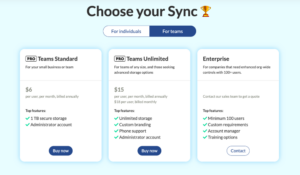
The Pro Teams+ Unlimited plan comes with a 30-day free trial. Otherwise, it costs $15 per user per month annually or $18 per user per month. We cover pricing and more in our Sync.com for Teams review.
- Price per user.
Users: 2+ - 1TB
- Price per user.
Users: 2+ - Unlimited GB
- Users: 2+
- Unlimited GB
3. Jottacloud

focusing on your folders and files.
More details about Jottacloud:
- Pricing: $8.25 per month (one-year plan)
- Free plan: 5GB free plan
- Provider website: jottacloud.com
Pros:
- Unlimited backup
- Great for photos
- Affordable plans
Cons:
- No block-level backup
- Can’t backup individual files
Jottacloud is one of the few cloud or backup providers with an unlimited cloud storage plan for personal use. The main caveat to unlimited cloud storage is that after you store more than 5TB of data, Jottacloud slows down your transfer speeds. If speed isn’t a high priority to you, then Jottacloud’s unlimited cloud storage plan is a good choice. One of JottaCloud’s main features is a focus on photos and videos.
Your Jottacloud account has a dedicated section for them. When you upload photos or videos, Jottacloud won’t compress them. Additionally, you can play video from the web browser. With photos, you can create albums or search using Jottacloud’s AI-powered photo search based on image descriptions.
Backup and Restoration
Although Jottacloud advertises itself as a cloud storage provider, it has plenty of backup and restoration features. You’ll need to download the desktop app first. Once done, you can select the “backup” tab to add folders. Unfortunately, you can’t backup individual files. However, you can drag and drop folders from your desktop and Jottacloud will automatically back them up.
Any folders you add will use a continuous backup by default. However, you can change that to a scheduled backup by choosing day(s) or time(s) to run the backup. It’s also worth noting that Jottacloud does not support block-level backups, meaning it will transfer and upload everything in the folder instead of only the changes.

that has unlimited cloud storage.
If you want to try Jottacloud, you can take advantage of its 5GB free plan. The unlimited cloud storage plan costs $8.25 per month on an annual plan (this may vary since the company’s pricing is originally in euros). Jottacloud Home is a friends and family plan that starts at 1TB for $5.83 per month, billed annually. We cover more in our Jottacloud review.
- 1 User
- 5GB
- 1 User (2 months free)
- Unlimited GB
- 5 users (2 months free)
- 1TB
- 5 users (2 months free)
- 5TB
- 5 Users (2 months free)
- 10TB
- 5 Users (2 months free)
- 20TB
- 2 Users (2 months free)
- 5GB
- 2 Users (2 months free)
- 1TB
- 10 Users (2 months free)
- 1TB
- Unlimited Users (2 months free)
- 1TB
4. Backblaze

you back up the contents of your devices.
More details about Backblaze:
- Pricing: $7.88 per month (two-year plan)
- Free plan: 15-day free trial
- Provider website: backblaze.com/cloud-backup
Pros:
- Unlimited backup
- Affordable pricing
- Sharing capabilities
Cons:
- Limited features
- No mobile backup
Backblaze offers unlimited cloud backup storage, although with limited features. Backblaze is a great option if you only need a place to store your data without frills and with limited sharing. Note that Backblaze is not the same as Backblaze B2, which is object storage for servers. Check out our Backblaze B2 review if you need this capability.
Using Backblaze is easy, as it takes very little to get a computer backup established and running. While Backblaze limits older file versions to 30 days, it doesn’t impose file size limits. Additionally, Backblaze won’t upload backed up files if you switch devices.
Backup Speed
One of the trade-offs with Backblaze offering limited features is that it is a faster service. This is especially true if you are uploading and backing up large files. If your backup takes too long, we explore how long a backup should take.
When we conducted speed tests for Backblaze, the results were good. Backblaze is fast, especially with uploads, although downloads took a bit longer. If you need blazing-fast speeds, check out the fastest online backup services.

You can take Backblaze for a test run with a 15-day free trial. If you purchase, you pay $9 per month, $99 per year, or $189 for two years. For more information, read our Backblaze review.
5. OpenDrive

making it a solid unlimited option for multimedia storage.
More details about OpenDrive:
- Pricing: $8.25 per month (one-year plan)
- Free plan: 5GB free plan, 7-day free trial
- Provider website: opendrive.com
Pros:
- Unlimited cloud storage
- Zero-knowledge folder
- Multi-user personal accounts
Cons:
- Slower speeds
- Dated interface
OpenDrive is one of the few cloud storage providers with unlimited storage on both a personal and business plan. Additionally, you can add multiple users to a personal account, effectively transitioning it to a friends and family plan. With the free plan, you get one additional user. The Personal plan can add up to four, and the Custom plan can add up to 999 users.
Many of the features with OpenDrive are what you’d expect from a cloud storage provider. You can share files by creating a link and get 99 versions of a file, which is the default setting. You can change this number, as needed. Additionally, OpenDrive supports files from Google and Microsoft, letting you open and edit from your account.
Project Management Features
OpenDrive combines elements and features found in dedicated project management tools, such as assigning tasks, setting priority levels and establishing due dates. The number of tasks you can create depends on your plan. The Business and Reseller plans offer unlimited tasks.
Working in conjunction with tasks is a note-taking app designed for quick communication within a project or document. However, the note-taking capability won’t replace a dedicated app like Box Notes.

plans that will fit most budgets.
You can try OpenDrive with its free 5GB plan. Once a free plan is established, you can request a seven-day trial of a paid plan. If you opt to purchase, a Personal plan is $8.25 per month annually or $9.95 per month. The Business plan costs $24.92 per month annually or $29.95 a month for a minimum of two users. We have more details in our OpenDrive review.
- 5GB
- Unlimited GB
- Unlimited GB
Final Thoughts: Unlimited Cloud Storage Comparison
For those looking for unlimited cloud storage, any of the above cloud storage solutions will meet your needs. Consumers looking for security and privacy should consider Sync.com for Teams or OpenDrive. Additionally, JottaCloud and Backblaze are affordable options. Overall, though, Box Business provides the most flexibility with unlimited plans and cloud features.
Are you considering one of these unlimited cloud storage services for your storage needs? Do you currently use one of these unlimited cloud storage services? Are there other cloud storage solutions that offer unlimited cloud storage? Let us know in the comments section below. Thanks for reading our article.
FAQ: Cloud Storage Unlimited
-
Yes. Several cloud storage providers offer unlimited cloud storage. Box Business, Sync.com for Teams, JottaCloud, Backblaze and OpenDrive are prime examples.
-
Box Business has several business plans that come with unlimited cloud storage capacity. The Sync.com for Teams Pro Teams+ Unlimited plan also has unlimited cloud storage capacity. If you need a cloud backup, Backblaze is a solid option.
-
Any cloud storage service that offers unlimited cloud storage won’t put a cap on how much data you store in your account. Box Business, Sync.com for Teams, JottaCloud, Backblaze and OpenDrive are all cloud services with the highest storage capacity.
-
No, none of the options in our list offer free unlimited storage. Additionally, we are unaware of a provider offering free unlimited cloud storage. However, MEGA is one of the best providers with free cloud storage at 20GB, and we consider it to be one of the best cloud storage service options overall.
The post The 5 Best Unlimited Cloud Storage Providers in 2023: Features & Pricing Compared appeared first on Cloudwards.






