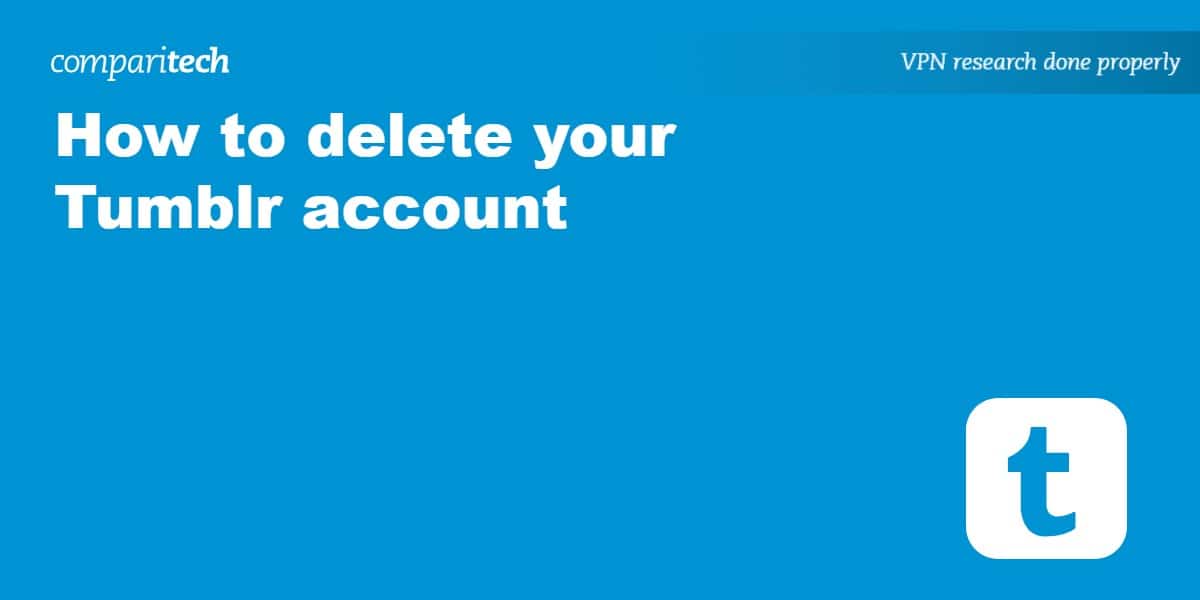For a while, Tumblr was the go-to social media site for anyone interested in fandom, short-form blogging, or artsy content. However, activity on the platform has fallen pretty significantly in the last few years, with many users switching to TikTok.
Old accounts remain a goldmine for hackers. Plenty of people reuse the same password on multiple sites. In other words, if someone can gain access to your unused Tumblr account, they have a better chance of compromising your email, Facebook, or banking service.
We’re here to help. By following the steps below, you can delete your old Tumblr profile in a matter of minutes. We’ll also show you how to make your page more secure in case you’re not quite ready to wipe the slate clean just yet.
Tumblr: a brief history of data breaches
Tumblr has had a string of privacy issues. The most egregious was back in 2013, when hackers were able to obtain access to a database full of user information including email addresses and salted passwords. It was a full three years before Tumblr admitted that this breach impacted 65 million users. This wasn’t even the only breach that year. ZenDesk, which provided customer support services for Tumblr, was also compromised. In this instance, attackers were able to gather information about anyone who’d contacted Tumblr’s support or legal teams.
The platform’s problems still weren’t over. Just a few months later, Tumblr discovered an exploit that could have allowed hackers to discover passwords of anyone using an iOS device. A similar bug was found in 2018 that abused the site’s recommended blogs feature to reveal the login credentials, IP address history, and names attached to specific accounts.
Despite fixing these flaws, you’re still not completely safe. After all, password reuse, phishing, and social engineering can all cause you to lose access to your account. This is a lesson that musician Frank Ocean learned the hard way after his Tumblr account was breached in 2019.
How to completely delete a Tumblr account
Although Tumblr has a reasonably straightforward system for removing old profiles, scores of users complain about not being able to delete their Tumblr account. Here’s a rundown of the expected process, and what you can do if it doesn’t work:
- Log into Tumblr and click the Settings tab on the left
- Click your blog icon at the bottom of the right-hand panel
- Scroll all the way down and hit the Delete account button
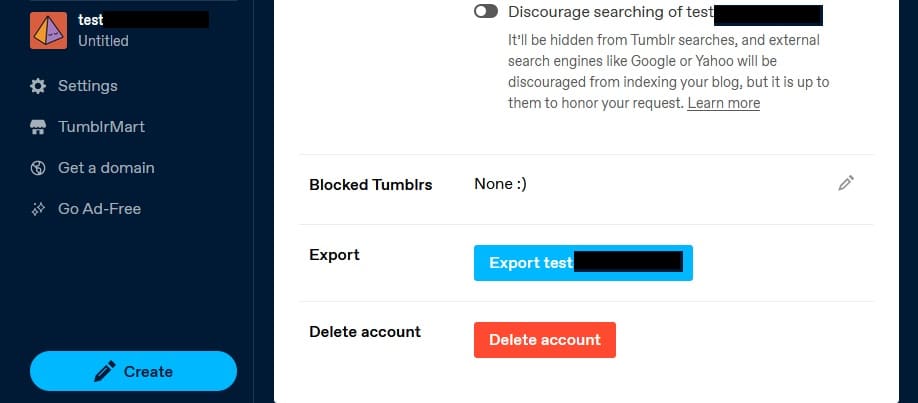
Although this service has lots of nested menus, it’s reasonably simple to delete your Tumblr account… in theory - If you’re lucky, you’ll be asked to enter your password. Afterward, your account will be permanently deleted
- Are you getting an incorrect password error? Perhaps you’re being asked to authenticate using a code that’s been sent to an email address you no longer have access to? Maybe you’re simply being redirected to a page that says “There’s nothing here”. If so, move on to the final step.
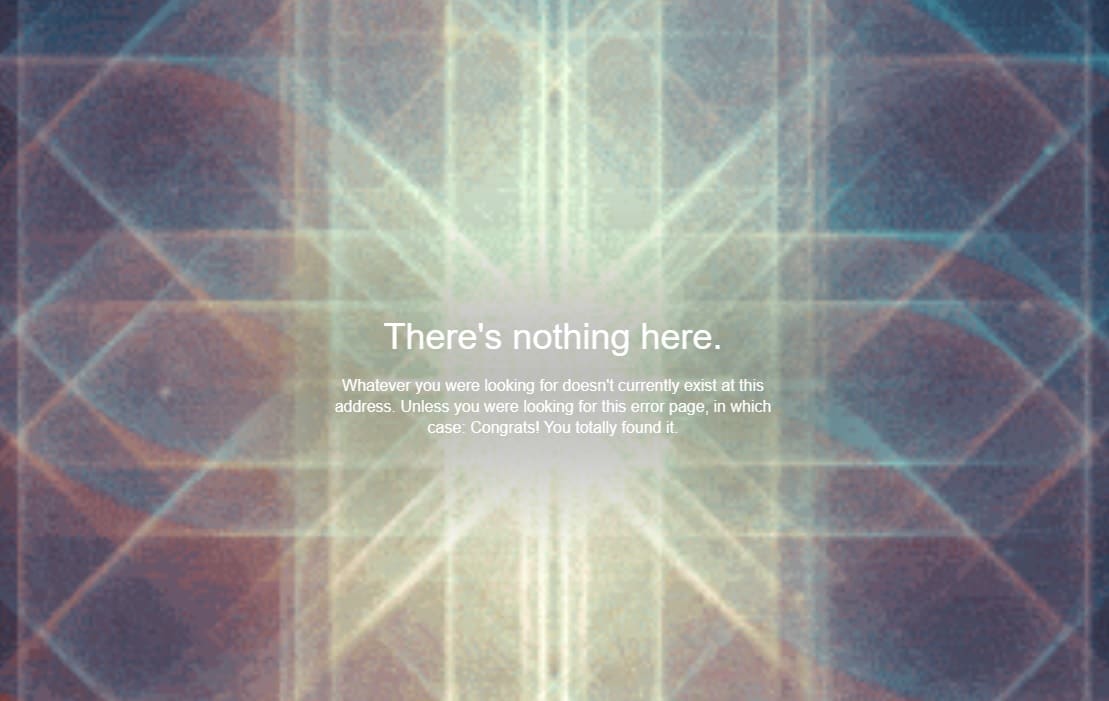
Ironically, Tumblr displays this error when it fails to delete your account - In these situations, you’ll have to contact Tumblr support directly and let them know you’d like to delete your account. Staff try to reply within 24 hours, but this obviously depends on how many other issues they have to deal with. Be aware that they may ask for verification details, such as when you last logged on or when you first signed up, but will never ask what your password is.
How to lock down a Tumblr account for maximum privacy
To its credit, Tumblr offers lots of ways to keep your page private. The steps below will help you keep a record of your activities, while limiting the amount of information other people can see.
- Let’s start by changing your password. Open up the Settings tab, click the pencil icon to the right of Password and enter a unique, strong password. We actually have a password generator tool that can help with this, and most password managers have this feature built-in
- Next, enable two-factor authentication and Email me about account activity. This way, you’ll be alerted if someone tries to log in without your knowledge. They also won’t be able to use your account, even if they crack your powerful new password.
- Click your blog’s name in the bottom-right of the screen
- Disable Share posts you like
- Change the Replies option to Only Tumblrs you follow can reply
- Disable Let people Blaze your posts and Let people ask questions
- Enable Hide [username] from people without an account
- Enable Discourage search of [username]
- You can also choose to make it so that people can only view your secondary blogs if they know a specific password. To activate this feature, scroll all the way down and enable Password protect this blog. Enter another unique password here (making sure NOT to use the same one you created earlier)
- Open the Privacy tab in the right panel
- Disable Let others see that you’re active and Improved search
- Move to the Apps tab and remove any that show up. This revokes permissions for plugins that can access your account automatically (for instance, you might use one to post to multiple social media platforms simultaneously). Of course, these can often be used for malicious ends, as we saw in the Cambridge Analytica scandal
Deleting your Tumblr: Frequently Asked Questions
Is it possible to recover a deleted Tumblr account?
Unlike Facebook, Tumblr doesn’t let you temporarily deactivate your account. Once you click the delete button, it’s gone forever. Another major thing to be aware of is that if you delete your primary blog, it’ll automatically remove all of your secondary blogs as well.
However, if there’s one thing Tumblr is known for, it’s screenshots. There’s no way to tell if other users have kept their own copies of your posts, but if anything you did on the platform ever went viral, it’s almost certainly available somewhere.
Can I download a copy of my Tumblr data?
Yes. Tumblr users can download a ZIP file containing all of their data by navigating to the Settings tab, clicking their blog name in the bottom-right, and hitting the Export [blogname] button. Your download will take a while to process, though, and older accounts will likely take longer given there’s more data to account for.
Sooner or later, a new button will appear, marked Download backup. When the download finishes, you can open the file to view all of your posts, any images you uploaded, and any messages you sent. This also includes draft posts and reblogs, so it’s a pretty comprehensive overview of everything you did on the platform.
Does Tumblr delete inactive accounts automatically?
Technically, Tumblr never deletes old accounts. However, if you don’t log in for a year or more, it does mark them as dormant. This essentially archives all of your posts, making them inaccessible, and allows others to use your URL. In other words, anyone could grab your blog’s previous address and post whatever they like, pretending to be you.
To protect against this kind of impersonation and reduce the chance of an attacker compromising an old account, we’d recommend manually deleting your Tumblr profile instead of just waiting for it to go dormant.
Why are so many people leaving Tumblr?
Tumblr has been bleeding users for a while. After being acquired by Yahoo, it made the deeply unpopular move of introducing ads, as well as a paid subscription that would remove them. Then, in 2018, Tumblr announced that it would ban adult content. This led to an almost 30 percent dip in traffic, with over one in five users leaving for good. The platform walked back this a few years later but the damage was done as many users had already found new homes on platforms like TikTok or Discord.
L’article How to delete your Tumblr account est apparu en premier sur Comparitech.