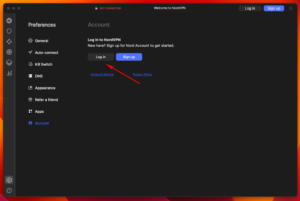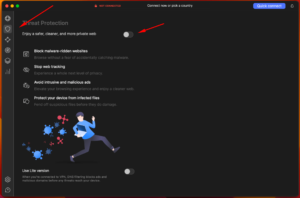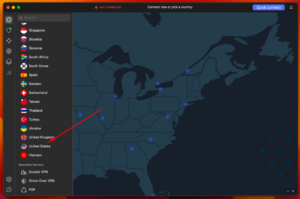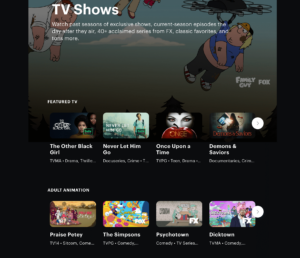Key Takeaways: How to Stop Hulu Ads
- Hulu is one of the most popular streaming services in the U.S., yet it has a lot of ads, leaving plenty of users frustrated.
- Using a VPN ad blocker is the best way to enjoy Hulu content ad-free, with NordVPN, Surfshark and Proton VPN all being excellent options.
- You can use an ad-blocking browser or browser extension if you don’t want to subscribe to a VPN, but you won’t get the added security of a VPN connection.
If you spend a lot of time watching content on Hulu and you’re not paying for the more expensive, ad-free plans, you’re probably annoyed with just how many ads show up. Users of the more affordable, ad-supported plans may be tempted to upgrade just for this alone, but knowing how to block ads on Hulu doesn’t have to cost you anything.
Even though there are ways to get Hulu in Canada and other countries, the streaming service is only officially available in the United States and Japan. You can get around that limitation with a VPN, though — ExpressVPN is our favorite. There are a few Hulu plans to choose from, but save for the on-demand ad-free plan, all of them are ad-supported to an extent.
If you want to block Hulu ads and enjoy your affordable Hulu subscription, there are a few ways to go about it. We’ll show you how to block Hulu ads for the on-demand content, but keep in mind that there’s no way to avoid commercials on live TV channels.
How to Block Ads on Hulu: Do All Hulu Plans Have Ads?
Hulu has several subscription tiers, some that only offer on-demand content, and others with live TV content too. If you only need on-demand content, the more affordable plan is ad-supported. The more expensive plan removes all ads, but also excludes several shows that play with ads before and after the actual content.
If you’re looking at the Hulu + Live TV plans, unfortunately all of them have annoying ads. The most affordable plan has ads on the on-demand content, as well as the Disney and ESPN packages. You can choose a more expensive plan that removes ads from the on-demand content, but you’ll still have ads with ESPN Plus.
Why Do I Get Ads on Hulu (No Ads) + Live TV?
As with any other live TV provider, commercials on live TV cannot be avoided. This is why, even if you opt for Hulu’s ad-free on-demand plan, you will still get commercials when watching live TV channels.
To add to this, Hulu also bundles Disney+ and ESPN+ content with its live TV plans. While you can get the on-demand content and Disney+ with no ads, you can only get ESPN+ content with ads.
How to Stop Ads on Hulu With a VPN Ad Blocker
While you can block ads on Hulu with a regular ad blocker, you can also take things a step further in the security department and use a VPN ad blocker. Not only do you get the benefits of an ad blocker, but you also enjoy a private, encrypted connection. Here is how to use one, with NordVPN as an example.
- Download and Install NordVPN
Go to NordVPN’s website and click “get NordVPN.” Follow the steps to sign up for an account, then download and install NordVPN on your device of choice.

- Log in to NordVPN
Using the credentials from step one, launch NordVPN on your device and log in.

- Enable Threat Protection
In the left side menu, open “threat protection.” Click the toggle to enable it.

- Connect to a US or Japanese VPN Server
Since Hulu is only available in the U.S. and Japan, choose one of those locations to connect to. From the list of servers to the left, select a server and wait for the VPN to connect.

- Watch Hulu
Once you have an active connection to the VPN server, open your browser or Hulu app, log in with your U.S. or Japanese account and enjoy your favorite content ad-free.

Best VPNs With Hulu Ad Blocker
Not all VPNs come with an ad blocker, and not all VPN ad blockers are effective with Hulu. Here are the three we’ve tested and confirmed do a great job — starting with NordVPN.
1. NordVPN
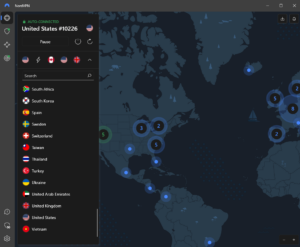
can’t be said for the mobile apps.
Pros:
- Many U.S. & Japan servers
- Top-notch security
- Very effective ad blocker
Cons:
- Difficult mobile UI
NordVPN is the best way to enjoy the added security of a VPN while streaming Hulu content without ads. The VPN has plenty of servers in the U.S., allowing you to connect to one that is close to you for the best possible performance. It also has servers in Japan, in case you want to watch Japanese content.
The built-in ad blocker is highly configurable and lets you choose exactly what you want the VPN to block. You can use it on both desktop and mobile devices, so you can enjoy the Hulu video library on the go, too. Keep in mind that the mobile UI isn’t the easiest to use and may take some getting used to due to its map interface.
The security and performance are excellent, as noted in our NordVPN review. Pair all of that with affordable long-term pricing and a 30-day money-back guarantee, and you’ve got an excellent VPN for a Hulu no-ads experience.
2. Surfshark
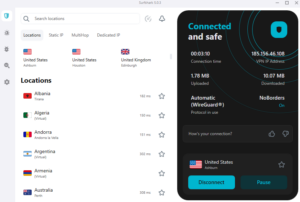
Pros:
- Affordable pricing
- Unlimited connections
- Excellent ad blocker
Cons:
- CleanWeb 2.0 only available as a browser extension
If you’re watching Hulu on multiple devices at the same time, Surfshark’s unlimited simultaneous connections can come in quite handy. It also has servers in both the U.S. and Japan, so you can pick and choose which one of Hulu’s content libraries you want to watch. You can find out more about it in our Surfshark review.
The built-in ad blocker, called Clean Web 2.0, does a great job with Hulu ads, blocking most of them before they can even load. Unfortunately, the improved 2.0 version is only available if you use the ad blocker as a browser extension. If you install it on a desktop or mobile device, you can only use the older version, which is slightly less effective.
Surfshark’s performance is pretty good, with high speeds but sometimes inconsistent latency, which may lead to buffering issues every once in a while. We discussed this in our fastest VPNs roundup. If that’s not a big concern for you, Surfshark is a great VPN to consider for a Hulu no-ads experience, especially with its affordable pricing and 30-day money-back guarantee.
3. Proton VPN

to say, it’s overall remarkably easy to use.
Pros:
- Excellent UI
- Solid speeds
- Highly effective ad blocker
Cons:
- Expensive paid plans
Proton VPN is a provider we recommend often as an excellent free VPN, but if you want to use the ad blocker, you’ll need a paid plan. The VPN has an excellent and very easy to use UI on both desktop and mobile, making it a breeze to connect to any of its servers in the U.S. or Japan.
Proton VPN’s built-in ad blocker is called NetShield, and it’s a highly effective way of watching Hulu shows with no ads whatsoever. It doesn’t only work with ads, but it can also block trackers, and it comes with a dashboard to show you how many ads and trackers it’s blocked and how much data it’s saved.
Proton VPN’s Achilles’ heel is pricing — even if you opt for the most affordable plan and a two-year subscription, you’ll still pay a lot more than you would for Surfshark or NordVPN. You do get a 30-day money-back guarantee, though, in case you find you don’t like it. You can find out more about it in our ProtonVPN review.
How to Block Hulu Ads: Other Effective Ways
If you want to block Hulu ads on the ad-supported plan without using a VPN ad-blocker, there are several other ways that we’ve tested. Your experience may vary, as we’ve found that some of them aren’t as consistent as using a VPN when it comes to blocking Hulu ads. They are, however, free, and let you skip Hulu ads, so they’re certainly worth considering.
1. Use an Ad Blocker Browser Extension
The simplest way to block ads on Hulu is to watch Hulu content in your browser, as opposed to the Hulu app, and use an ad-blocking browser extension. There are extensions for most major browsers and mobile operating systems.
If you only want to block Hulu ads, but not other ads when browsing, you can use Hulu Ad Skipper. This is a dedicated Chrome extension that is made for blocking ads on the Hulu streaming platform. When an ad is detected, the extension will mute it and fast forward through it, letting you enjoy Hulu ad-free. In our experience, it does a great job at moving through ads quickly.
2. Use an Ad Blocker App for Mobile
If you want to block Hulu ads while you’re watching Hulu on your mobile device, you can use an ad blocking app that works with all apps on your device. You can try AdGuard, which works on both Android and iOS devices, or you can try watching Hulu using the mobile version of the Brave Browser.
It’s worth mentioning that Hulu doesn’t like you using ad-blocking apps and extensions, and it’s constantly updating its ad-serving methods to bypass such apps and extensions. It may happen that you see an ad or two if Hulu has updated its ads, but the extension or app you’re using still hasn’t been updated to block the new ad.
3. Use an Ad-Blocking Browser
If you want, you can also install a dedicated ad-blocking browser. These browsers have built-in ad blocking functionality, so you don’t have to worry about extensions. A great example is Brave Browser, which we reviewed and found to be an excellent alternative to big names like Google Chrome, Mozilla Firefox or Opera.
4. Watch Hulu With Two Browser Tabs
You can also get creative in your quest to skip Hulu ads and use the two-browser-tabs method. Keep in mind that this will require a fast internet connection, since you’ll be watching two streams of your show simultaneously. Here’s how to watch Hulu without an ad break using two browser tabs.
First, open Hulu in one browser tab and go to the show you want to watch. Start playing the episode you’d like to watch and pause it right at the beginning. Open a second browser tab, and navigate to the same episode of the same show. Play your show in both tabs simultaneously (or as quickly as you can), and mute one of the tabs.
The moment you notice the first ad appear in the tab you’re watching, mute that tab and then continue watching your show in the second tab. Once you notice more ads in the second tab, mute it and go back to your first tab. This way, you always have the show in at least one tab, uninterrupted, letting you get rid of ads in a slightly unconventional, but very effective way.
Keep in mind that, by doing this, you will end up rewatching parts of the show. The ad length puts you behind on the other tab, which may be a nuisance.
5. Refresh Your Browser
We’ve saved this one for last, because even though we’ve had a good experience with the method itself, it doesn’t completely get rid of ads on Hulu. On-demand shows on Hulu have both long and short ads, and you get them seemingly at random.
When you’re watching a show, if a long ad starts, you can refresh the browser window. In most cases, this allows you to skip the long ad, instead replacing it with a shorter one that’s a bit less annoying. As we mentioned, it’s not exactly an ad-free viewing experience, but it gets a little closer.
Final Thoughts
With Hulu increasing its pricing, we wouldn’t blame you for wanting to enjoy ad-free streaming without paying for a more expensive subscription. There are quite a few ways to skip ads on Hulu, from ad-blocking browser extensions like Hulu Ad Skipper, to watching on two tabs to avoid pesky ads interrupting your streaming experience.
The best way to get rid of and skip ads on Hulu is to use a VPN ad blocker. In addition to the ad-free experience, you are also getting a secure, encrypted internet connection while you enjoy uninterrupted streaming. NordVPN is the best tool for the job, but Surfshark and Proton VPN are also solid alternatives.
Have you tried to disable ads on the ad-supported Hulu plan? Which of the methods above have you found works best? Let us know in the comments, and as always, thank you for reading.
FAQ
-
You can get rid of ads on the Hulu app by either paying for an ad-free plan or by using a VPN with an ad blocker while you watch content.
-
If you’re paying for one of Hulu’s ad-free live TV plans, unfortunately there are no ways to avoid commercials on the live TV channels. In addition to that, the bundled ESPN+ content is always ad-supported, regardless of the plan.
-
If you’re currently using an ad-supported Hulu plan, you can upgrade to an ad-free plan in your Hulu account settings.
-
Yes, Hulu offers several plans, many of which are available without ads. However, you will still have commercials on the live TV channels.
The post How to Block Ads on Hulu in 2023: Ad-Blockers, VPNs & More appeared first on Cloudwards.