A virtual private network (VPN) is a must in everyone’s digital tool arsenal. However, a VPN is seldom used on a single device — we all use a computer and a smartphone (at least). Plus, what if your family members want to use the same VPN, too? In these scenarios, having the best VPN for multiple devices is clutch.
That said, there is certainly no shortage of VPNs for multiple devices at the moment. This ensures there’s something that will work for you without compromises, but it also makes it confusing when you need to choose.
Key Takeaways:
- ExpressVPN is the overall best VPN for multiple devices in 2021, thanks to its reasonable number of connections, fastest overall speed and great device compatibility across the board.
- Don’t fall for the “unlimited connections” trick — do extensive research. Check for things like a no-logs policy, speed and supported devices.
- If you need VPNs for extensive use, the yearly or biennial plans often offer significant discounts.
You already know you need more VPN connections for multiple devices, but how many are enough? Do you need other VPN features, like the number of servers, encryption or app compatibility? The best multiple device VPNs combine all of these things, and to help you make the most of the VPN you opt for, we’ve reviewed and compared a few competitors to see which VPN is the best.
-
09/07/2022
Updated Windscribe pricing: the paid plan increased to $5.75 per month from $4.08. The Build-a-Plan minimum purchase also increased to $3 from $2. Also updated Windscribe’s free data cap to 15GB due to it offering 5GB extra permanently when you tweet about the service.
-
03/21/2023
PIA now has unlimited simultaneous connections on all plans (up from 10).
-
10/18/2023
Updated the article to reflect ExpressVPN’s recent increase of 5 simultaneous connections to 8.
-
1
- : PayPal, Credit card, Bitcoin, PaymentWall
- :
- :
- :
- :
- :
Average speedDownload Speed90 MbpsUpload Speed8 MbpsLatency6 ms -
2
- : PayPal, Credit card, Google Pay, AmazonPay, ACH Transfer, Cash
- : 10
- :
- :
- :
- :
Average speedDownload Speed90 MbpsUpload Speed9 MbpsLatency3 ms -
3
- : PayPal, Credit card, Google Pay, Amazon Pay
- : Unlimited
- :
- :
- :
- :
Average speedDownload Speed95 MbpsUpload Speed9 MbpsLatency124 ms -
4
- : PayPal, Credit card
- : Unlimited
- :
- :
- :
- :
Average speedDownload Speed95 MbpsUpload Speed9 MbpsLatency1 ms -
5
- : PayPal, Credit card, Amazon, Paygarden, Apple Pay, Google Pay
- : Unlimited
- :
- :
- :
- :
Average speedDownload Speed91 MbpsUpload Speed9 MbpsLatency4 ms -
6
- : PayPal, Credit card, bitcoin, Amazon Pay
- : 7
- :
- :
- :
- :
Average speedDownload Speed79 MbpsUpload Speed9 MbpsLatency35 ms -
7
- : PayPal, Credit card, bitcoin
- : 10
- :
- :
- :
- :
What Makes the Best VPN for Multiple Devices?
As we mentioned, there are a couple of factors to consider when picking the best VPN for multiple devices. The three main things to consider are the number of connections, the speed and the support across different devices and operating systems. The best VPNs for multiple devices will cover all of them (and then some) with no problems. Here are our top seven choices.
- ExpressVPN — Secure, fast VPN for up to eight devices
- NordVPN — A no-logs option with over 5,400 servers to choose from and up to six device connections
- Surfshark — Best value option with an unlimited number of devices
- Windscribe — Best free option that supports unlimited device connections
- PIA — Super fast, unlimited devices VPN
- CyberGhost — VPN with to “nospy” servers + up to seven connections
- Hide.me — Best option with a configurable multihop + up to 10 device connections
If you’re using multiple devices — or you’re sharing the account with family members — a VPN with high device connection count is what you should prioritize most. VPN support for five devices simultaneously is the bare minimum, but this is a case of “the more, the better,” especially if you share the account with a lot of people. Consider how many devices each person uses, too — those are all separate VPN connections.
Note that the number of devices and simultaneous connections you can use isn’t everything — for example, VPN.Express (note: not ExpressVPN, our favorite VPN) has an unlimited number of connections, but we wouldn’t recommend VPN.Express at all. There are also PureVPN’s 10 connections and IPVanish’s unlimited connections, but they lack other VPN features to put them on our list.
You should also consider the VPN’s speed. That’s because speed is essential not just for an unhindered browsing experience but also when you’re trying to do something that requires high bandwidth, such as streaming a show at 4K. You might stream on mobile devices or a TV, too, so make sure the VPN can be set up on various devices and operating systems.
The 7 Best VPNs for Multiple Devices
Now that you know the features you should consider when choosing the best VPN for multiple devices, let’s take a closer look at each provider, starting with our top choice, ExpressVPN.
1. ExpressVPN: 8 Devices
More details about ExpressVPN:
- Pricing: $6.66 per month (15-months plan)
- Provider website: www.expressvpn.com
Pros:
- Excellent speeds on any server
- Unlimited bandwidth
- Great device compatibility
- Incredibly secure
- 30-day money-back guarantee
Cons:
- Only eight simultaneous connections
- Not the most affordable option
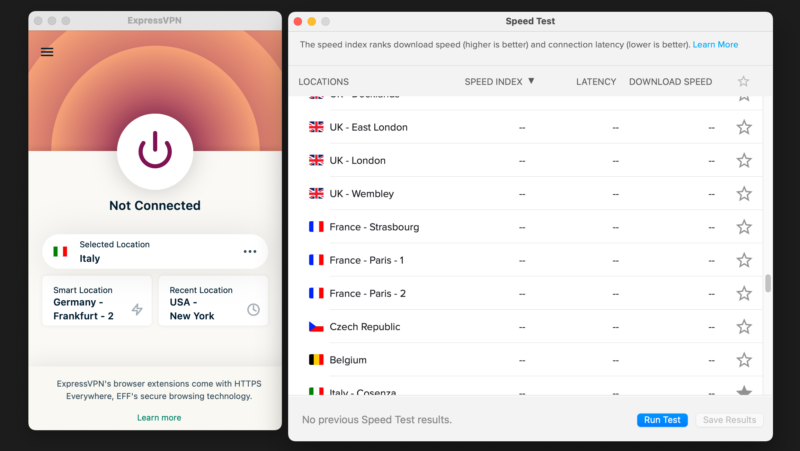
ExpressVPN is our favorite VPN service for a lot of reasons, but the combination of features makes it the perfect choice for multiple devices. It has up to eight simultaneous connections and unlimited bandwidth, as well as a kill switch in case your connection drops. Plus, it’s the fastest VPN option compared to the other VPNs on our list and its speed is stable across all VPN servers.
The VPN’s device compatibility across the board is excellent, with apps for every popular platform, as well as browser extensions. You can also “bypass” the eight-device limit by installing the VPN on the main router in your home. This means all the devices connected to your home WiFi will be protected by the VPN, making it perfect for both an individual with multiple devices and as a family VPN solution.
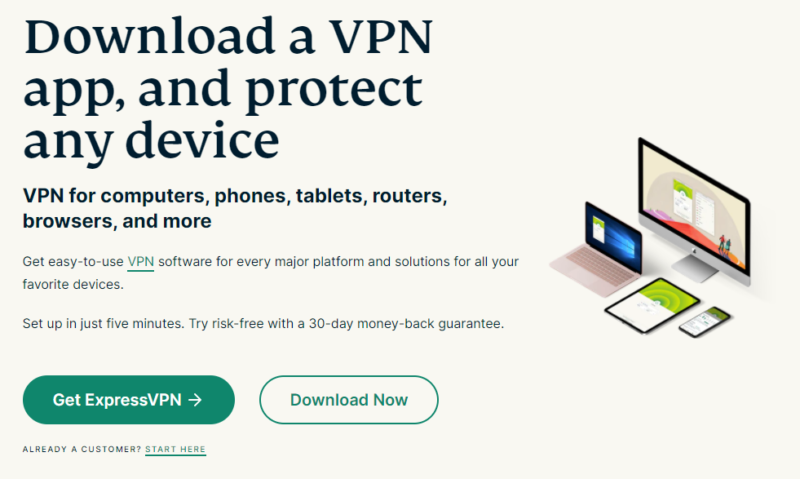
Pricing is, well, expensive — but worth it. The six-month payment plan is a great way to save a bit of money, and subscribing for a year will give you three free months. There’s also a reliable 30-day money-back guarantee.
If you’re OK with spending a bit more, ExpressVPN should be your go-to VPN service, thanks to its combination of features and performance and reputation for quality. Pair this with the top-notch speed on most servers, and you’ve got yourself a winner. For more details on ExpressVPN, feel free to check out our ExpressVPN review.
2. NordVPN: 6 Devices
More details about NordVPN:
- Pricing: $3.55 per month (two-year plan + three months)
- Provider website: www.nordvpn.com
Pros:
- A very affordable two-year plan
- Great speeds & security with NordLynx
- Over 5,400 servers
- 30-day money-back guarantee
Cons:
- Suffered a data center breach in past
- Slow speeds on certain servers

NordVPN offers six simultaneous connections and an impressive number of available VPN servers, which makes it ideal for users who would like to pay and not worry for at least two years. NordLynx, which is the VPN’s proprietary protocol, is both incredibly safe and also ensures excellent speeds. However, the speeds suffer a bit over long distances.
NordVPN’s six simultaneous connections are more than enough for an individual using a VPN. However, if you want to use it as a family VPN, you can also install the VPN service on your router, and all devices connected to it will use a single connection.
Because support for devices is excellent, you can also install it on network-attached storage (NAS) devices, which isn’t something many other VPNs can do.

Pricing is pretty good, and while the monthly subscription is somewhat expensive, a two-year plan gets you a much more affordable price. Still, the 30-day money-back guarantee is enough for you to change your mind if you aren’t happy.
If you care most about sheer speed and want a vast number of VPN servers to choose from, NordVPN is the one for you. However, despite having excellent features and great pricing, its speed over long distances isn’t as impressive as ExpressVPN, which is why it only gets second place. Read more in our NordVPN review.
3. Surfshark: Unlimited Devices VPN
More details about Surfshark:
- Pricing: $2.49 per month (two-year plan)
- Provider website: www.surfshark.com
Pros:
- Great pricing on the two-year plan
- Unlimited number of connections
- Multihop functionality
- 30-day money-back guarantee
Cons:
- Multihop servers sometimes slower than regular ones
- No free plan
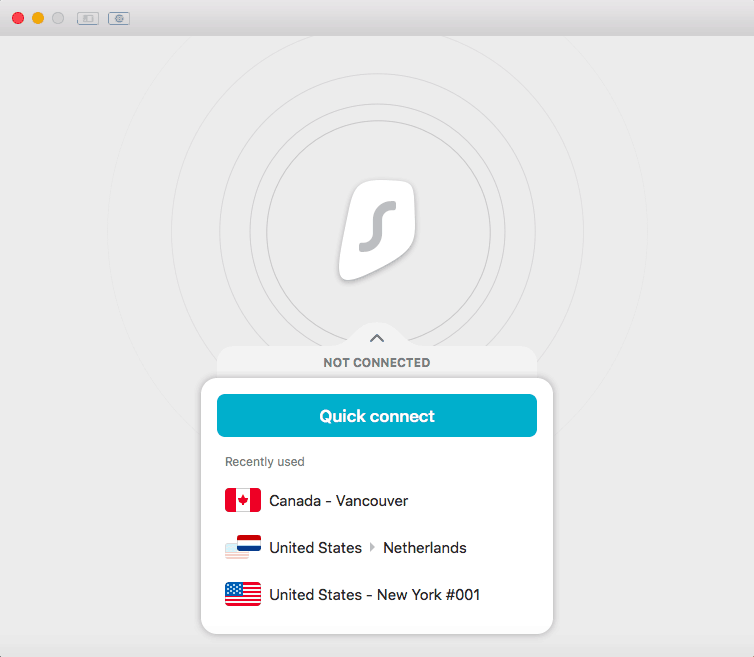
Not everyone wants to deal with limits, and Surfshark solves this by allowing for an unlimited number of devices to run simultaneously. To add to this, you have a built-in ad blocker that deals with malware, trackers and potential phishing websites, as well as great speeds across the board.
Surfshark offers you unlimited simultaneous connections, and there is no catch. What you see is what you get, and this is perfect if you want to install the VPN on every device in your household — and your office, your beach house and anywhere else, really.
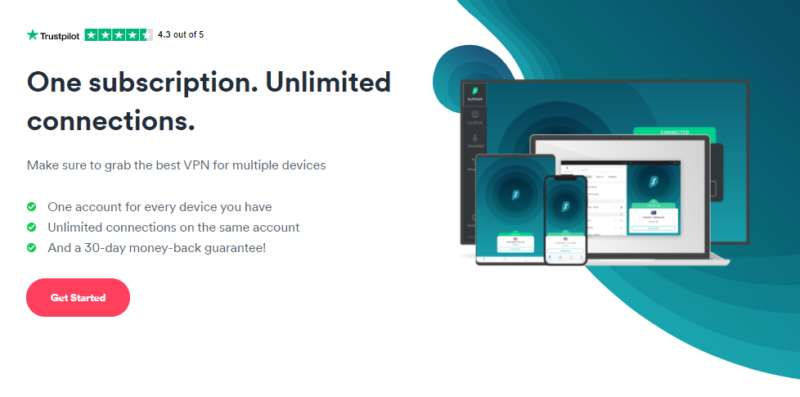
What’s also unlimited is the data. There is no cap on how much traffic you can route through Surfshark, and to make things even better, the speeds you’ll get on various servers are very close to the ones you’d have with an unprotected connection. However, the latency does get worse if you connect to a server on a different continent.
Pricing isn’t great if you opt for a monthly subscription, but a two-year plan gets you a significant discount at only $2.49 per month. This makes it one of the cheapest VPNs out there on a two-year plan, especially when you consider that both the device connections and bandwidth are unlimited. Surfshark is great if you need unlimited connections and you’re on a budget. Read more in our Surfshark review.
4. Windscribe: Unlimited Device Connections
More details about Windscribe:
- Pricing: Limited free plan, or $5.75 per month (one-year plan)
- Provider website: www.windscribe.com
Pros:
- Unlimited device connections, even on the free plan
- Build-a-plan option
- No-logs policy
- Free plan comes with 10 server locations
Cons:
- A little slow
- 3-day money-back guarantee

the available servers you can choose from.
If we’re talking about free VPN options, Windscribe is the best free VPN for multiple devices, period. Even the free plan has unlimited connections, and some of the functionality of the paid one, with the differences being the limitation on locations, data and configurability. When it comes to speeds, unfortunately, Windscribe lags a bit behind the competition.
However, device compatibility is great. There are native apps for Windows, macOS, Linux, iOS and Android, and you also get the APK available in case you want to sideload it. We’re not sure you’d need that, though — Windscribe is available on Android TV-based streaming devices like the Nvidia Shield. Plus, the VPN is compatible with a variety of routers.
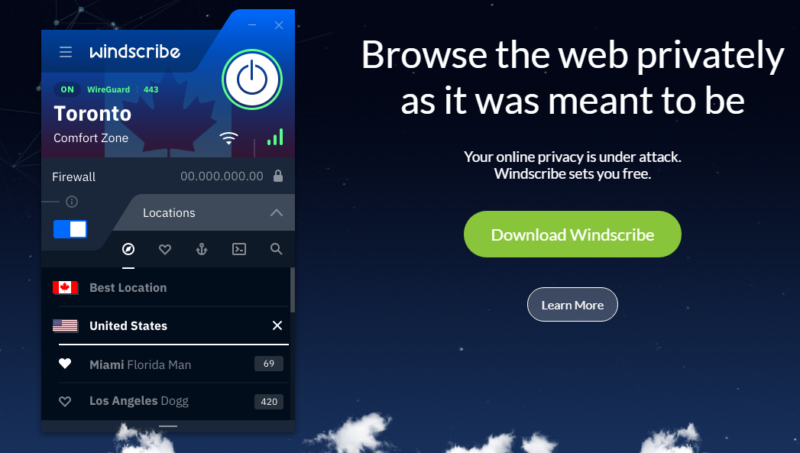
The premium option costs $9 per month. However, you can opt for a $69 annual option or even build your own plan, where you add a VPN server location to the free plan for $1 each per month.
You also have a three-day money-back guarantee, which is shorter than the standard 30 days, but you can also try out the free plan first. Lastly, Windscribe accepts payments in cryptocurrency, too.
Although Windscribe has speeds that are not particularly impressive, it is one of the few free VPNs that you can trust. If you’re limited in terms of budget, its free VPN plan is a great way to get a basic VPN provider with unlimited simultaneous connections. You can find out more about it in our full Windscribe review.
5. Private Internet Access (PIA): 10 Devices
More details about PIA:
- Pricing: $7.50 per month (six-months plan)
- Provider website: www.privateinternetaccess.com
Pros:
- Unlimited simultaneous connections
- Over 33,000 servers
- Unlimited bandwidth
- 30-day money-back guarantee
Cons:
- Issues with some streaming services
- Significant speed impact on macOS devices
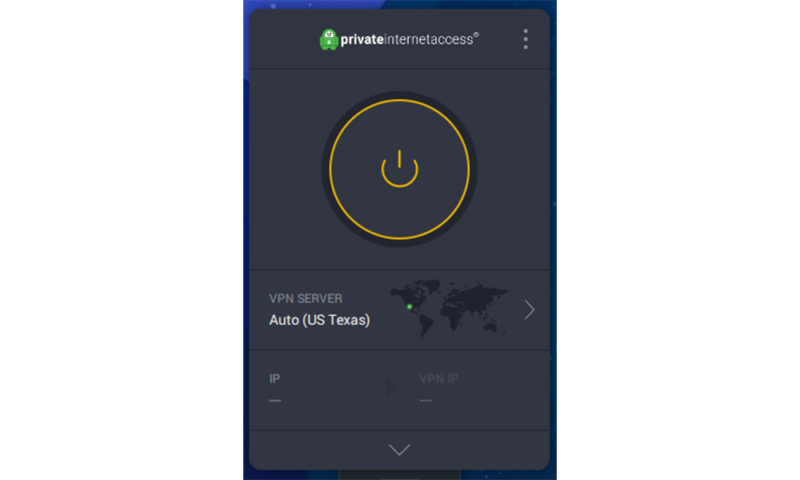
Anyone looking for a large number of available servers will love PIA — there are over 34,000 to choose from. Speeds are very good on Windows devices, though we can’t say the same for macOS — for some reason, there are noticeably lower speeds. Thankfully, PIA offers unlimited bandwidth, and good thing, too, as it allows for unlimited simultaneous connections.
You can also install PIA on your router. It has support for DD-WRT and Tomato firmwares, as well as for pfSense for gateways. You’ll find easy-to-follow guides on their website and won’t have any difficulty setting things up.
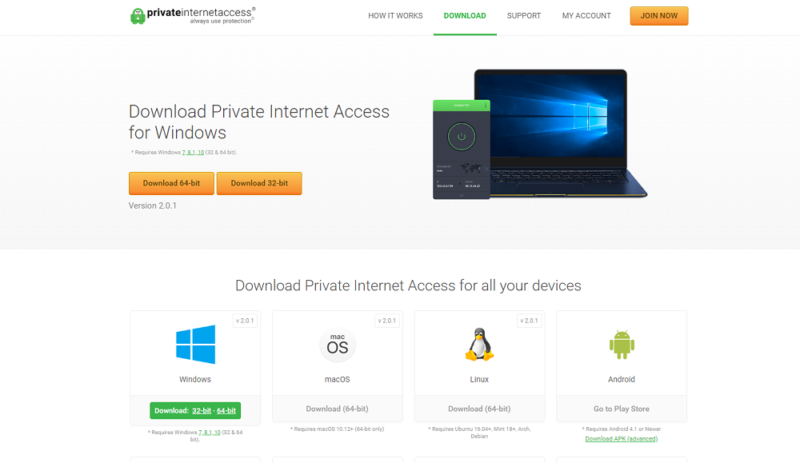
Pricing is good considering the feature set, with $11.99 per month or a significant discount when opting for a three-year plan. You also get two free months on that plan, and there’s a 30-day money-back guarantee.
Even though PIA sounds like a good VPN provider overall, the fact that it has issues with macOS and streaming services, like Hulu and Amazon, means that it’s not as strong as the other VPN options in this list. Read more details in our PIA review.
6. CyberGhost: 7 Devices
More details about CyberGhost:
- Pricing: $2.37 per month (two-year plan)
- Provider website: www.cyberghostvpn.com
Pros:
- Around 7,800 servers, including “nospy” servers
- Excellent compatibility across devices
- Torrenting-optimized servers with no bandwidth limits
- 45-day money-back guarantee on longer plans
Cons:
- Not the fastest option outside of the U.S.
- No local networking option
- Can’t access several streaming services
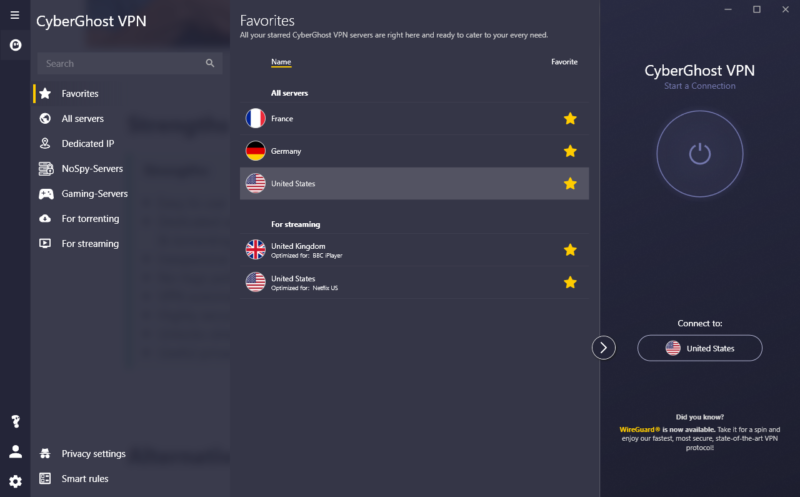
Users of multiple devices should be happy with CyberGhost’s seven simultaneous connections. There is an app for computers and consoles, as well as for mobile devices, smart TV devices and routers. On top of that, unlike some other providers, CyberGhost’s setup guides for routers are very easy to follow, so you’ll have all of your devices behind a VPN provider with zero setup issues.
CyberGhost offers around 7,800 independently operated servers, including its “nospy” servers that are out of the jurisdiction of the Five Eyes and 14 Eyes members. However, CyberGhost hits a big snag when it comes to streaming services, getting into Netflix but failing to access Hulu, Amazon Prime Video and BBC iPlayer.
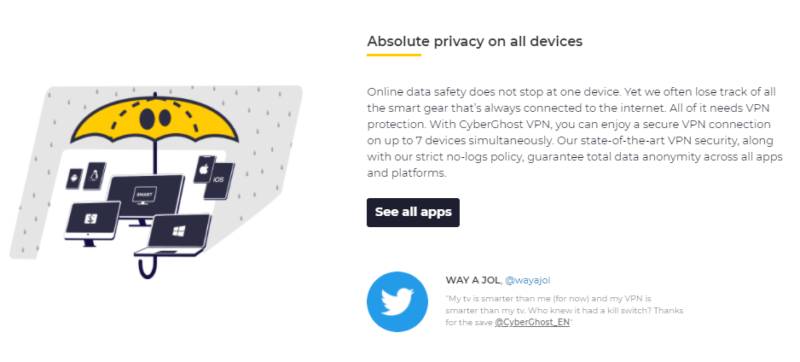
CyberGhost’s monthly plan is expensive, but its two-year plan offers one of the best VPN deals out there. Plus, it offers a 45-day money-back guarantee that beats the 30 days most competitors offer. Keep in mind that for the monthly plan, the money-back guarantee is 14 days.
Overall, CyberGhost is a good VPN for multiple devices, as long as you don’t mind its shortcomings with price and streaming. Plus, speeds are slow when connecting outside of the U.S., which is why CyberGhost only gets the sixth place. Read more details in our CyberGhost review.
7. Hide.me: 10 Devices
More details about Hide.me:
- Pricing: $3.75 per month (one-year plan)
- Provider website: www.hide.me
Pros:
- 10 simultaneous connections
- Excellent device compatibility
- Unlimited data
- 30-day money-back guarantee
- Multihop feature
Cons:
- Potential issues with some streaming services
- Pricey unless you get a two-year plan
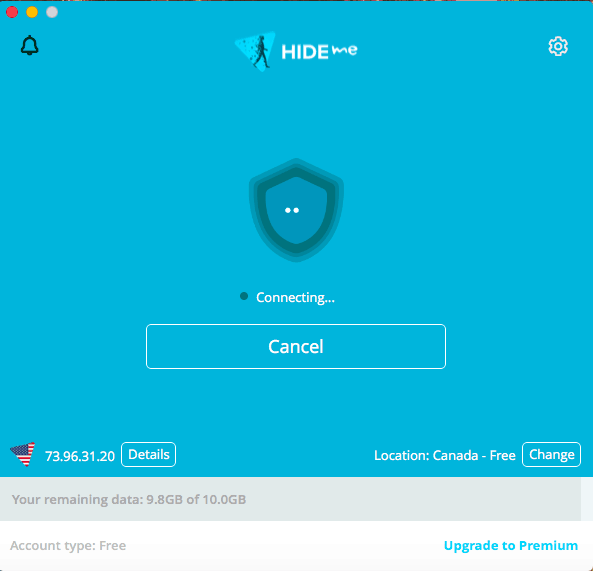
A rather strict no-logs policy makes Hide.me a great choice for users who simply don’t want to be monitored. That, and the maximum of 10 simultaneous connections make it a good candidate for our list. There is an app for most user devices, and you can even use it for IPTV with no geo-restrictions. Speeds are consistent across the board, but unfortunately, most servers also show high latency.
Device compatibility for Hide.me is excellent, as there are versions of it for mobile and desktop operating systems, and browser extensions. You can even install the VPN on a supported router. This comes in handy if you’re getting close to the 10 connections limit — for example, if you share Hide.me VPN with your family members.
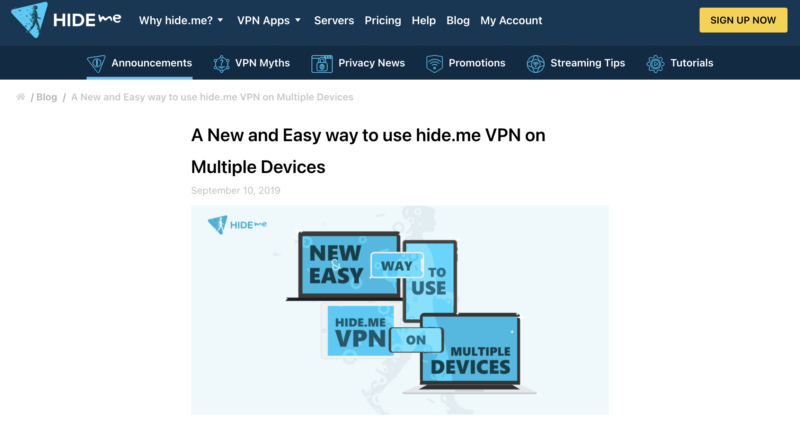
The $9.95 per month price tag is fairly expensive, but a one-year plan will cut that to less than half, which is a much better proposition and gets you two months free. We also liked the extensive list of cryptocurrencies accepted as payment — even dogecoin is an option. There’s also a free plan, but it is very limited — only a single connection, eight server locations and a 10GB data cap.
All things considered, Hide.me is a solid contender for the best VPN for multiple devices, with the largest issues being the expensive pricing and the bad latency. Considering the free plan is extremely limited, you aren’t left with a choice, which is why Hide.me comes in last on our list. Read more details in our Hide.me review.
Why an Unlimited-Device VPN Is Not Always Great
Even though some VPNs for multiple devices give you unlimited connections as a main incentive, you shouldn’t fall for that trick. Instead, only keep it in mind as one of the benefits, but do check out all of the other features you’re getting.
No VPN service will give you unlimited connections just to be nice, and chances are that means cutting back on something else. That could be speed, bandwidth or device compatibility, so make sure you’re thorough with your research.
That said, Surfshark and Windscribe are two unlimited device VPNs that are actually reliable. You won’t go wrong with either of them if you absolutely need more connections than what our top recommendations, ExpressVPN and NordVPN, offer.
Final Thoughts
When everything is said and done, ExpressVPN takes the champion’s spot, but all of the other VPNs on our list are worthy alternatives for some users. Windscribe’s free plan is great if you aren’t looking to spend any money, and you can even get a very affordable tailor-made plan. Then there’s Hide.me’s configurable multihop that’s perfect for privacy.
There’s something for everyone. Whether you want a Minecraft VPN or League of Legends VPN to play the games online with friends or a streaming VPN for your movie nights. If you want to protect the household while still having a dedicated connection on your phone, check out our whole house VPN recommendations.
What’s your preferred VPN service to use with multiple devices? Would you rather ExpressVPN’s eight connections and extensive features and privacy, or something like Surfshark, which is unlimited and cheap but sometimes suffers from bad latency? Which one do you opt for, a VPN on all of your devices or just your router? Tell us in the comments, and thank you for reading.
FAQ
-
If you’re using one of the VPNs on our list, then yes — all of them can be used on multiple devices simultaneously. However, some VPNs only work on one device, especially if you’re on a free plan.
-
This depends on the specific VPN you use, as well as the plan of choice. For example, ExpressVPN works on eight devices at once, but Surfshark and Windscribe offer an unlimited number of simultaneous connections.
-
Most VPN providers let you share your account with other people, like your family. If you want to cover your entire home with your VPN connection, though, you can just set it up on your router — all devices connected to it will go through the VPN tunnel.
The post Best VPN for Multiple Devices 2024: More Can Be Better appeared first on Cloudwards.





