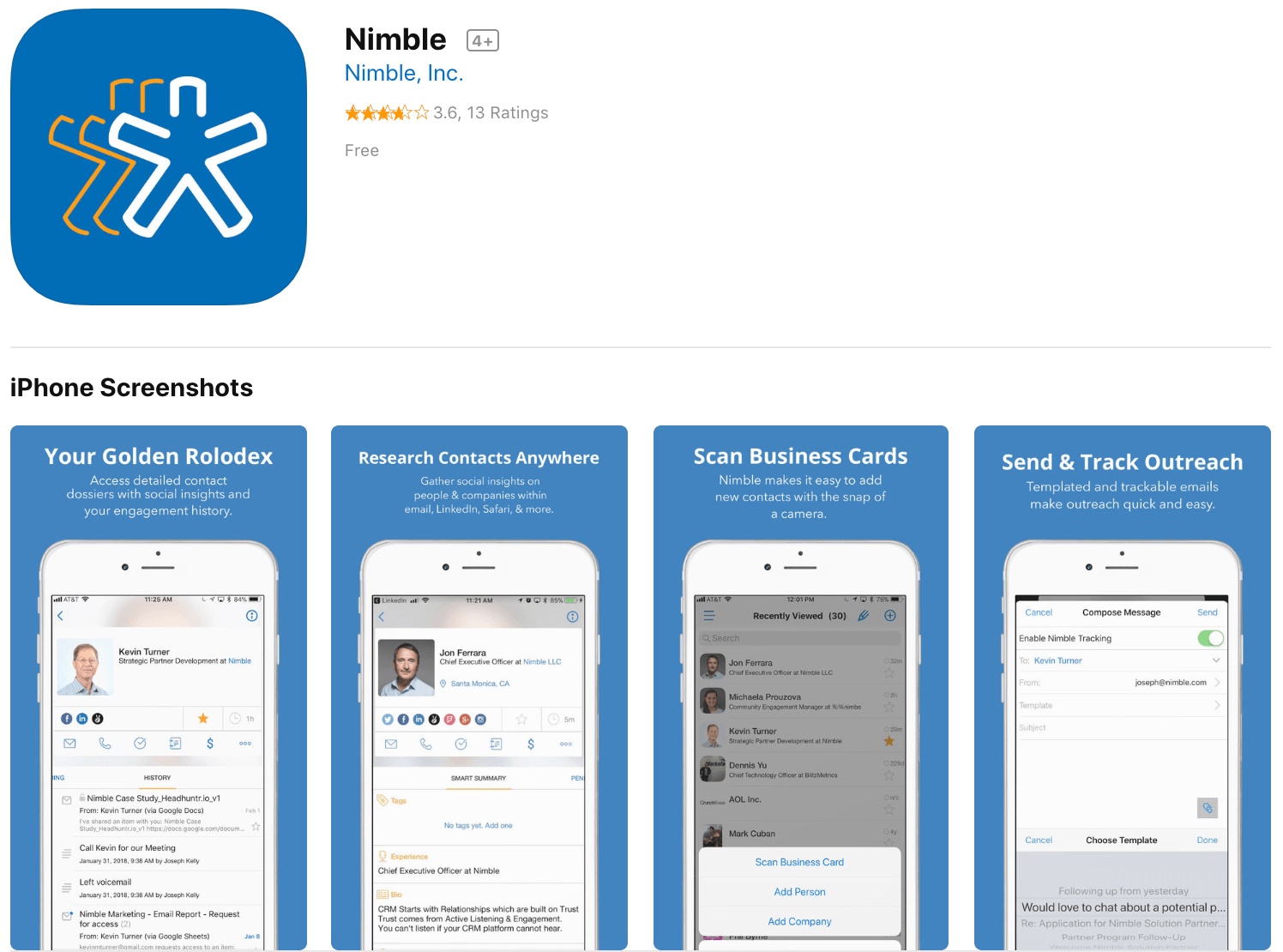In life, so much time is wasted waiting and commuting—why not harness these moments to grow your business?
Mobile marketing apps can help.
You can use these tools to improve your business on the go. You can share, connect, optimize, and engage your audience while standing in line waiting for your coffee.
In this article, you’ll learn about 40 spectacular marketing apps that can help you tap and swipe your way to success.



Best mobile apps for marketing a business
1. Buffer
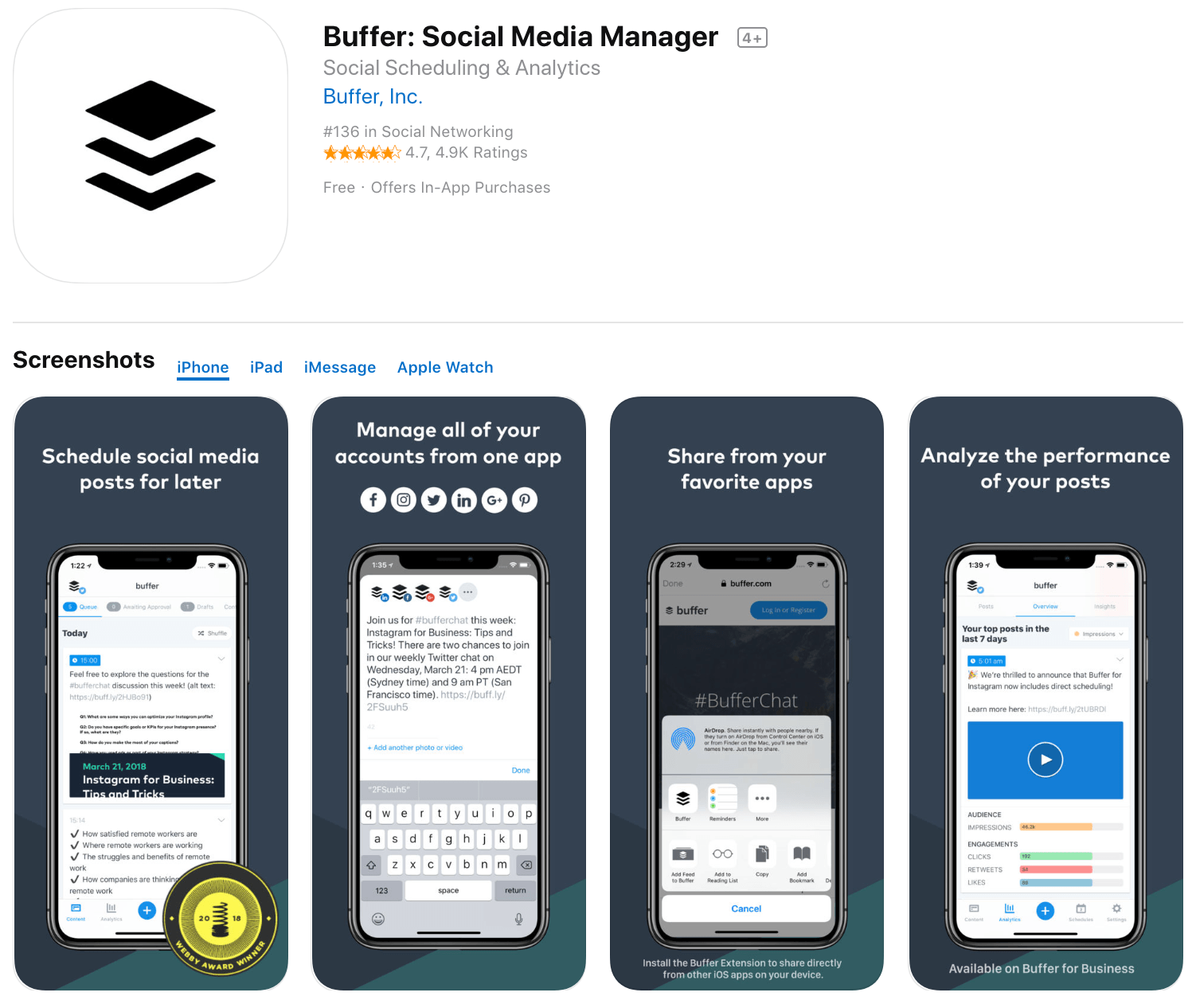
Buffer is a social media tool that allows you to schedule posts directly to Instagram, Facebook, Twitter, Pinterest, and LinkedIn.
You can use this marketing app to add content you find online to your social media schedule by using Buffer’s browser extension.
Buffer’s free plan allows users to manage up to three social accounts and schedule up to 10 posts at a time for each. Payment plans start at $15 per month to manage additional social accounts or schedule more posts.
Available on iOS and Android
2. Hootsuite
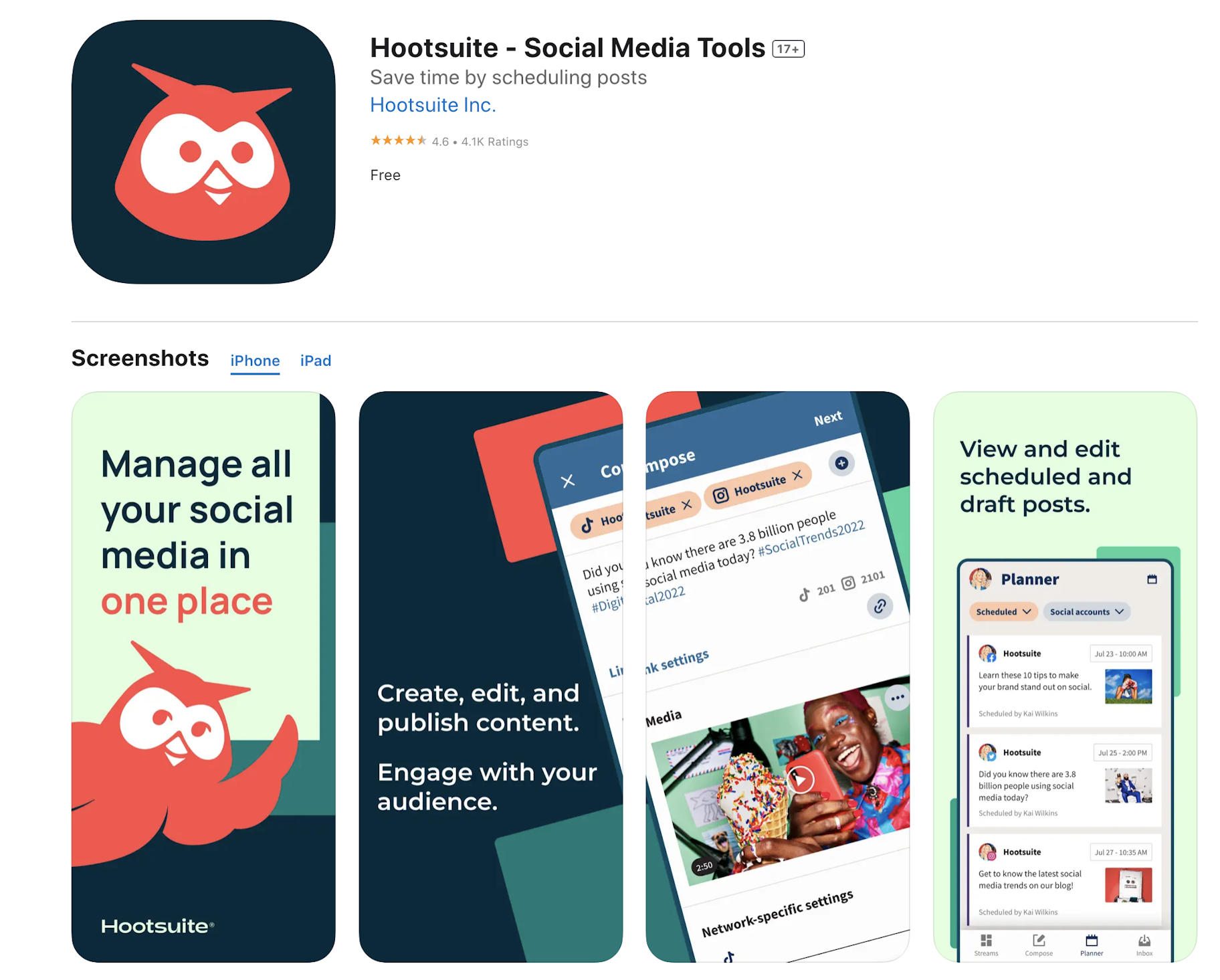
Hootsuite is a social media management tool that lets you schedule posts, as well as monitor and manage your social media accounts. Plus, this marketing app integrates with Facebook, Twitter, LinkedIn, Pinterest, and YouTube accounts.
Hootsuite’s free plan allows users to manage up to three social accounts and schedule up to 30 posts at a time.
Payment plans start at $25 per month and allow you to add team members, schedule more posts, and manage additional accounts.
3. Planoly
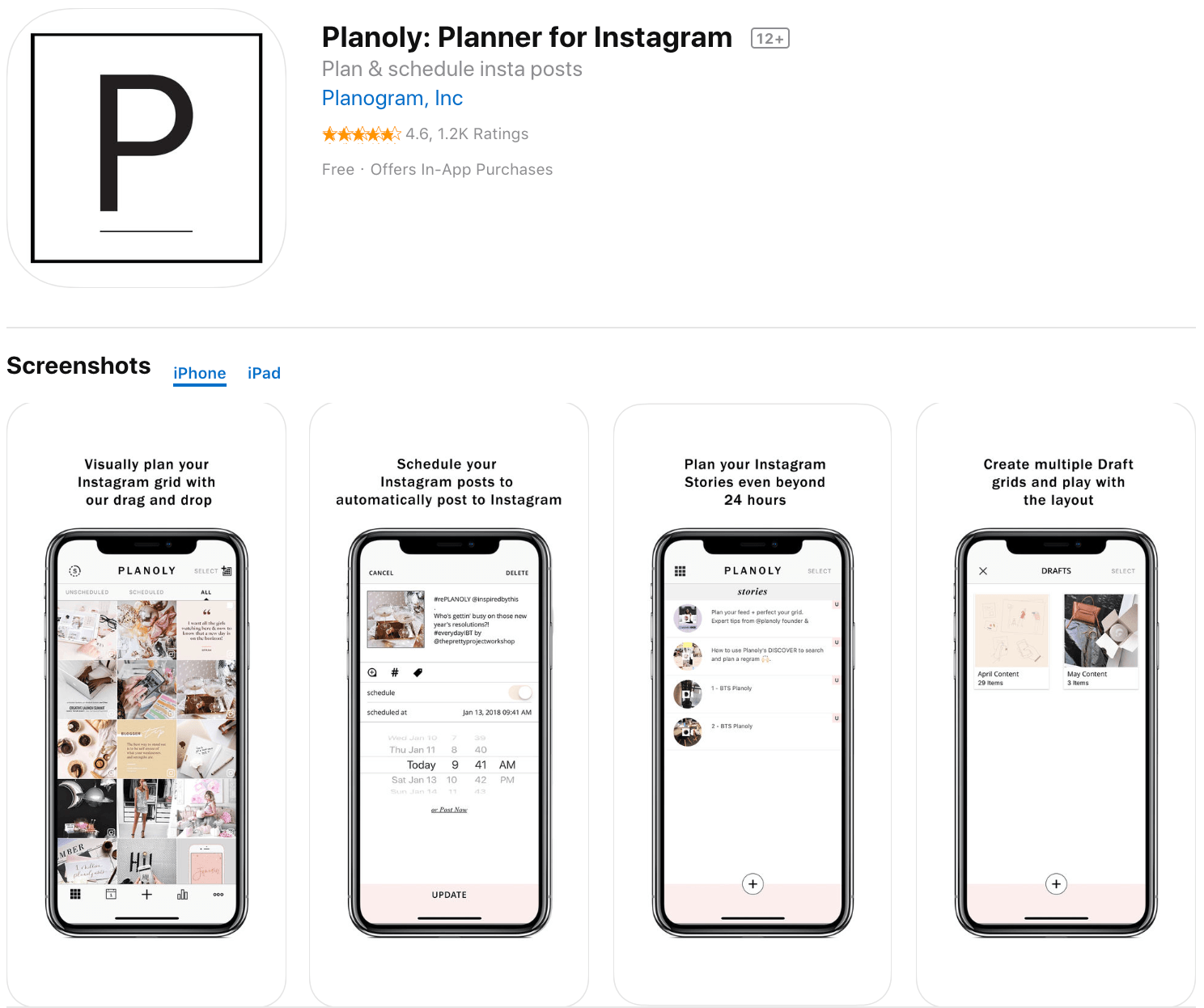
Planoly is a visual planner for Instagram.
This Instagram marketing app lets you see how your individual posts will appear as a grid on your Instagram account before you post them. It also provides data and engagement rates for each of your posts.
All in all, it helps you to create a more cohesive Instagram feed and a strong, visual style for your brand.
Planoly’s free plan allows you to connect one Instagram account and upload up to 30 posts per month. However, the free plan is restricted to photos only.
For additional posts, video posts, and extra accounts, payment plans start at $7 per month.
4. Repost for Instagram
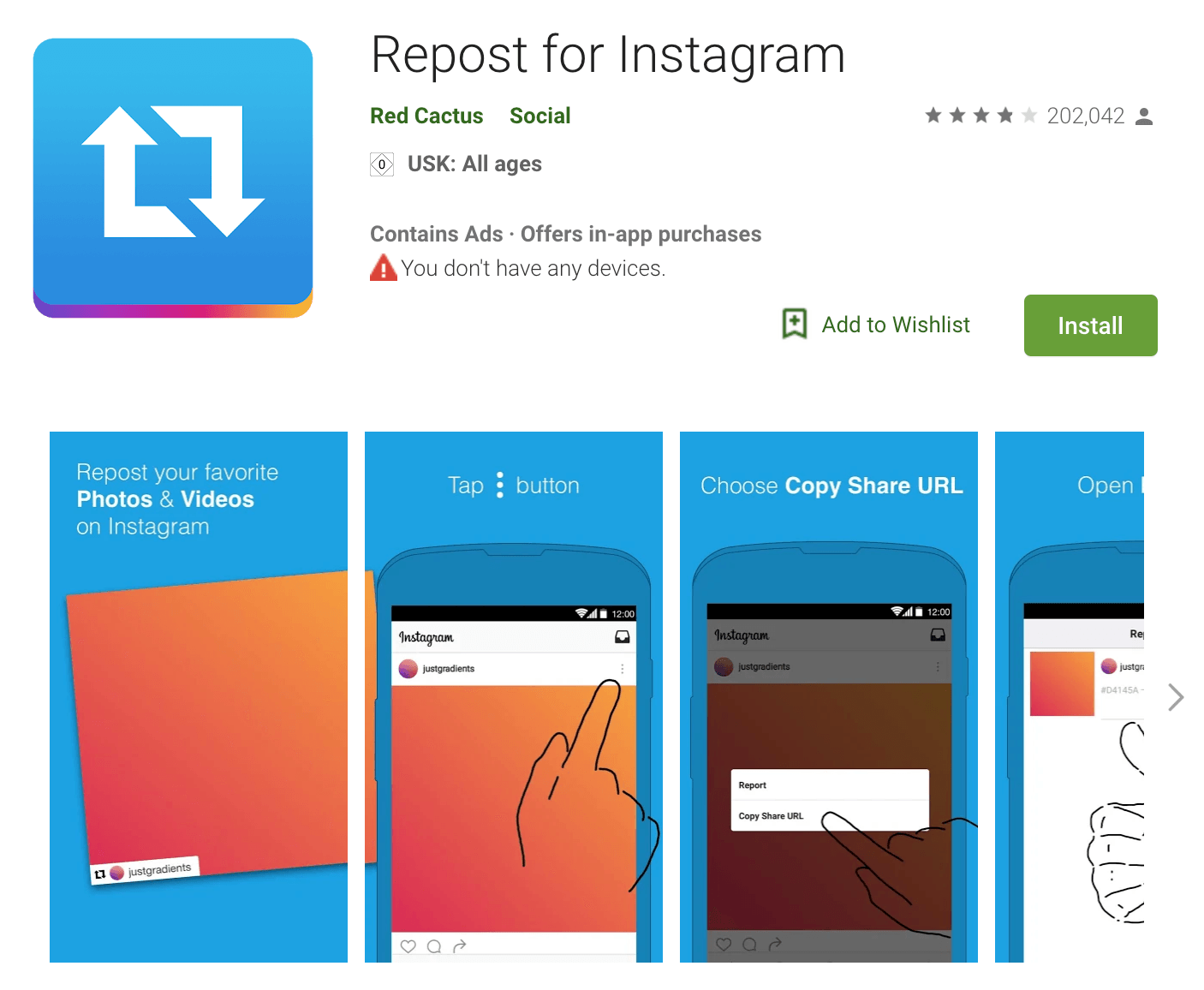
Repost for Instagram allows you to easily repost content on Instagram from other accounts. What’s more, you can use this marketing app to repost content to your feed or Instagram Stories.
The free version includes a small watermark on all of your posts, but you can remove it for a one-time fee of $4.99.
Available on Android
5. Grammarly Keyboard
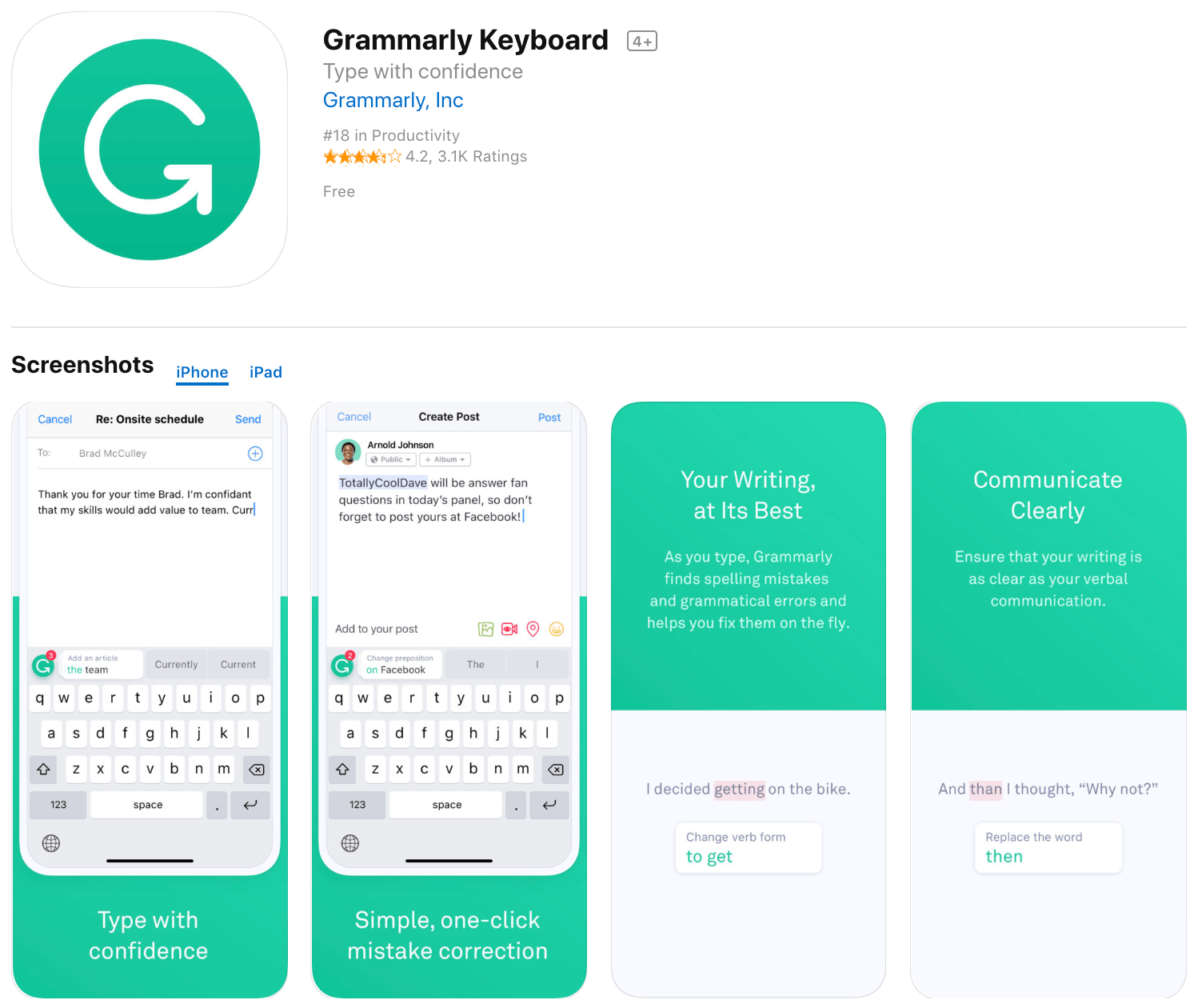
Grammarly Keyboard is like having a professional editor in your pocket. It helps you avoid embarrassing mistakes in your social media updates and emails.
The app lets you use a special keyboard that automatically scans your writing for misspellings and grammatical errors.
Plus, this marketing app is completely free and works inside any app on your smartphone.
6. IFTTT
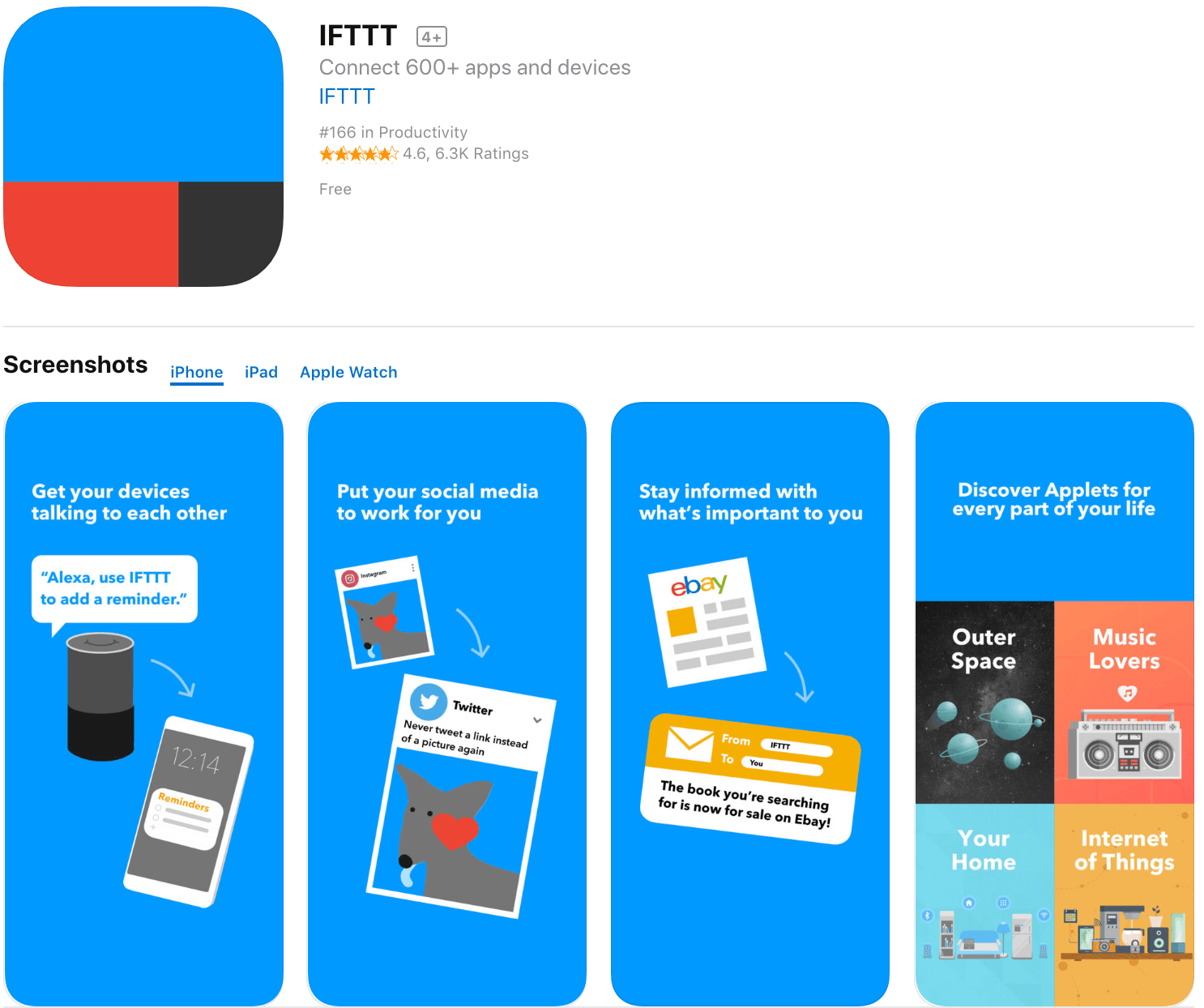
IFTTT is a library of “applets.” Now, what’s an applet?
An applet is a small application or utility program designed to perform one or a few simple functions.
These applets help your apps and devices work together in new ways. There are literally hundreds of ways that you can supercharge your marketing strategy with IFTTT.
For example, there are a bunch of Instagram marketing IFTTT applets. One of these allows users to automatically share Instagram pictures to Twitter as images rather than as links. Another lets users sync Instagram posts to Pinterest or a Facebook page album.
The applications are endless.
7. Meta Business Suite
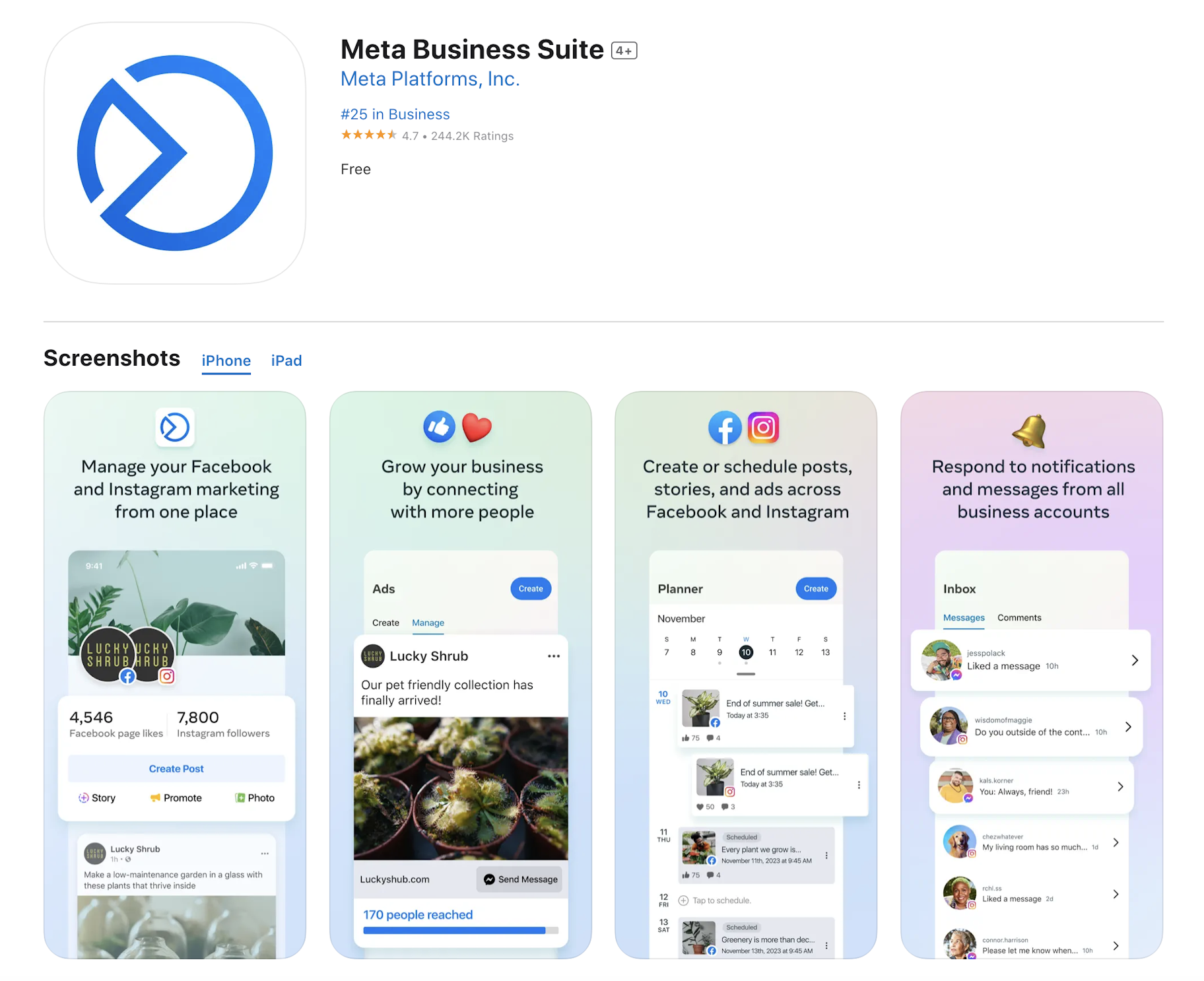
Meta Business Suite is an essential marketing app if you use a Facebook business page to promote your business.
It makes it much easier to update and manage your Facebook page than using the normal Facebook app or a mobile browser.
8. YouTube Studio
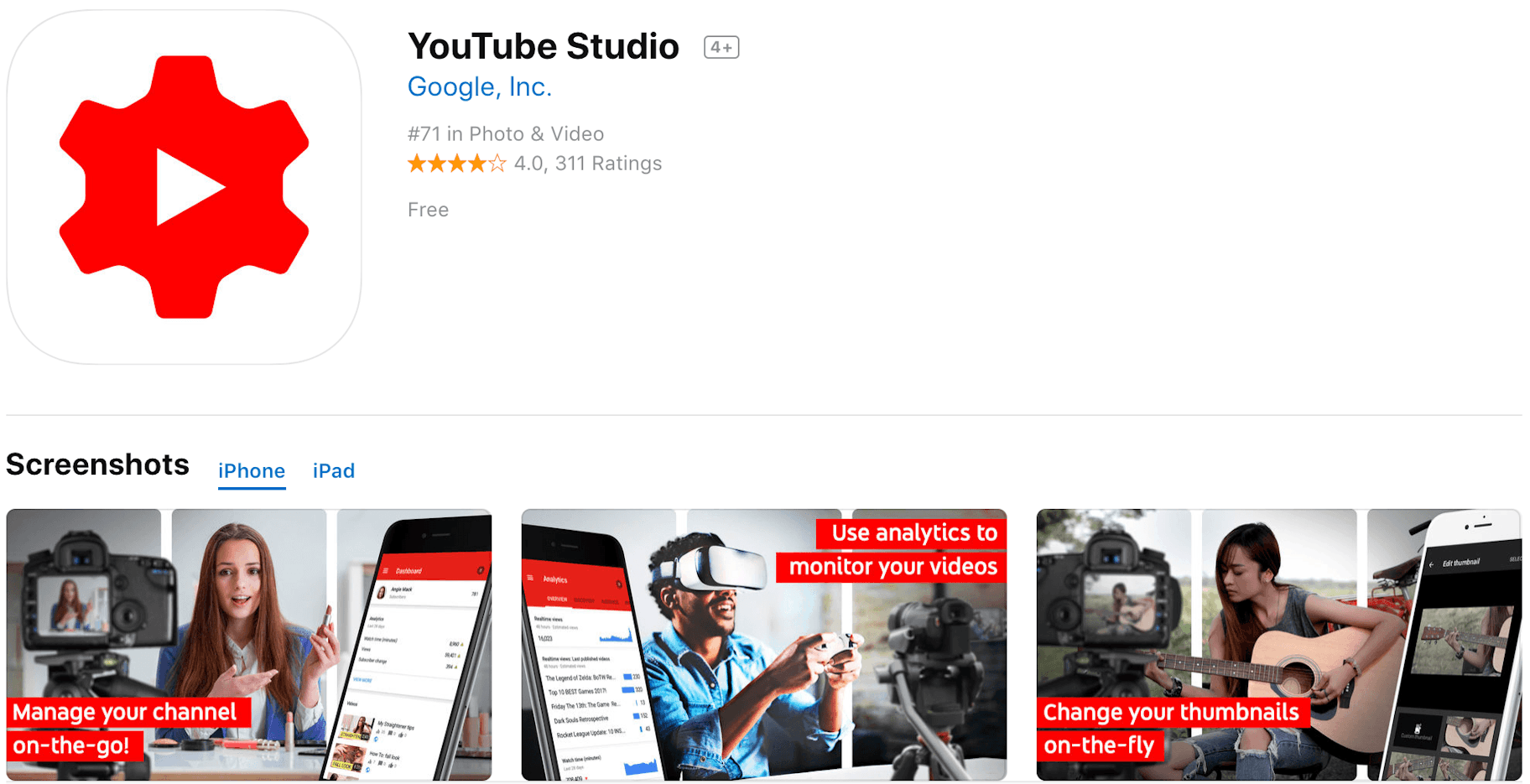
The YouTube Studio app allows marketers to manage their brand account wherever they are.
You can reply to comments, monitor your YouTube analytics, update video details, manage playlists, and more.
9. Meta Ads Manager
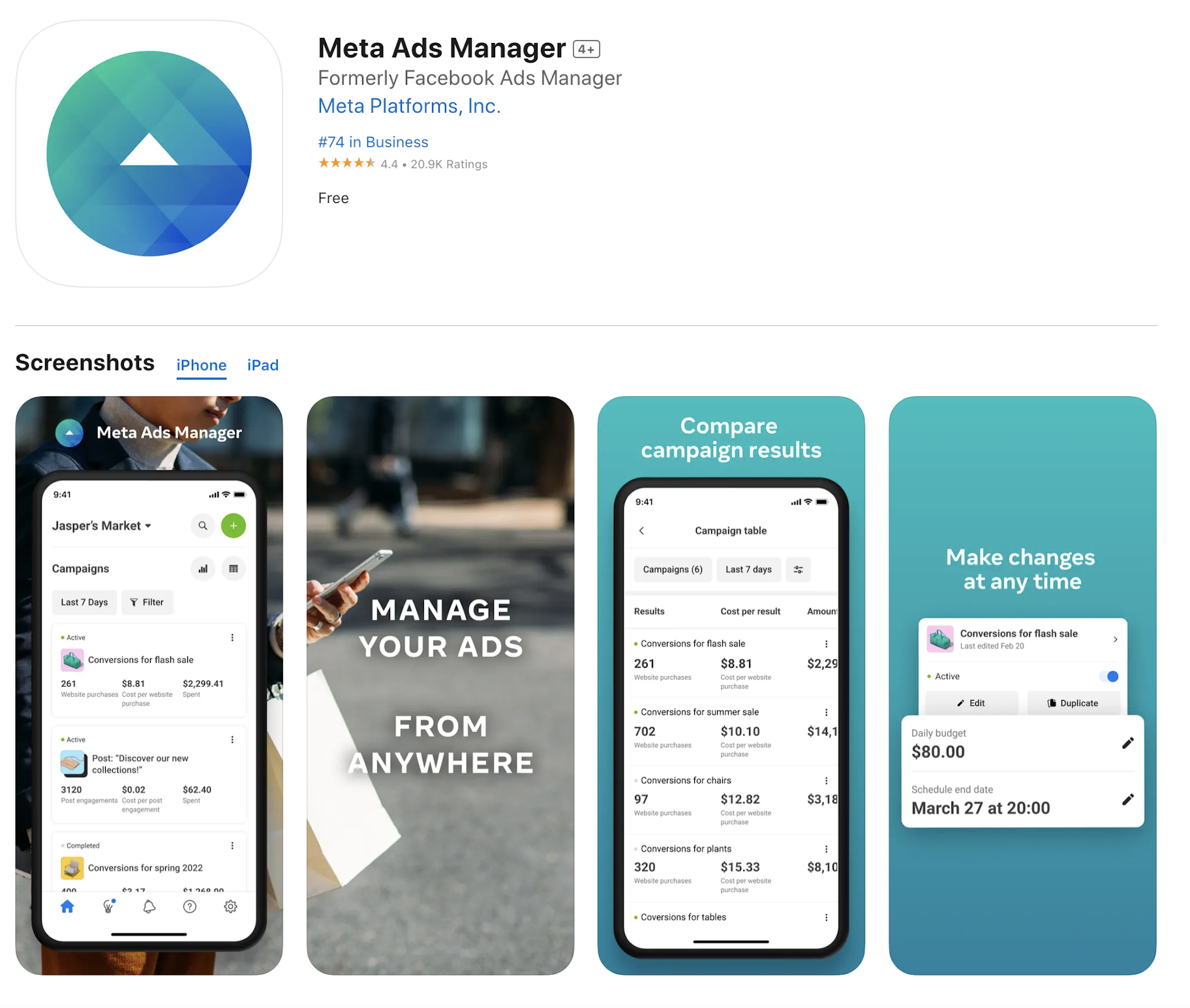
Meta Ads Manager is an indispensable marketing app if you’re running Facebook or Instagram advertising campaigns.
Stay on top of your campaigns by managing your ads and measuring your results on the move.
10. Google Analytics
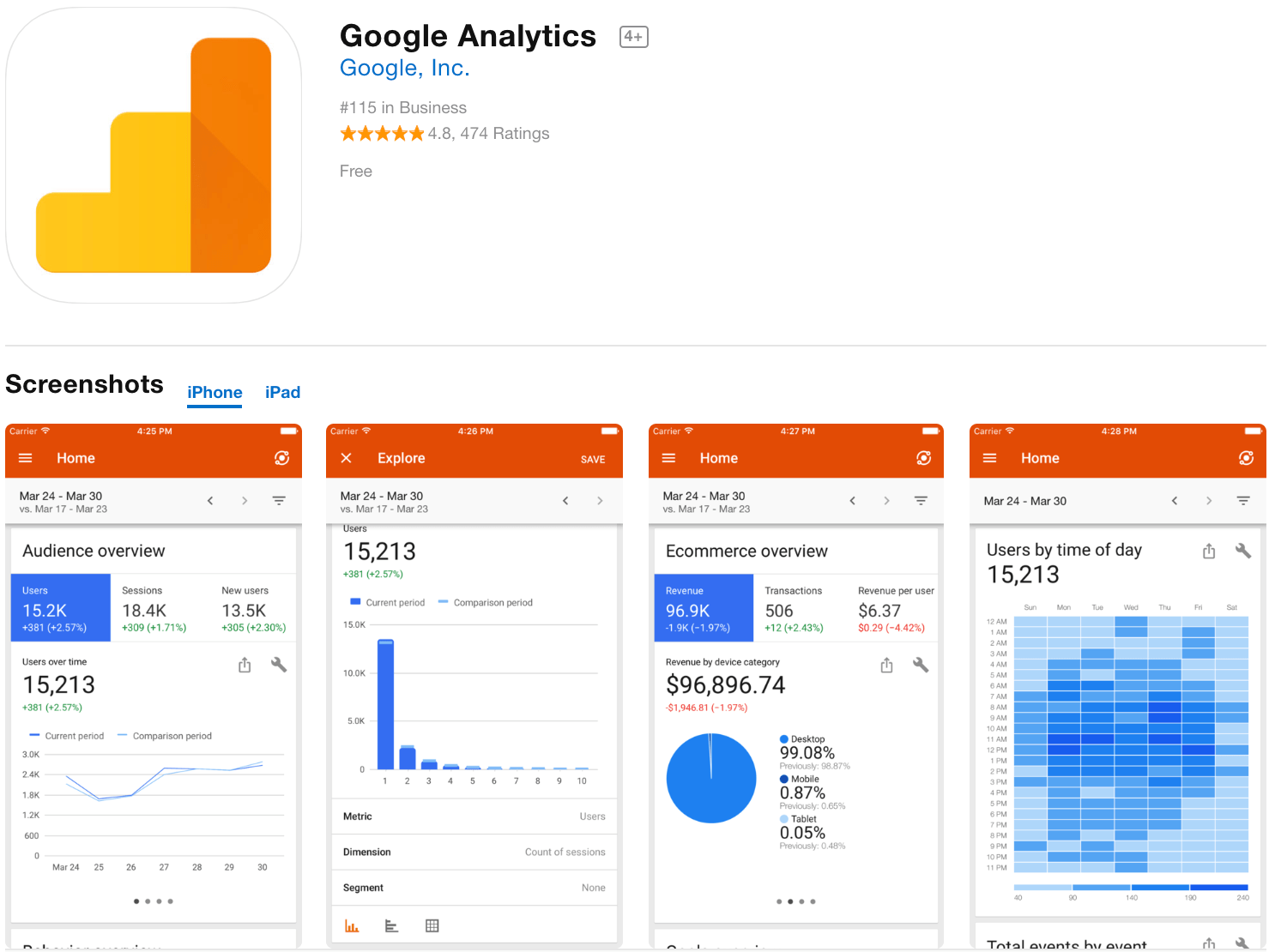
The Google Analytics app lets you stay on top of your metrics via mobile.
This marketing app displays your analytics in simple, intuitive graphs—perfect for checking in on your marketing campaigns and website traffic.
11. Adobe Acrobat Reader
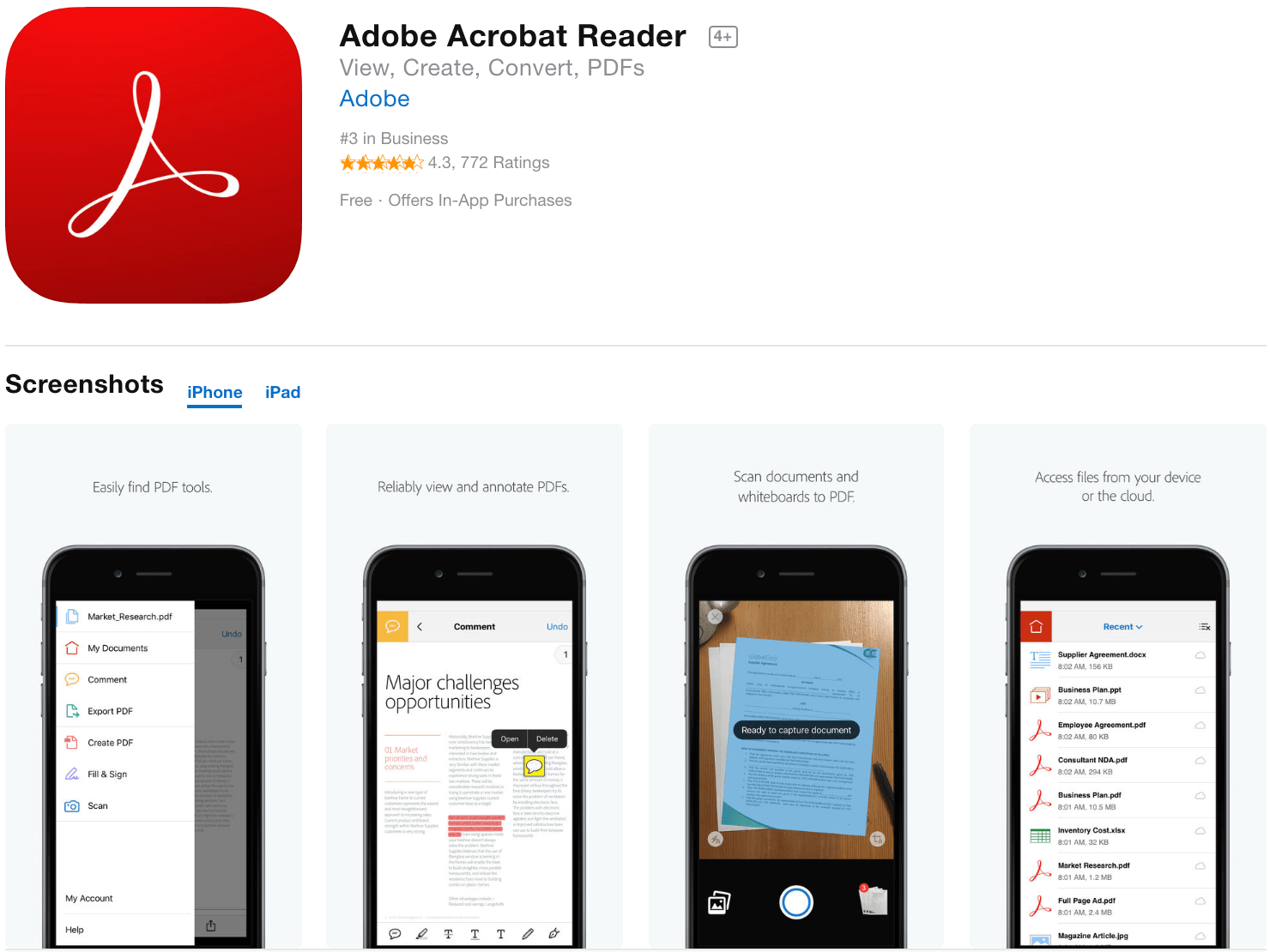
Adobe Acrobat Reader lets you create, view, and edit PDF files from your phone or tablet.
This handy app also allows you to open files from any application with public access, print documents from your mobile device, and export files to Word or Excel.
12. Shopify app
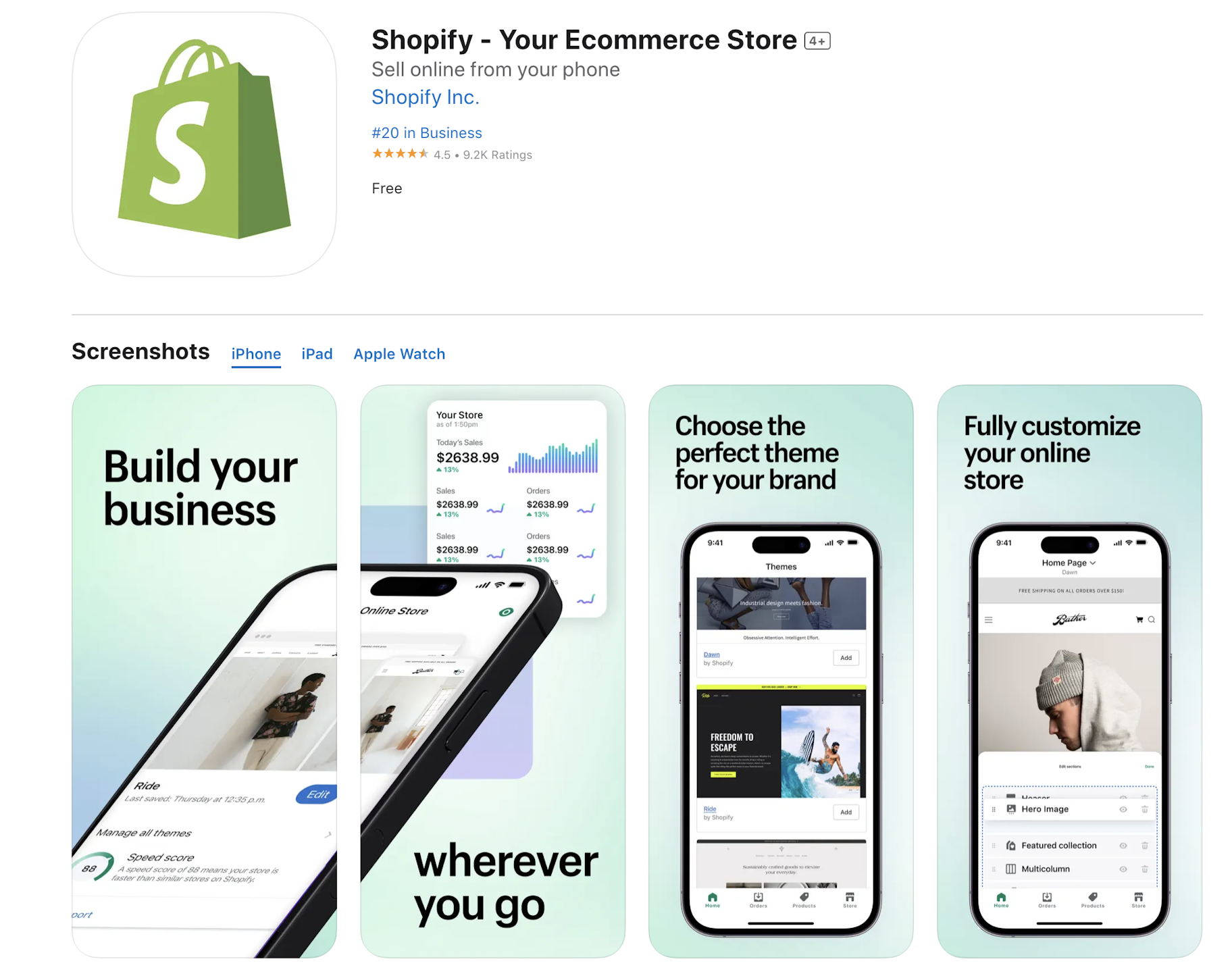
The Shopify mobile app lets you run your ecommerce business wherever you are.
This marketing app lets you process orders, update your product listings, track stock, and communicate with customers.
It also integrates with advanced tools like customer relationship management software, enabling you to sync crucial data and personalize marketing campaigns all from one place.
13. WordPress
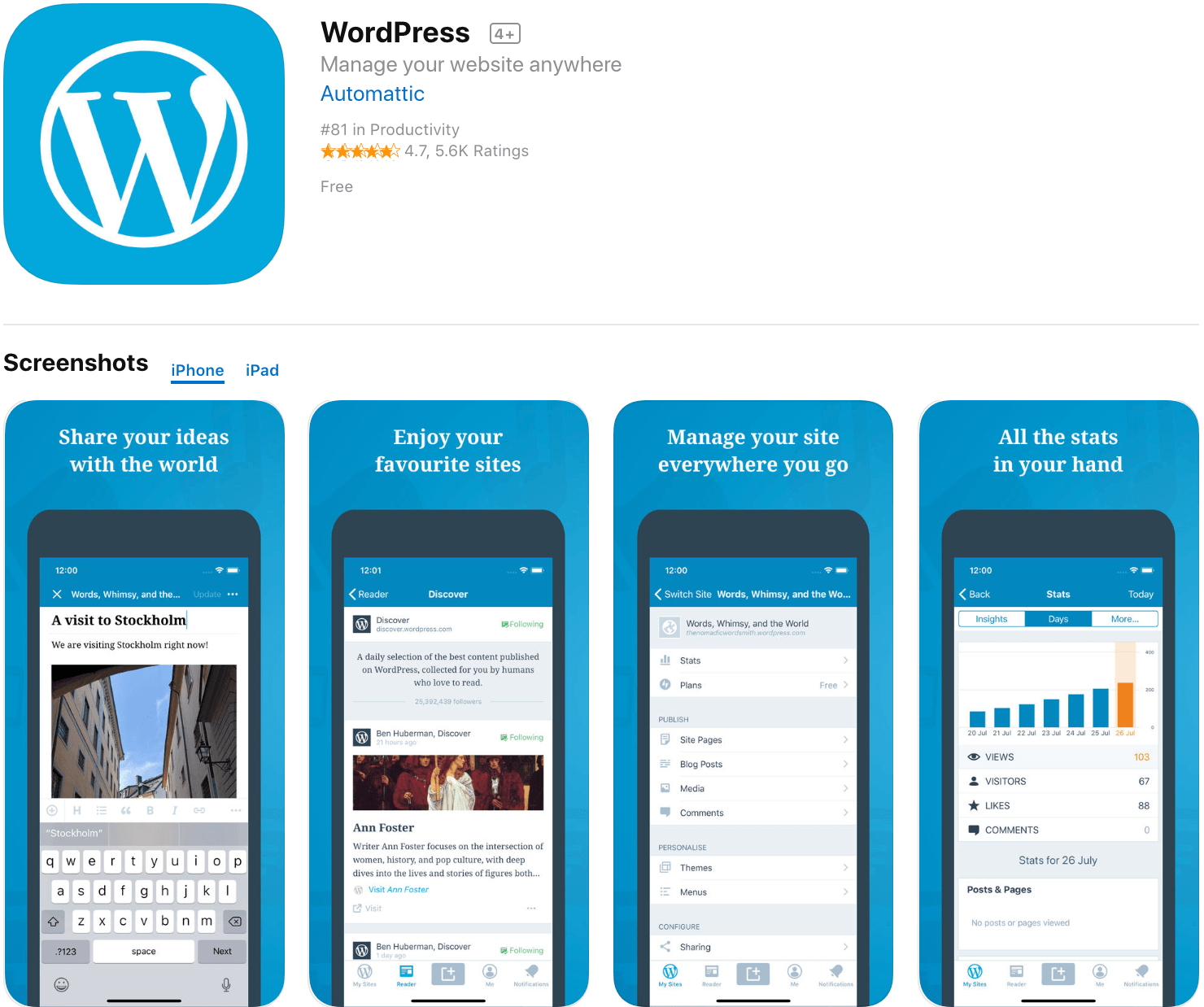
If your blog is hosted on WordPress, you need the mobile app. It lets you manage your website content— even if you have no internet access.
You can create, edit, and publish posts, moderate comments, view analytics, and more.
14. Dropbox
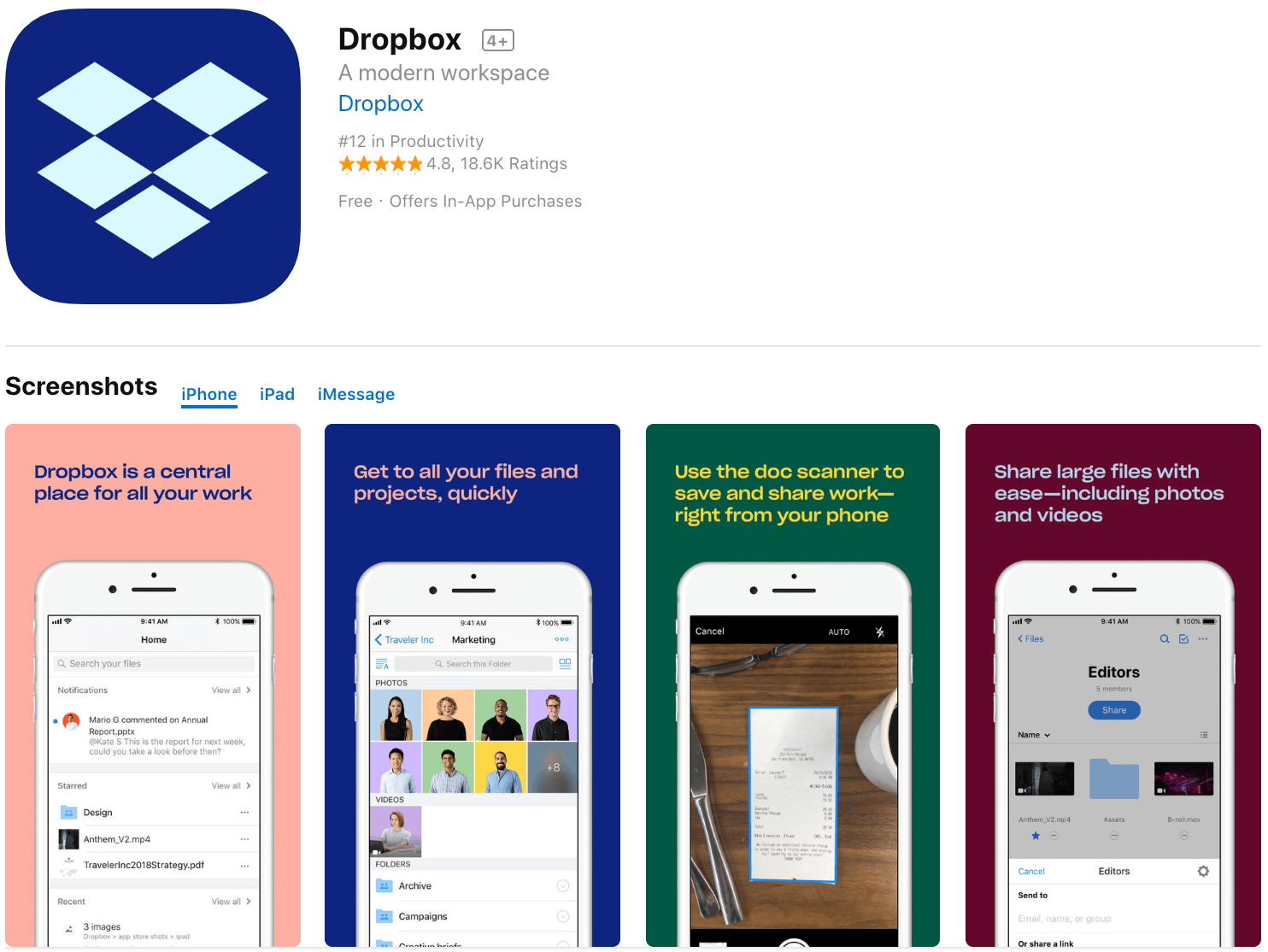
Dropbox lets mobile app users store and manage all of your files in the cloud. The app allows you to sync your folders across multiple devices and lets multiple people access the same folders and files.
15. Google Drive
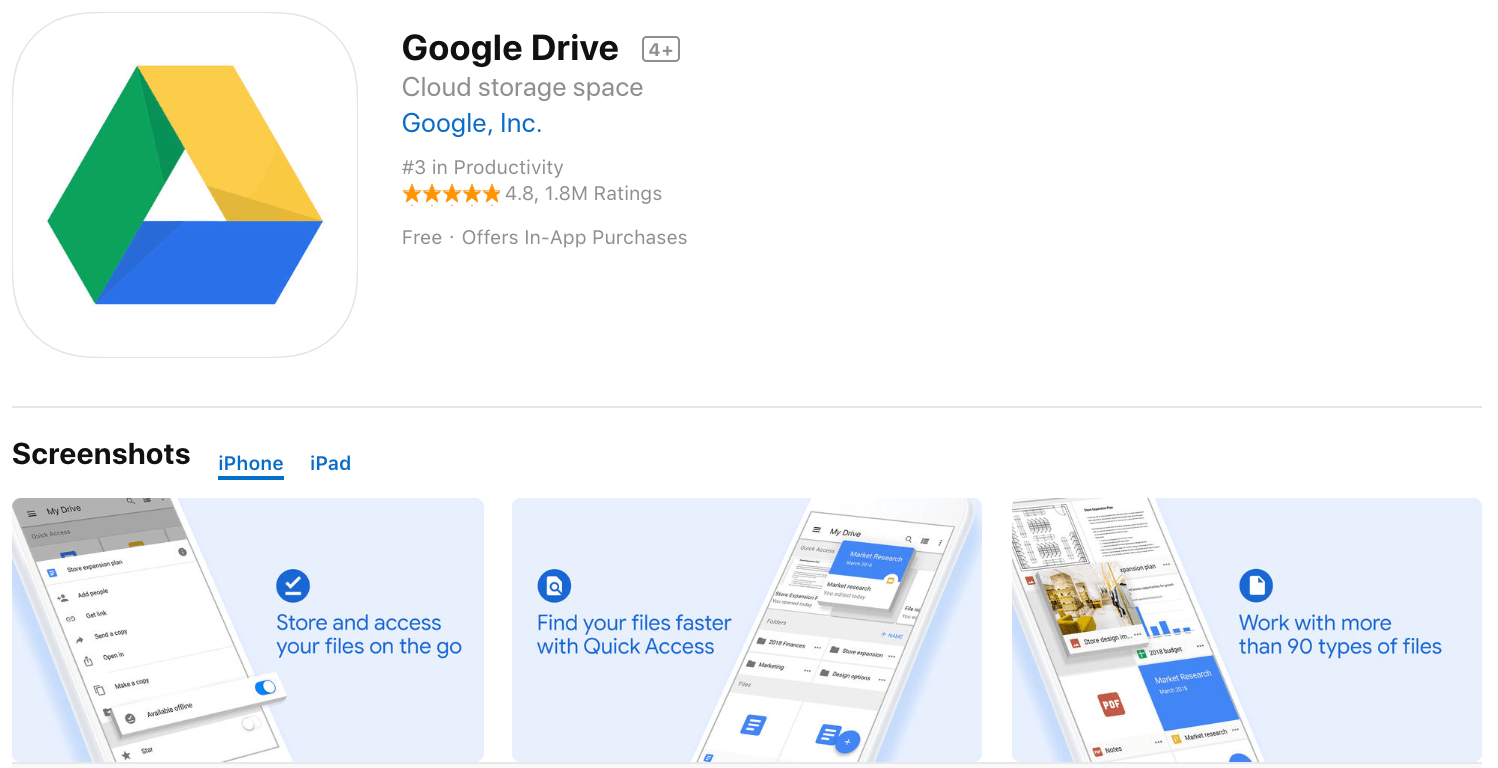
Google Drive lets you store all of your files in the cloud, while integrating seamlessly with Google Docs, Sheets, Slides, and Forms.
Plus, you can share folders and files with multiple users, and the mobile app lets you view and edit your files even when you’re offline.
16. Evernote
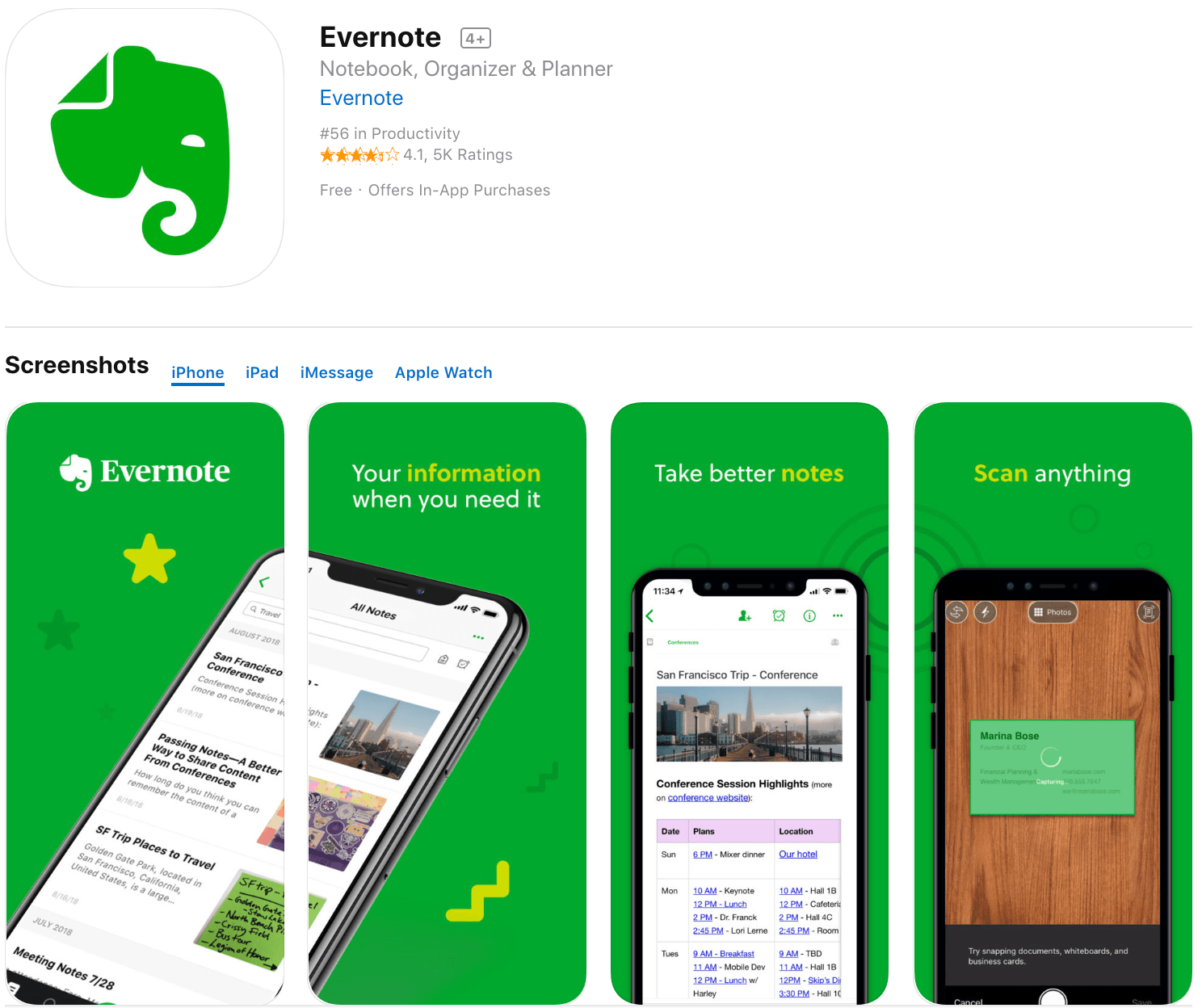
Evernote is the ultimate note-taking app. Use it for general notes, collecting resources, annotating images or docs, or managing larger projects.
What’s more, this mobile app lets you snap pictures to add to your docs. Evernote can even read the text in images to make photos searchable!
17. Asana
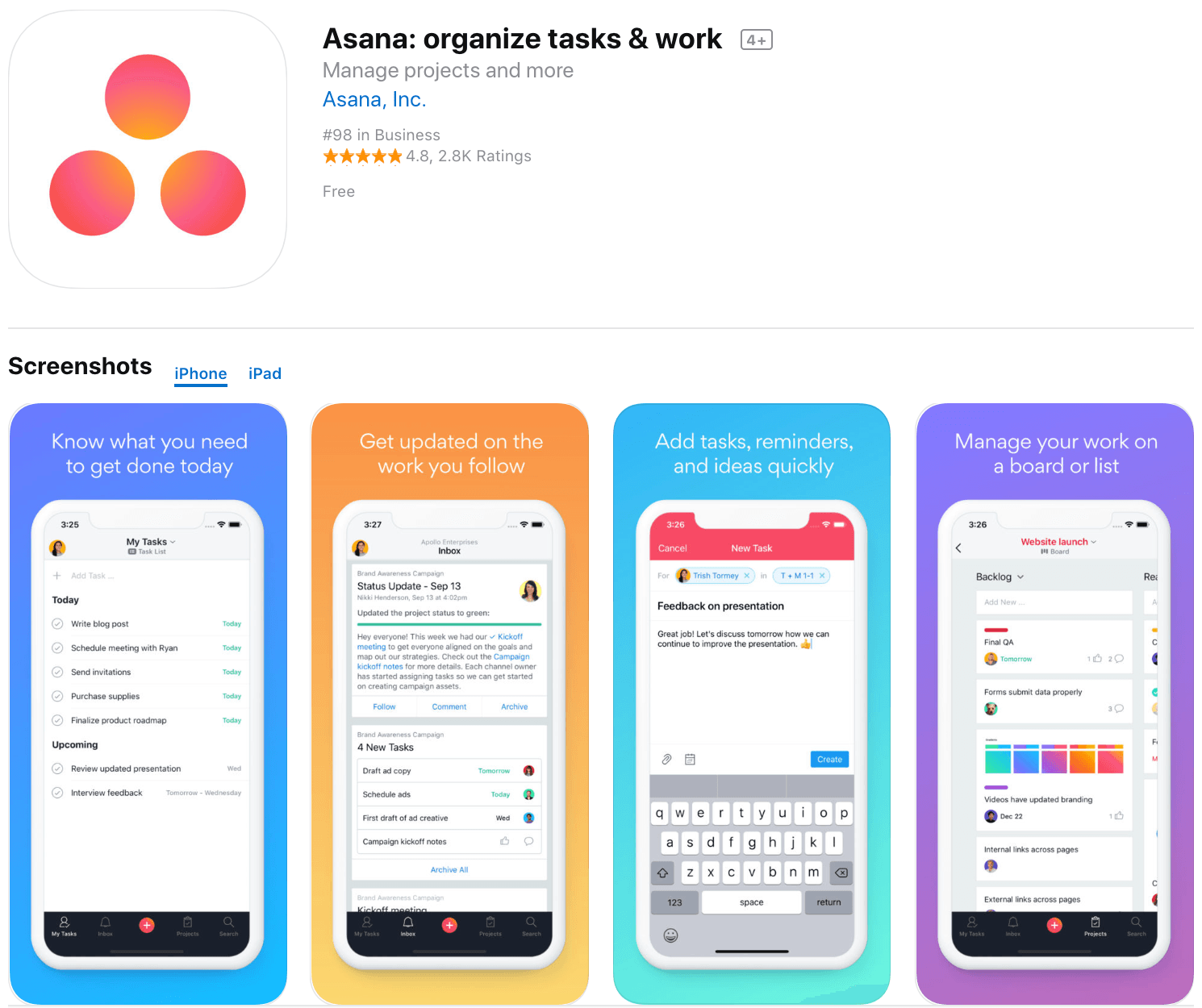
Asana is a popular project management tool for teams.
This marketing app lets teams communicate, manage tasks, organize to-dos, and track project timelines.
18. Trello
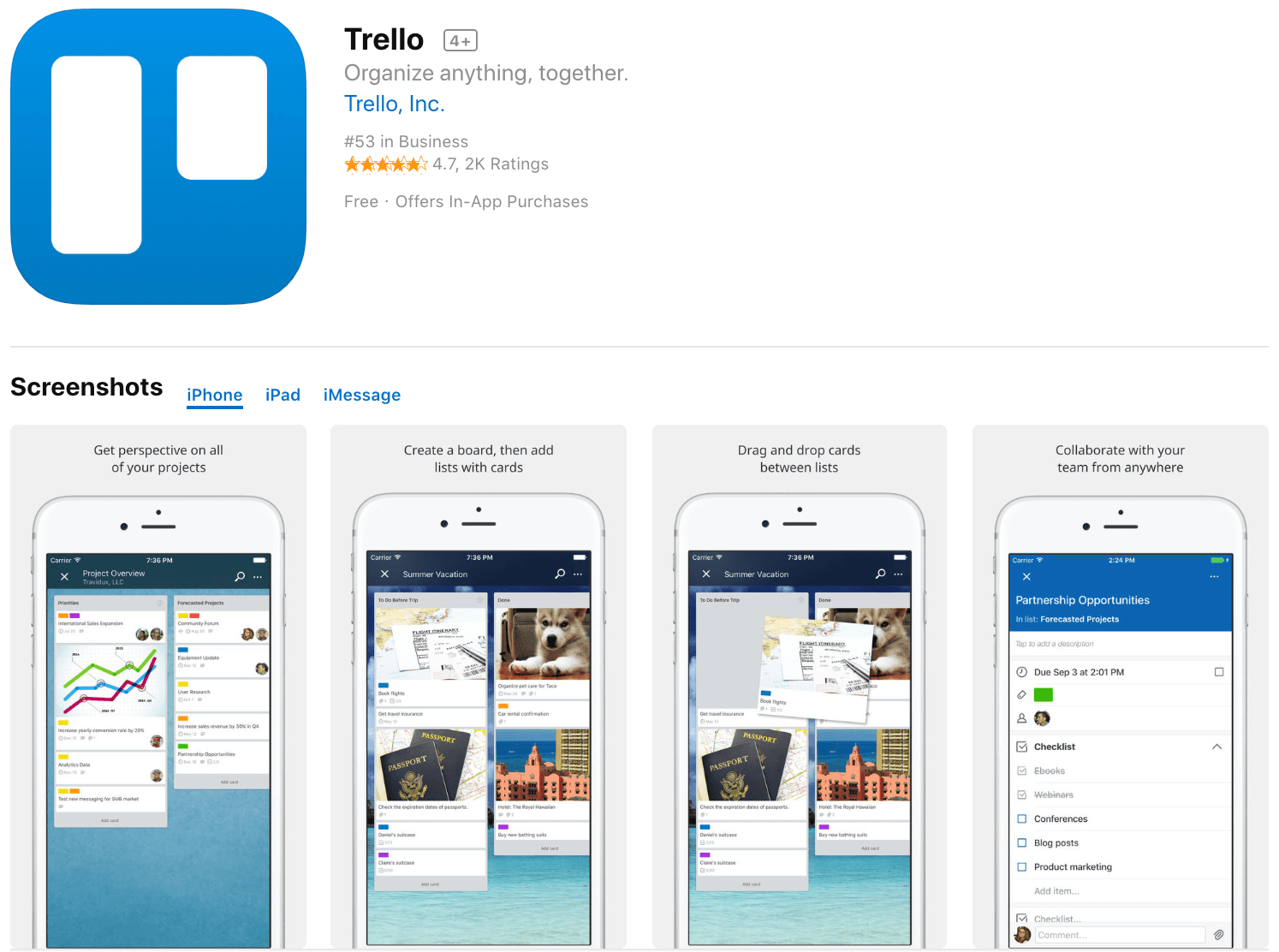
Trello is another popular project management app for teams or individuals.
It uses a system of cards that represent different tasks. Trello’s mobile app is essential for anyone using this service, as it allows users to add, edit, rearrange, and track tasks on the go.
19. Slack
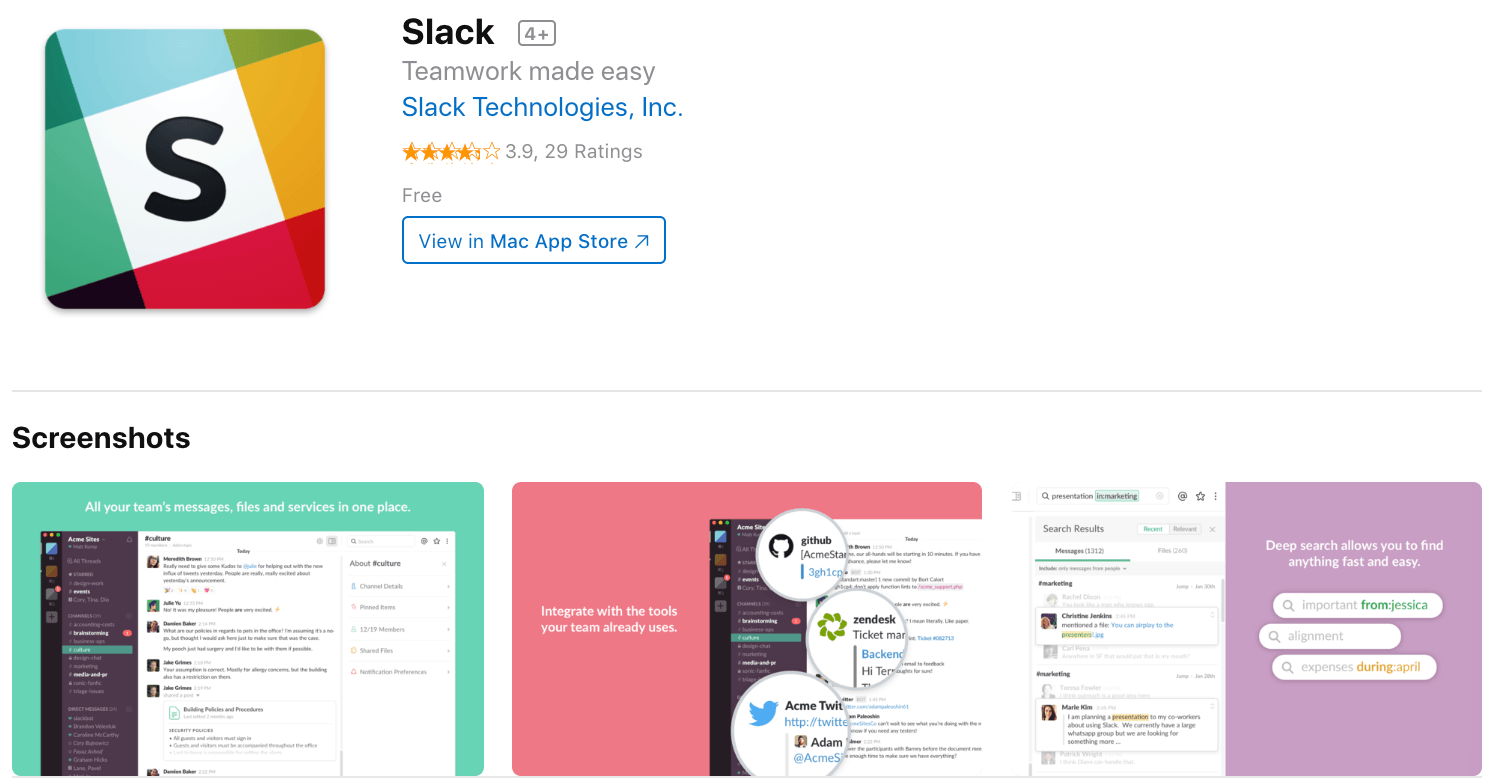
Slack is a group messenger for team communication. It’s extremely useful for teams and businesses of all sizes.
Download the mobile app so that you can message collaborators, share and edit documents, review past conversations, and stay focused on what matters.
Plus, Slack integrates with Dropbox, Google Drive, Asana, and more.
20. Basecamp

Instead of having emails, messengers, project management tools, note-taking tools, and more, why not just have the one tool?
Basecamp combines project management and team messaging into one convenient application.
21. Nimble
Nimble is a powerful contact manager that integrates seamlessly with your contacts’ social profiles.
This marketing app lets you stay connected to your network while fostering deeper relationships with people across multiple platforms.
22. Canva
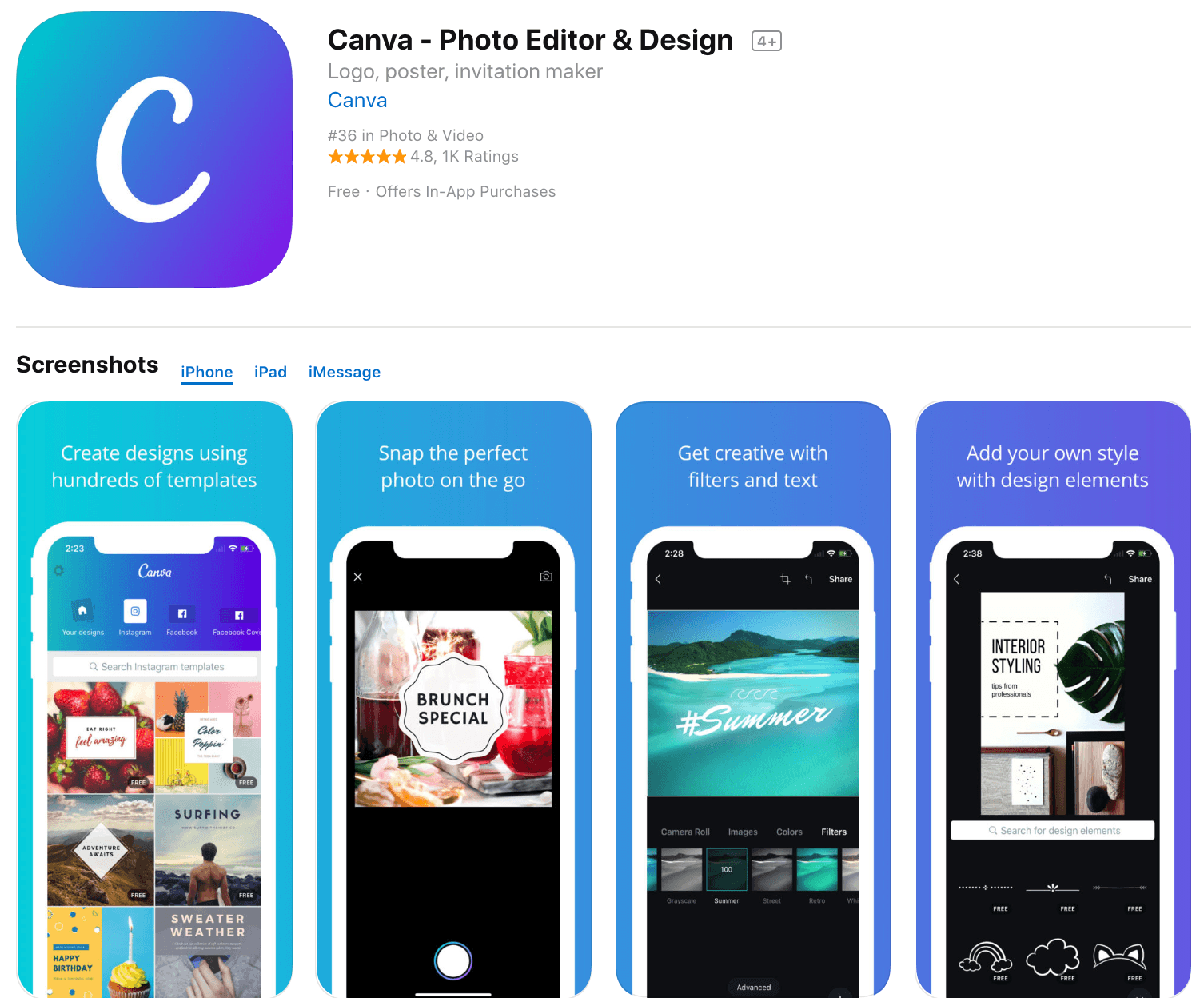
Canva is our go-to tool for creating quality graphics in no time at all. Canva’s app brings their powerful yet intuitive visual creator to your mobile device.
This marketing app is perfect for whipping up images for social media posts on the fly.
Begin from scratch or with one of Canva’s templates, and take advantage of its library of images and graphics.
Plus, you can share your finished image directly to popular social media platforms when you’re done.
23. GoDaddy Studio
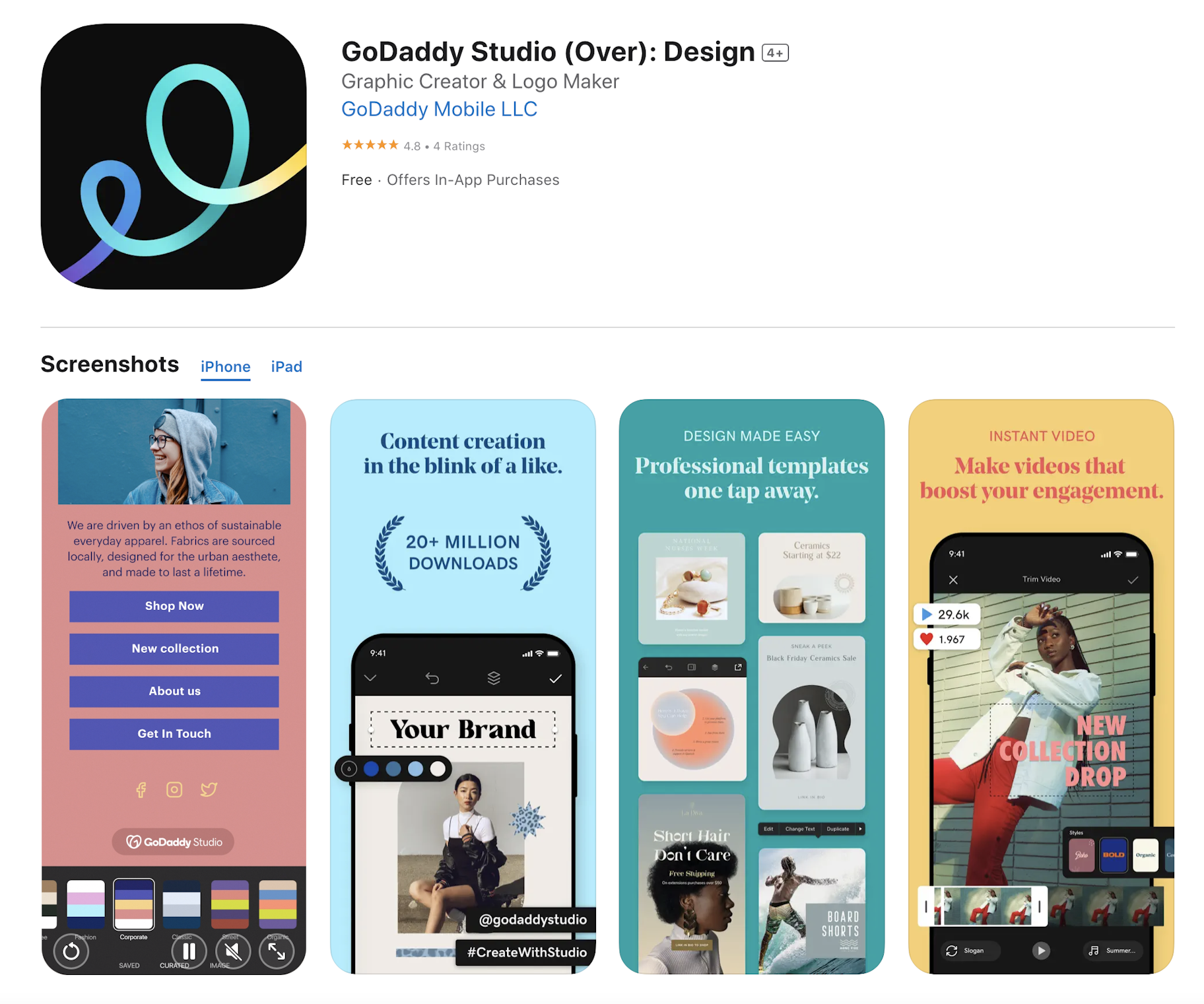
GoDaddy Studio lets you add stunning text to your images wherever you are.
What’s more, Over has tons of incredible graphics templates. Play with filters, graphics, and fonts to make your social media posts stand out.
Available on iOS
24. Spotify for Podcasters
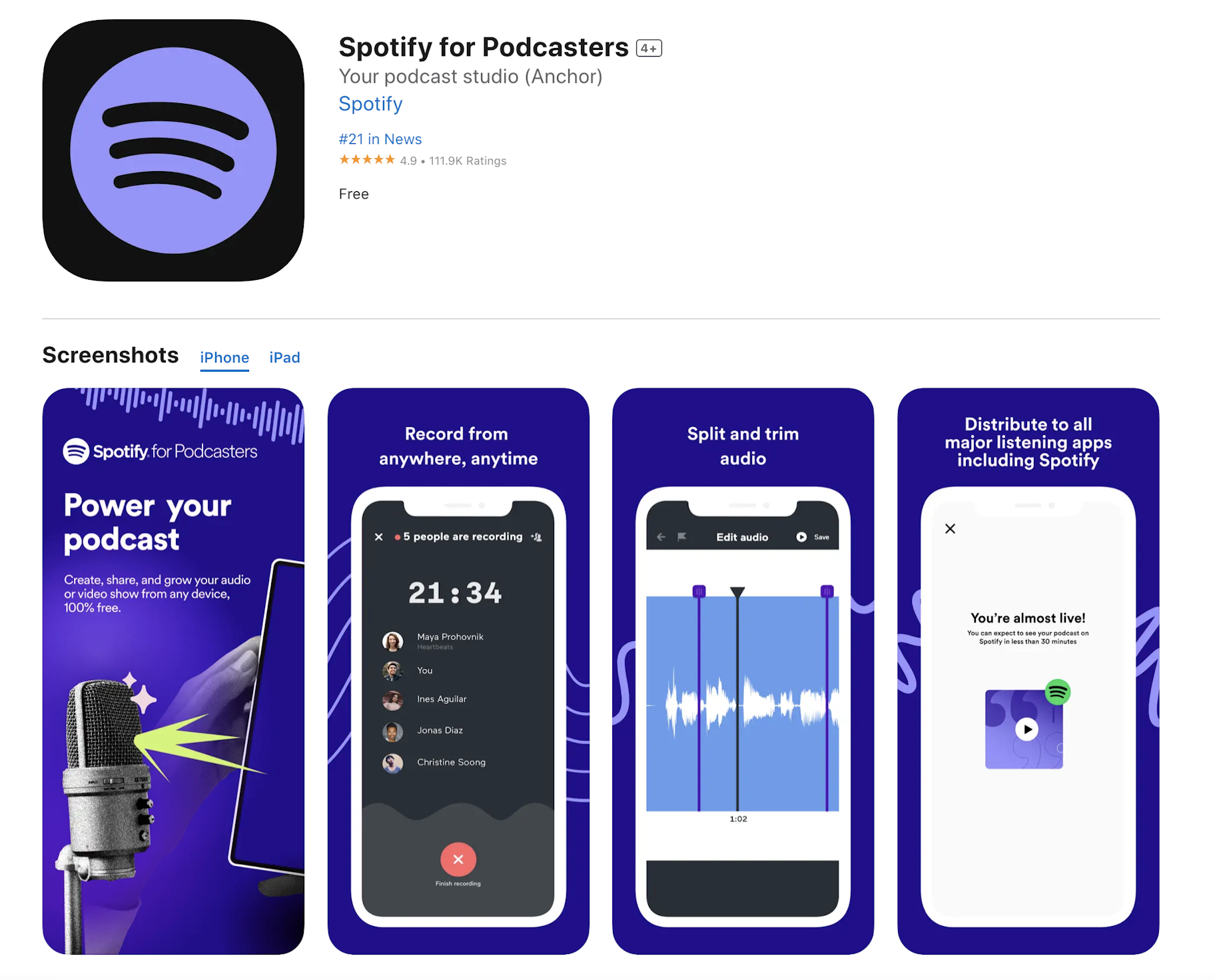
25. Adobe Photoshop Express
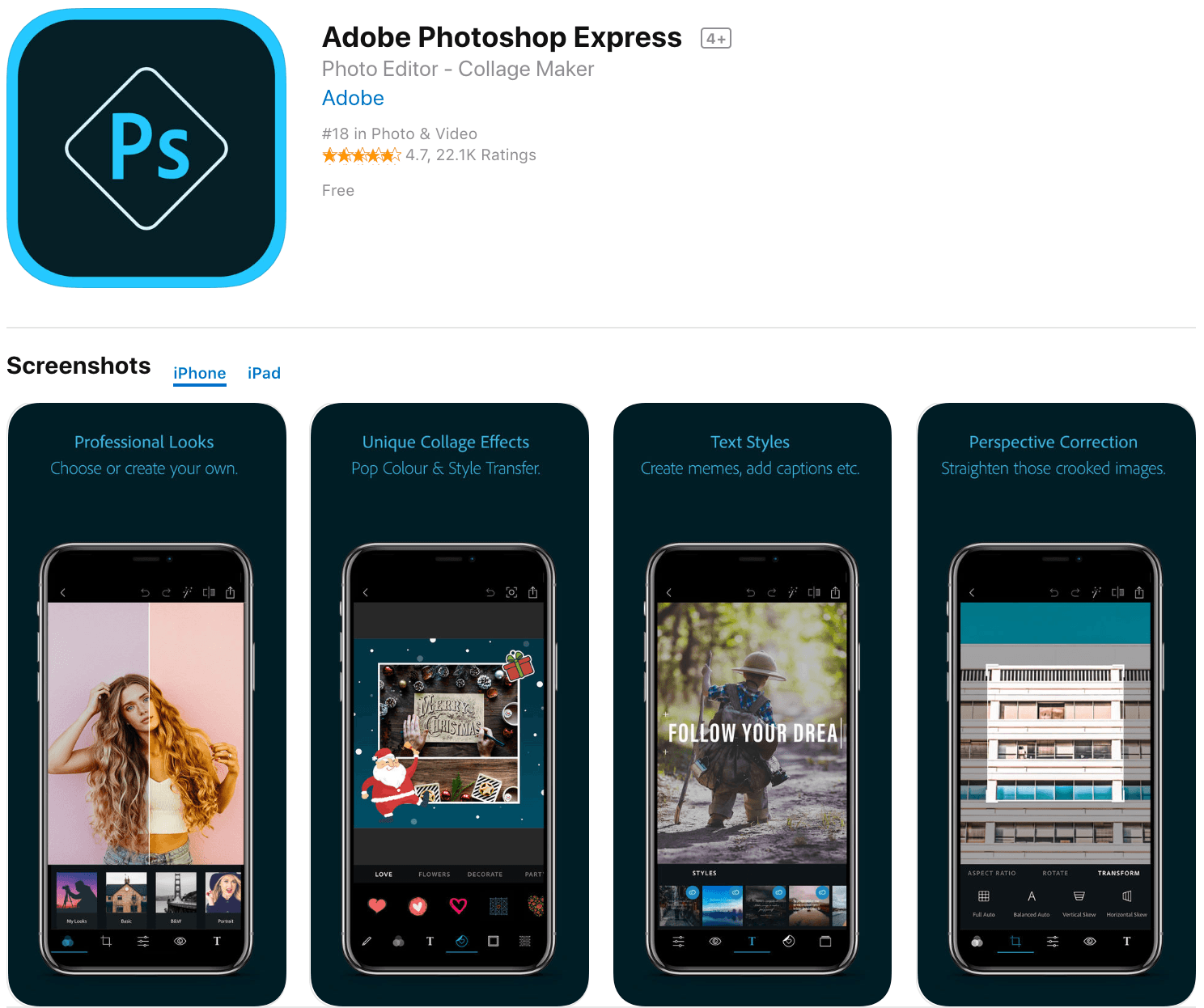
Adobe Photoshop Express is an advanced image editing app.
It lets you edit photos with over 20 instruments and filters. Crop and flip your image, adjust its colors and contrast, play around with collage effects, and more.
26. InShot
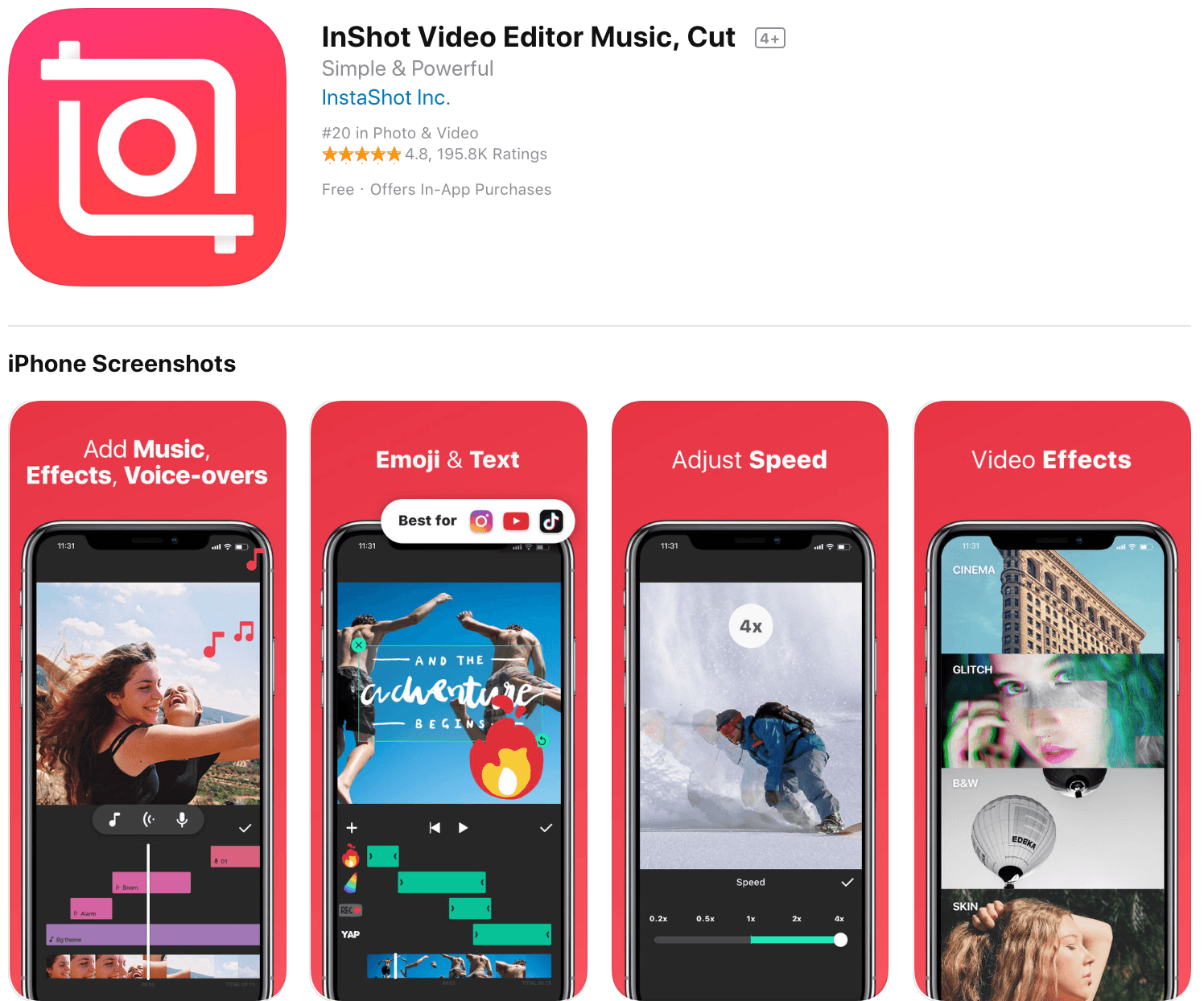
InShot does it all. You can use this marketing app to edit videos and photos, and create image collages.
You can trim clips, change the speed of your video footage, use filters, edit text, and add music.
The free version of InShot has in-app adds and includes a watermark on your content. However, you can remove these for a one-time fee of $2.99.
27. Feedly

Feedly is one of the best apps available for subscribing to RSS feeds.
This marketing app is perfect for discovering new content to share to your social media profiles to boost engagement.
Plus, it integrates with social media apps like Buffer.
28. BBC News
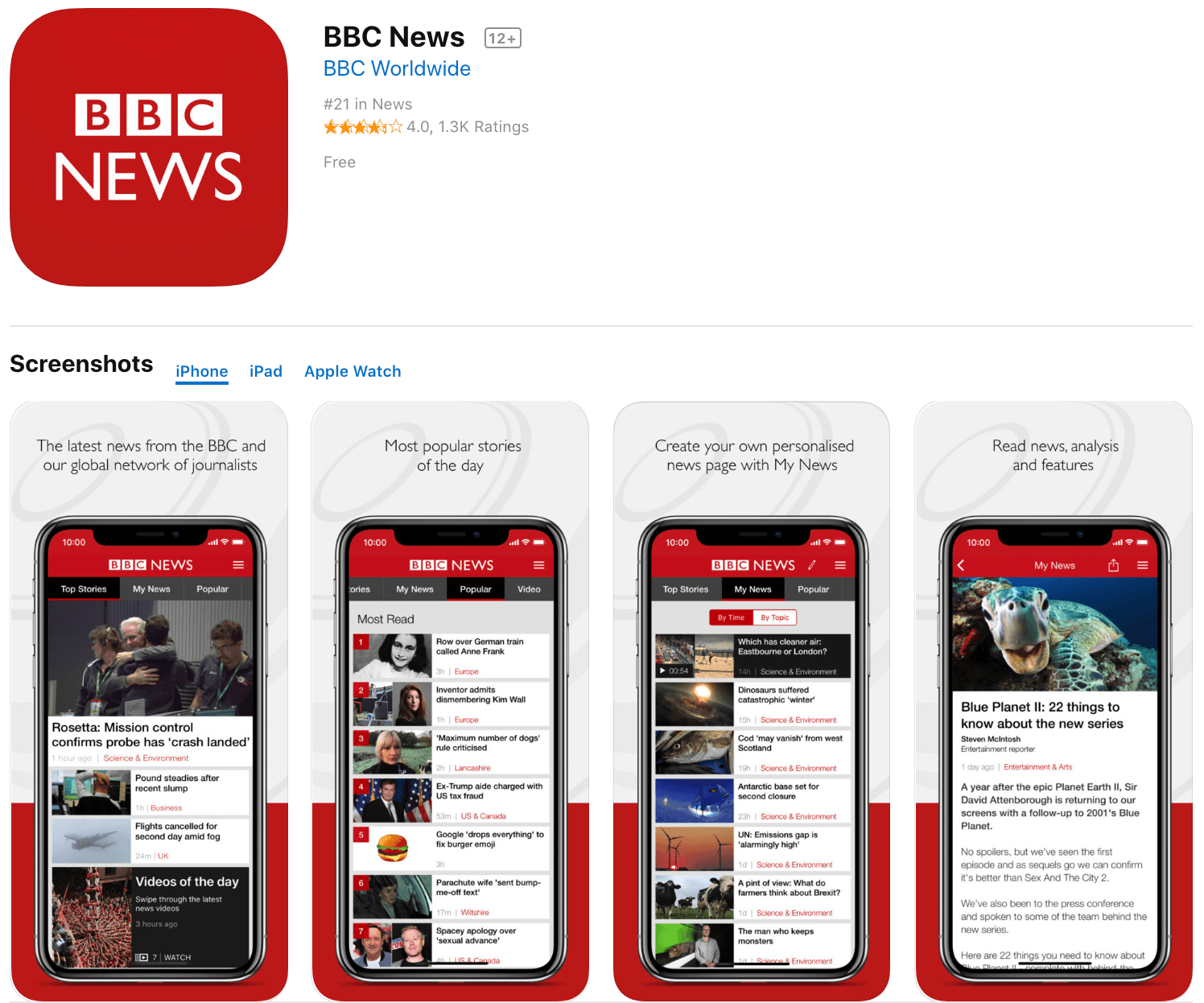
BBC News is one of the most popular news channels in the world. Stay on top of what’s happening with the mobile app.
You can find great content to share, and ensure your social media posts are always timely and current.
29. Overcast

Overcast is one of the most popular podcast apps available. Browse or search for podcasts to add to your playlist, then listen online or offline.
Overcast also has some special features, such as “Smart Speed.” This lets you listen faster without distortion by dynamically shortening silences in talk shows.
This app is great for listening to marketing and business podcasts to improve your knowledge.
Available on iOS
30. TED
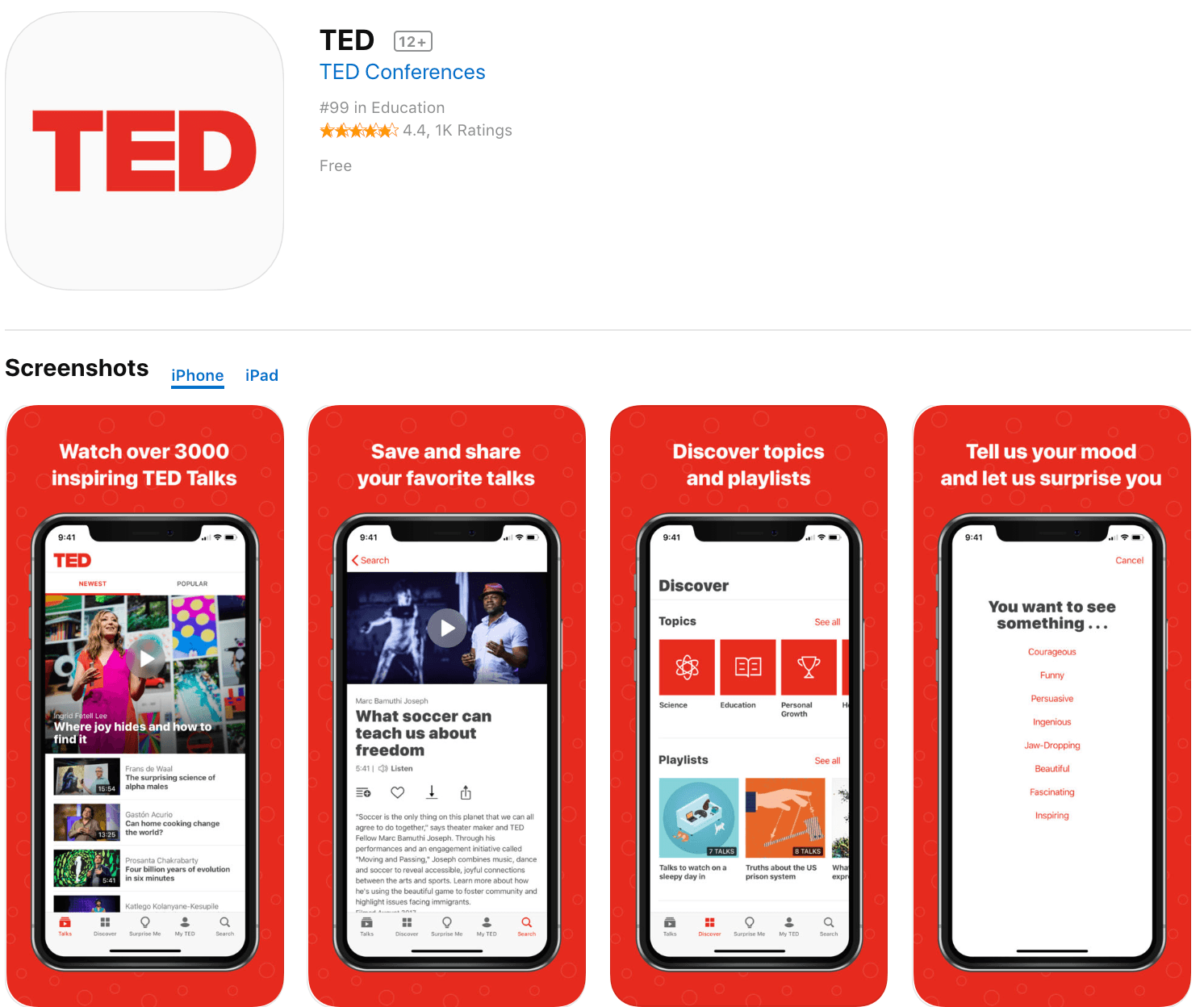
TED presentations are always waiting to deliver a hefty dose of inspiration whenever you need it.
The TED app contains a library of the world’s best presentations. Plus, you can share talks that your followers will enjoy directly on social media.
31. Tumblr
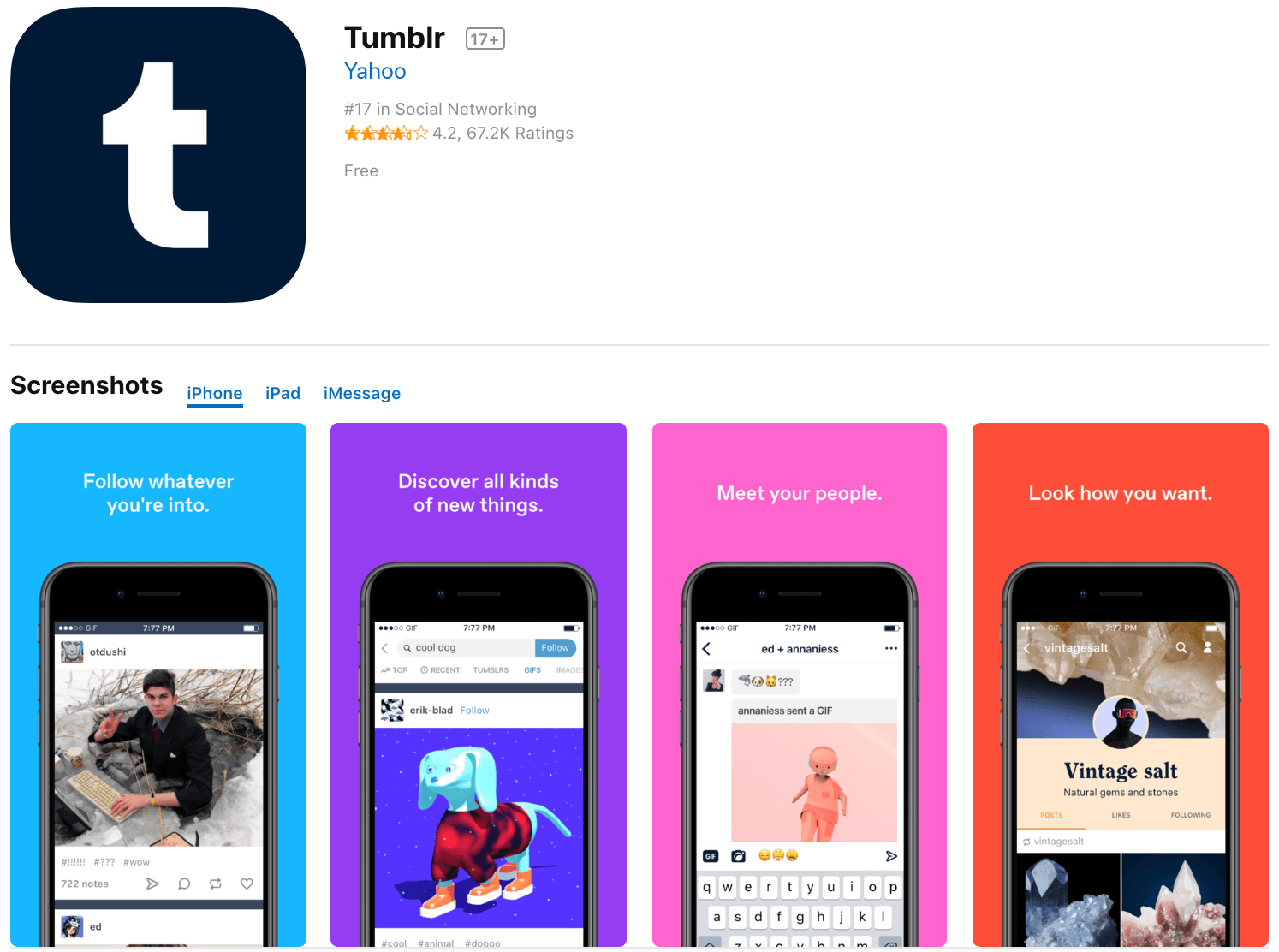
Tumblr is the ultimate blogging platform. Just start a blog and load it up with whatever you want—stories, photos, GIFs, TV shows, links, jokes, music, videos, art—as Tumblr puts it: “Literally whatever.”
The platform currently has more than 435 million different blogs.
Brands on Tumblr can download the mobile app to access their account features and tools on the move.
32. Reddit
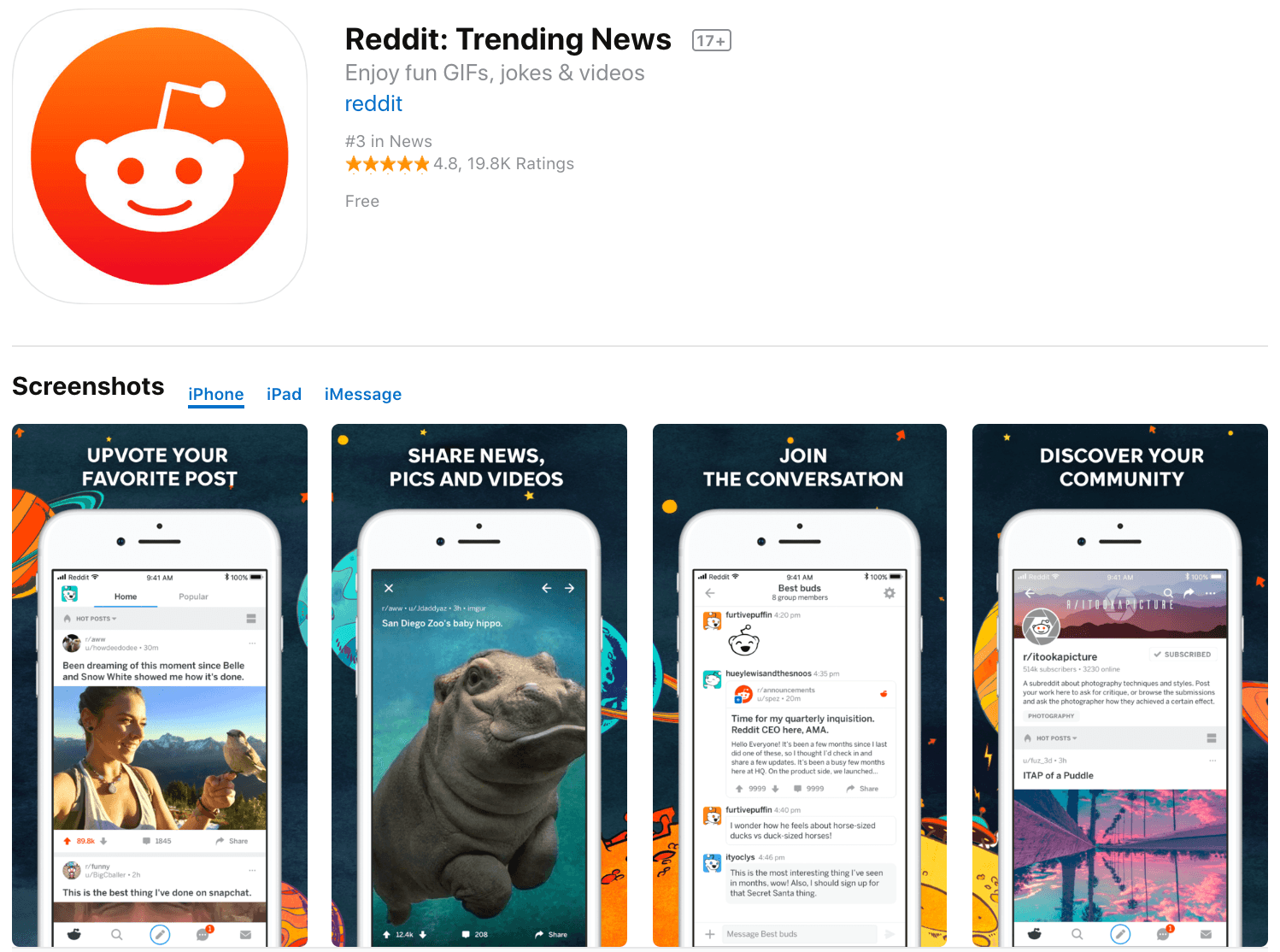
Reddit has dubbed itself “The Front Page of the Internet.” Users can post pictures, stories, videos, memes, and more in the platform’s various categories and subcategories, called subreddits.
Users can subscribe to subreddits to create a feed of content they can then vote up or down. This means great content that is consistently upvoted will be exposed to a large number of people.
So marketers harnessing this channel should download the mobile app to monitor their posts and brand mentions.
33. Quora
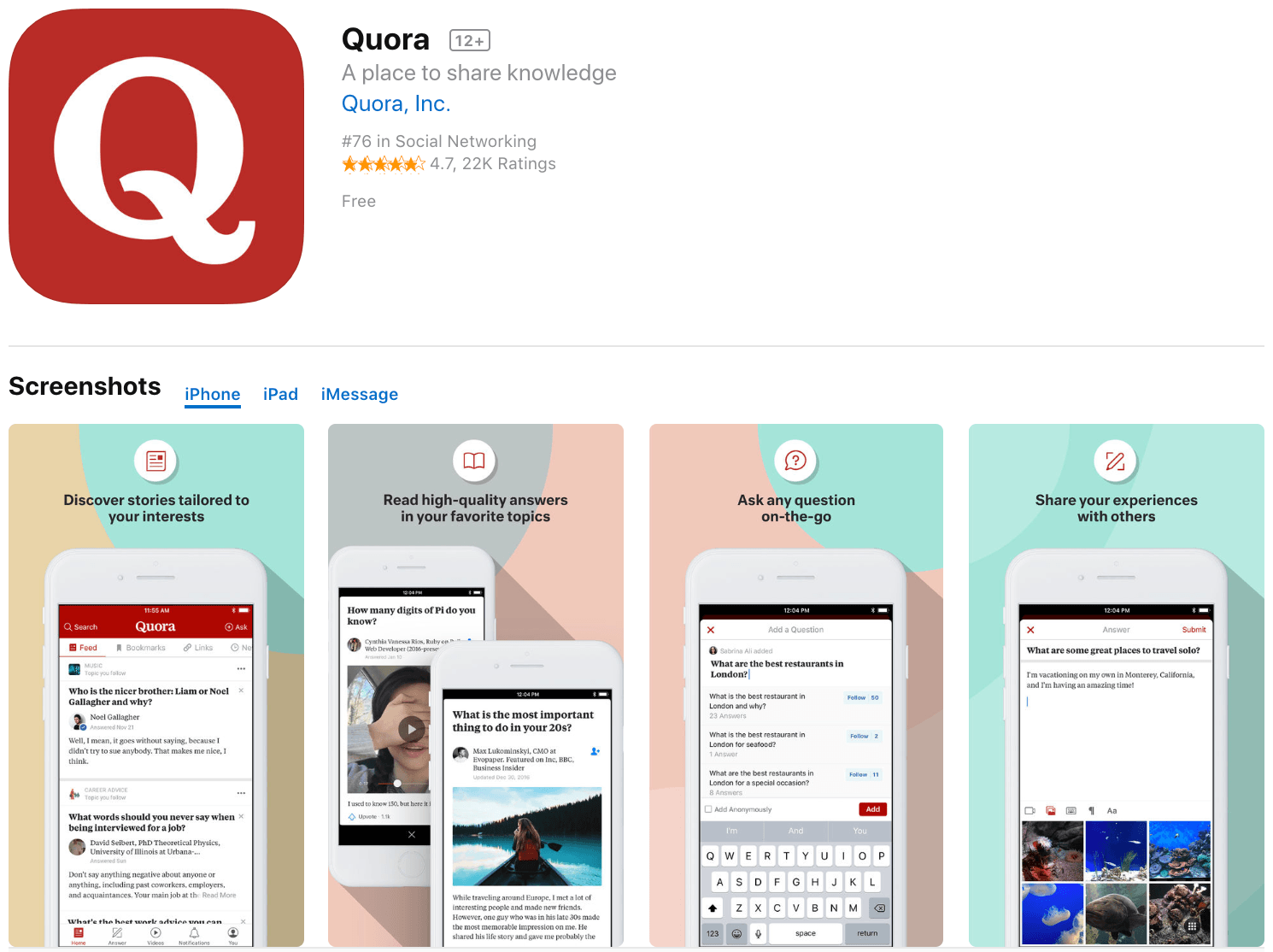
Quora is a question-and-answer site. Nay—the question-and-answer site. Questions are posed, answered, edited, and organized by users.
The platform has a number of uses for marketers, such as building a following, research, and content ideas.
Any brand present on Quora can use the mobile app to check in on the latest questions and topics in their niche.
34. Facebook
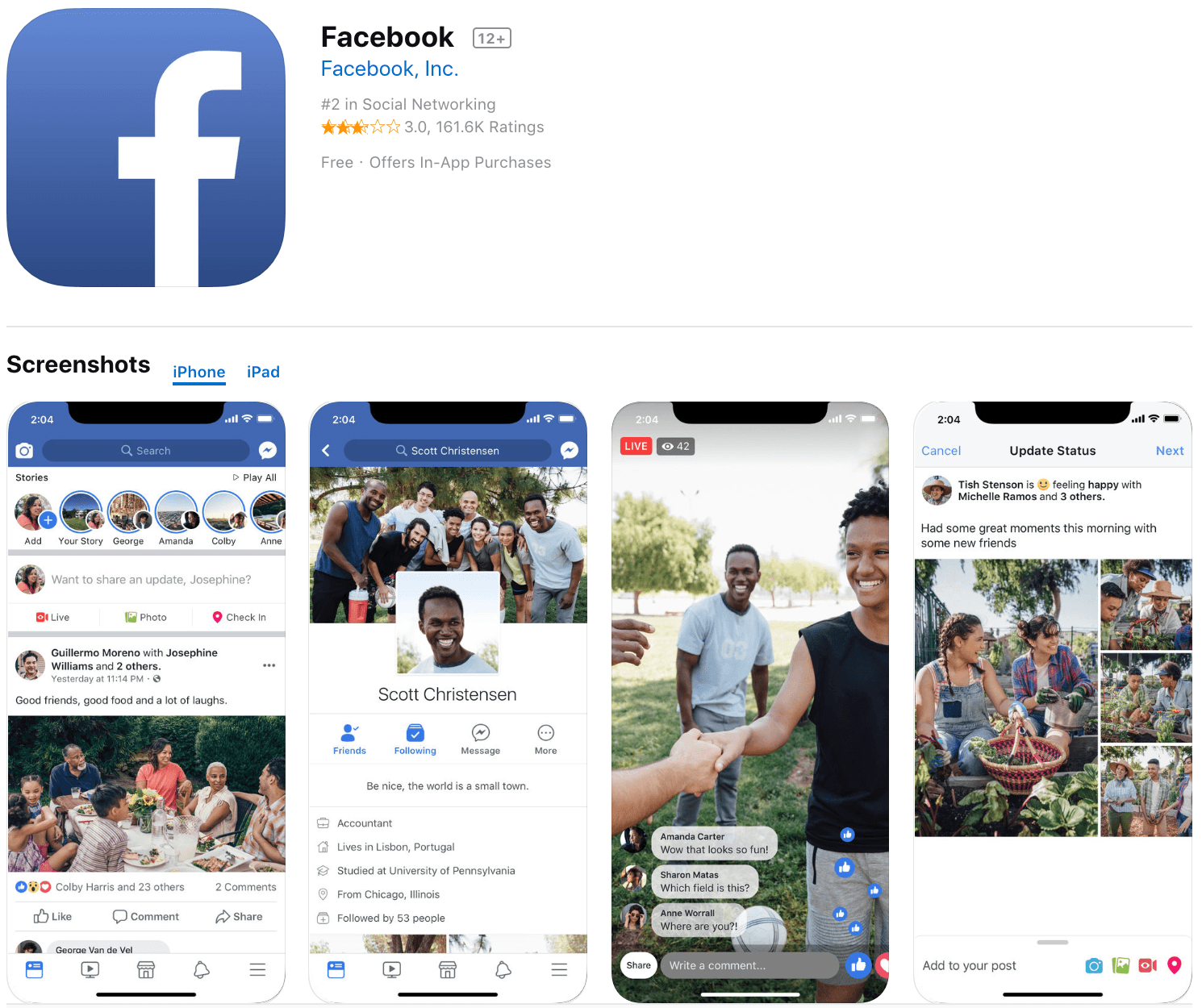
The Facebook app provides all of the features you use on the web version, such as managing your profile, sending in app messages, and more.
Having the Facebook app on your mobile device also allows you to easily manage your Facebook logins on other sites and apps.
35. Instagram
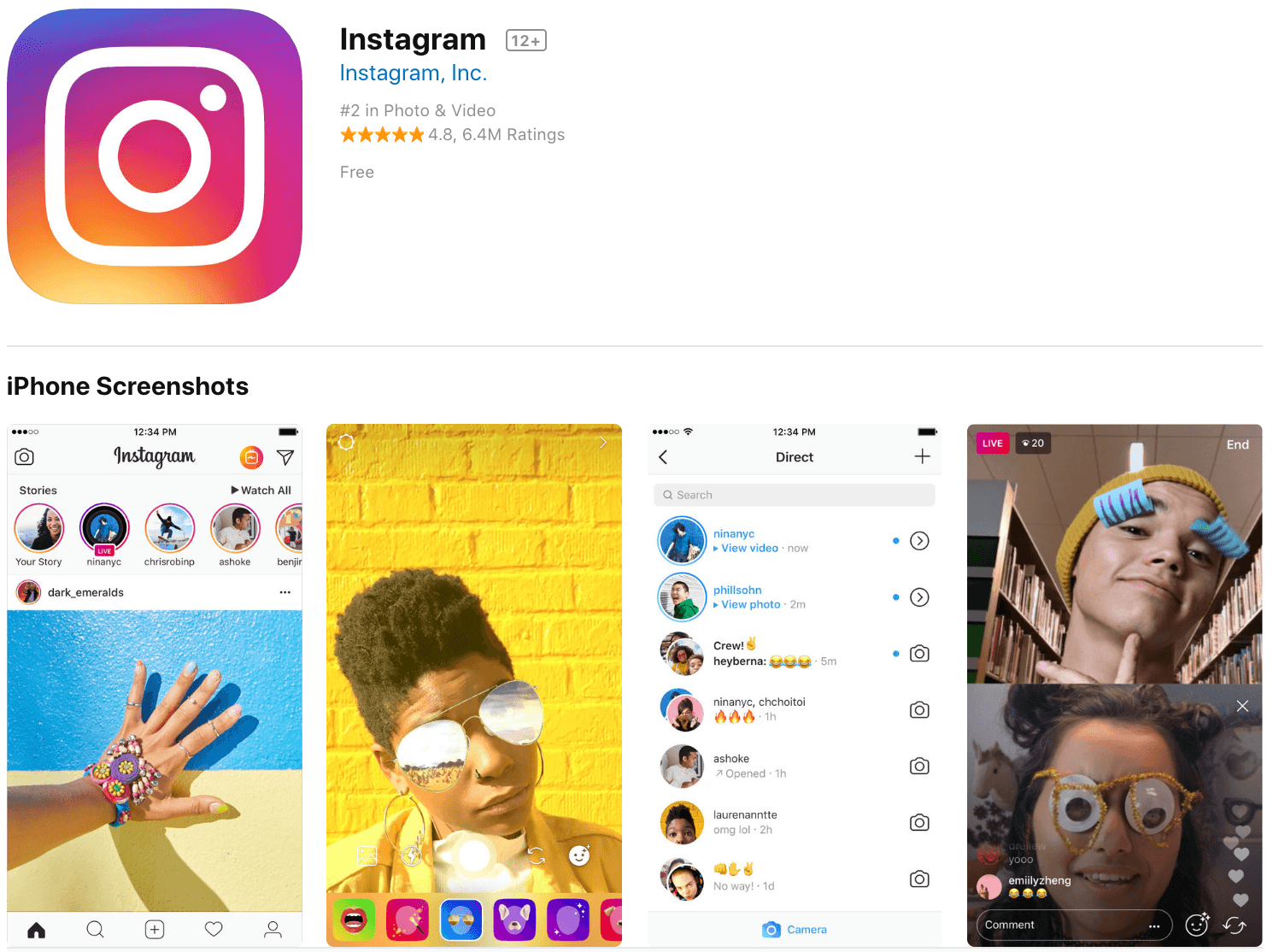
Instagram is one of the fastest growing social networks in the world.
This marketing powerhouse is an essential part of every social media strategy today—especially if you’re targeting millennials or Gen Z.
Instagram’s desktop interface is extremely limited, as it’s a mobile-first platform. So you’ll need to download the app to take full advantage of its marketing potential.
36. Twitter
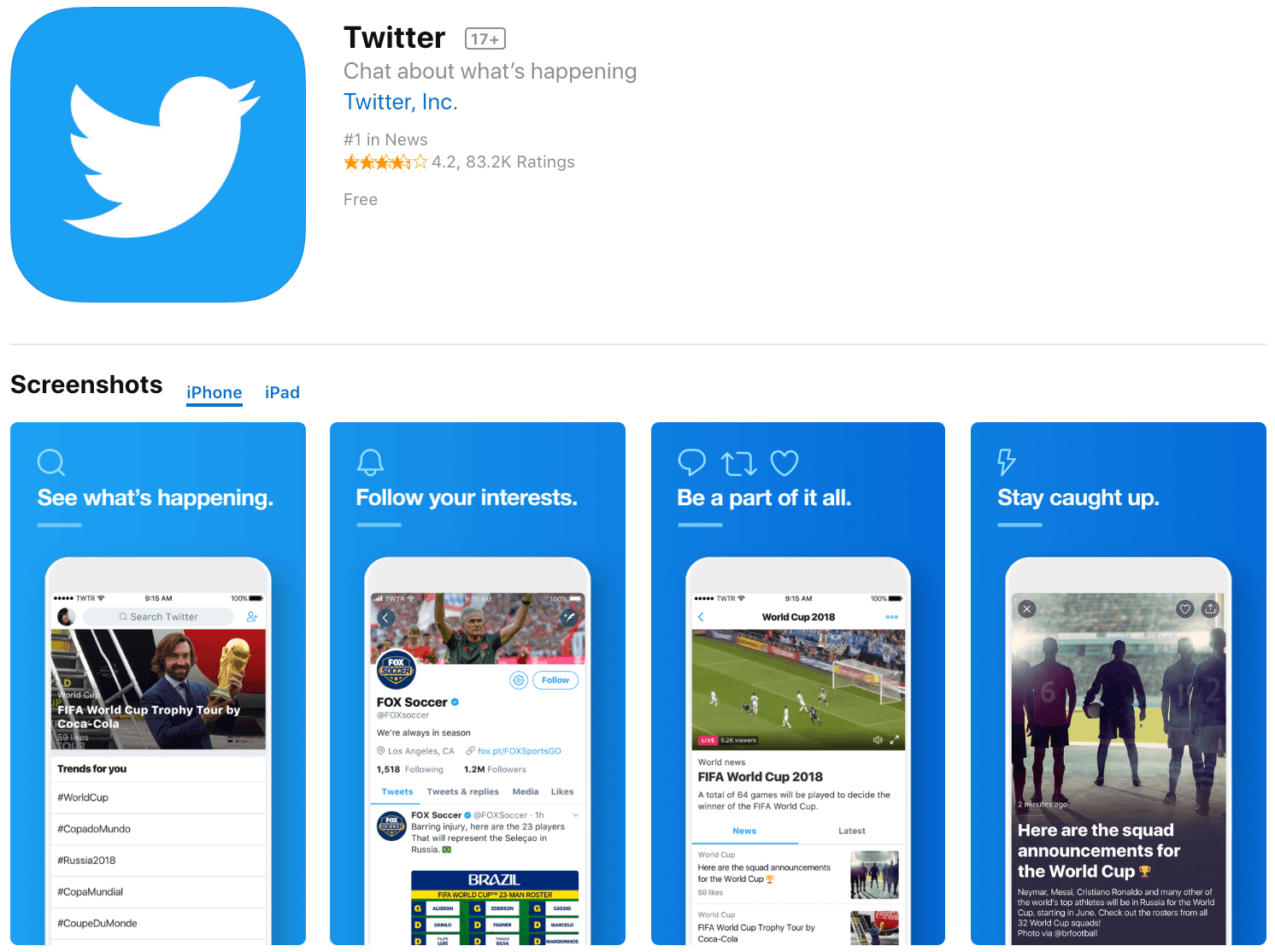
The Twitter app makes it easy to manage your brand account wherever you are.
Share content, review and reply to tweets and direct messages, and keep up-to-date with your stream.
37. Snapchat
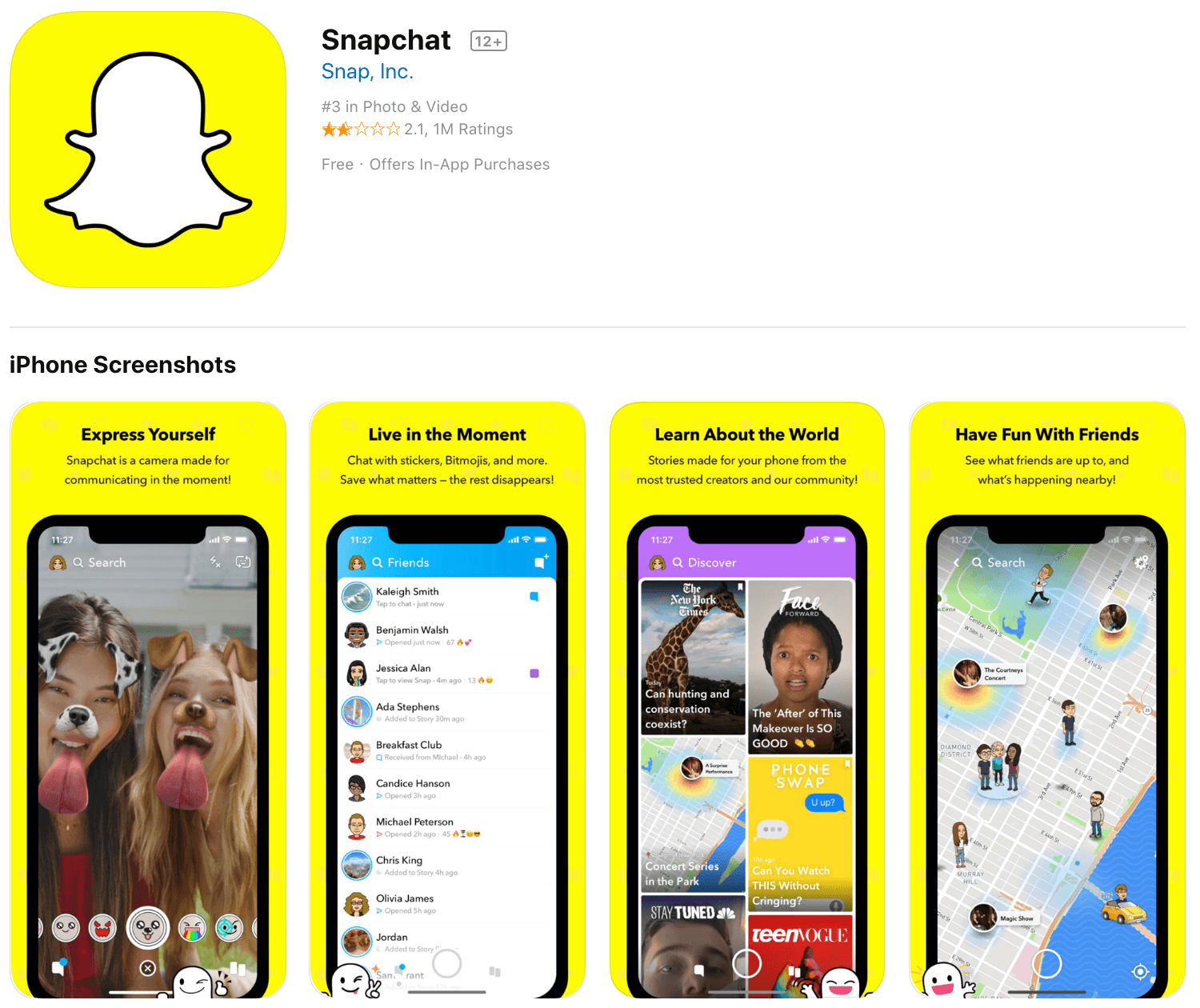
Snapchat is a multimedia messaging app that pioneered the Stories format. The key selling point of Snapchat is that messages disappear a few seconds after being viewed.
Marketers can use Snapchat to deepen relationships with customers and strengthen their brand.
38. Pinterest
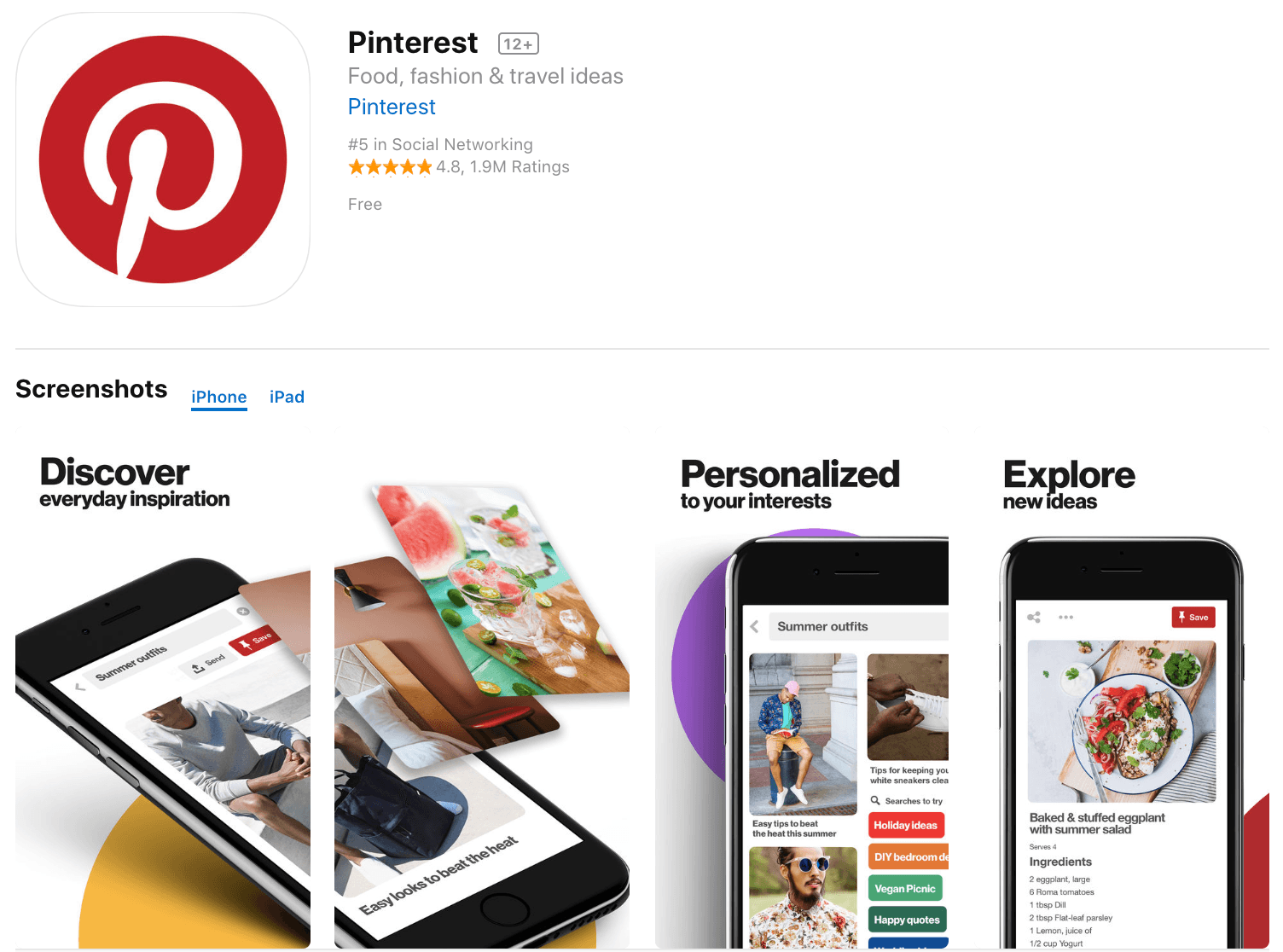
The Pinterest app lets users view, like, and repin on the move.
The app is simple and intuitive, so if you have a brand presence on Pinterest, make sure to download the mobile app.
39. LinkedIn
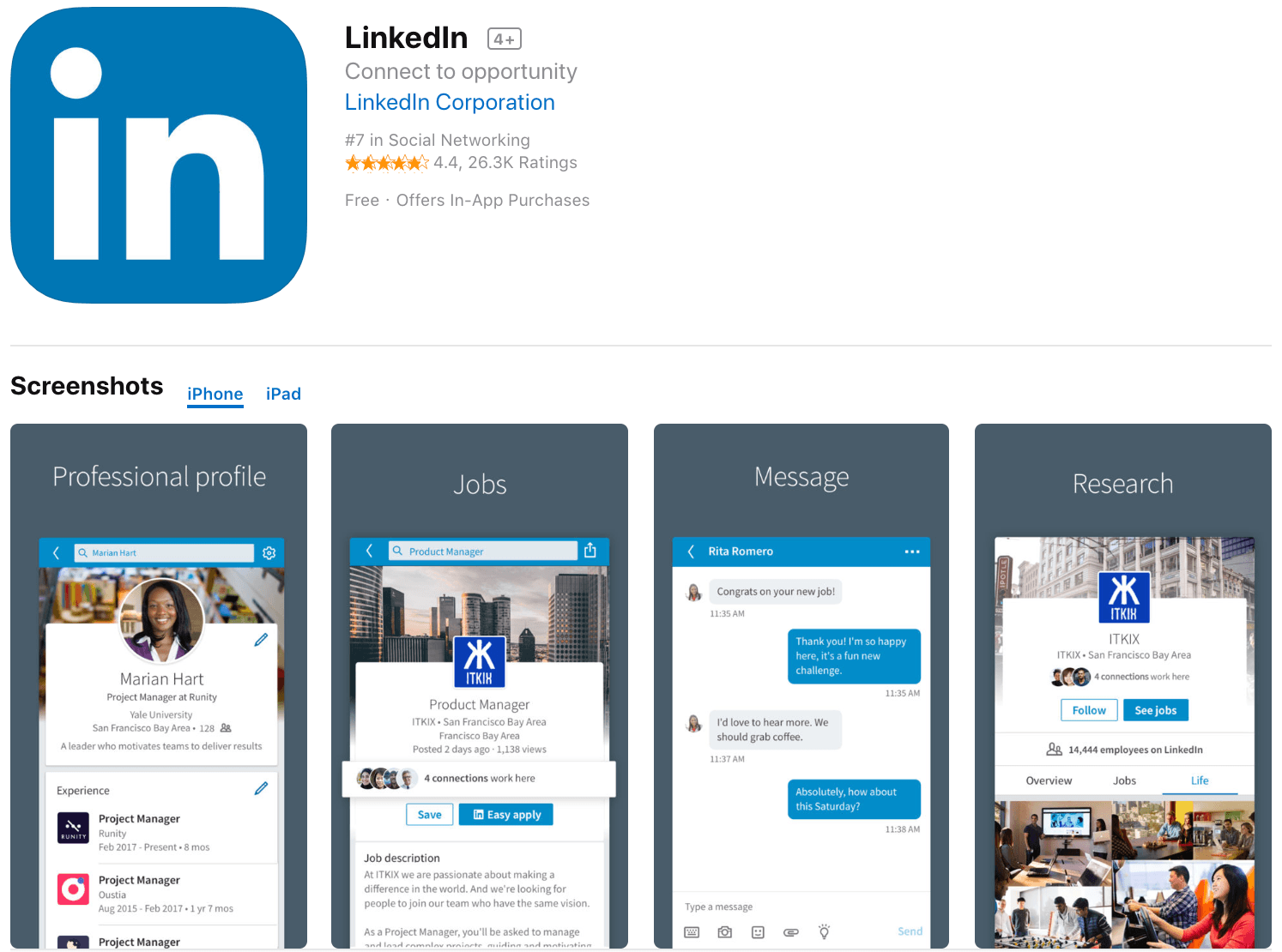
LinkedIn is the social network for professionals and businesses. Use the app to manage and extend your professional network at every opportunity.
40. YouTube
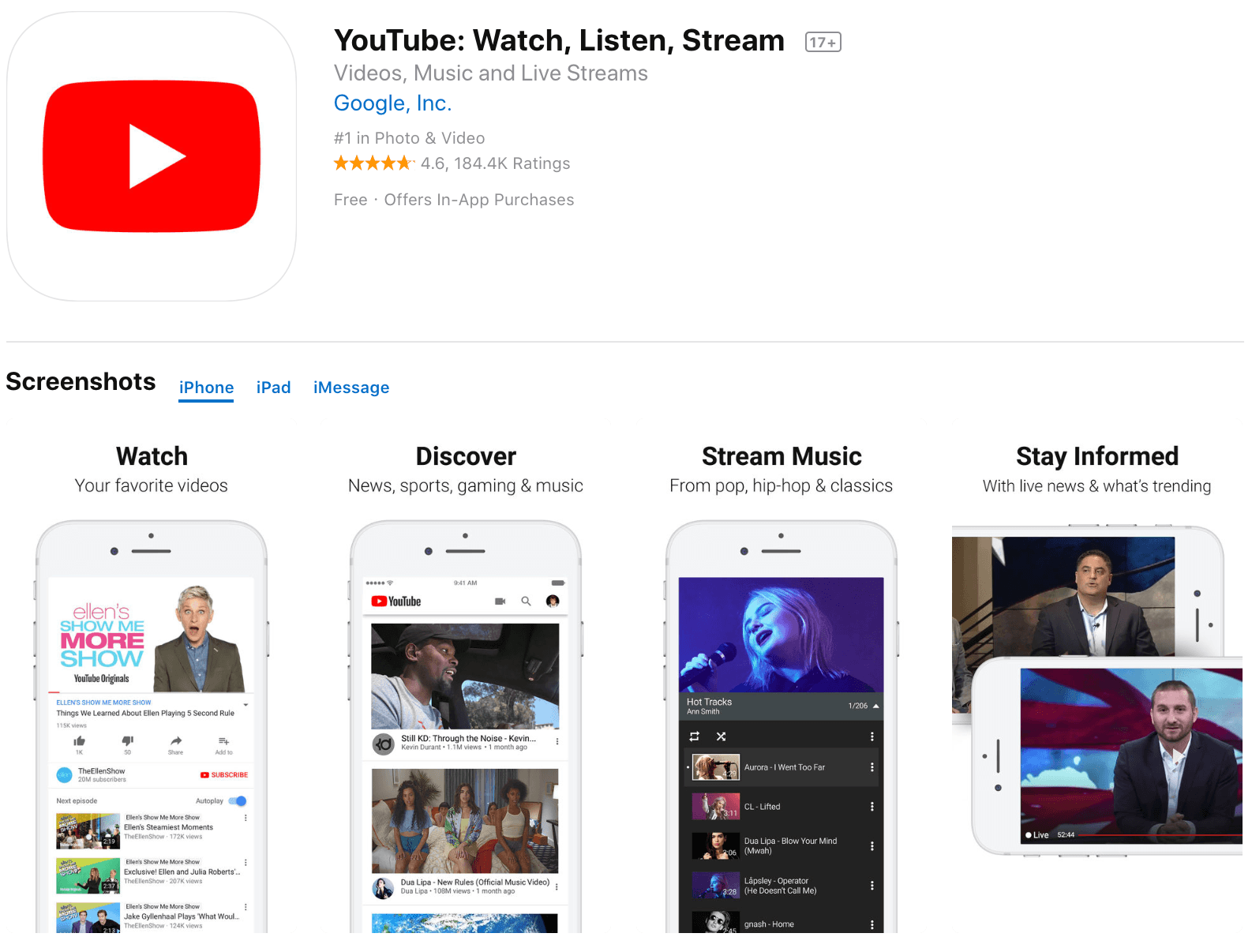
The YouTube app allows marketers to capture, edit, and upload new videos.
Plus, you can reply to comments and stay up to date with your video subscriptions to find great content to share with your followers on other platforms.
Summary
These 40 marketing apps can help you harness time that’s usually wasted and use it to grow your business.
These marketing apps can help you:
- Manage your social media
- Create content
- Find content to share
- Manage projects
- Communicate with team members and collaborators
- Grow your following
- Deepen customer relationships
- Develop your brand
However, less is more.
It’s better to use a few of these apps to their full extent, rather than dip in and out of many of them. So only download the apps and tools that are most in line with your mobile app marketing strategy.
Which apps have we missed that you love? Let us know in the comments below!
Mobile marketing apps FAQ
What are mobile marketing apps?
Mobile marketing apps are tools you can use to promote your products and services to mobile users. These tools empower businesses with features such as push notifications and in-app messaging, which enable targeted and real-time communication with their audience. By using them, you can actively engage with customers and drive business growth.
How much does mobile marketing software cost?
Most mobile marketing software is free to use. However, some apps may require payment to access their features. Fortunately, the cost is quite reasonable, allowing you to undertake mobile campaigns without straining your budget.