In the fast-paced digital era, file transfer has become integral to our lives. Many look toward secure file transfer solutions with the increasing importance of privacy and security. After all, choosing the right tools to safeguard your valuable data is crucial.
Gone are the days of emailing files or relying on unsecured platforms. Today, we’ll delve into the advantages of multiple secure file transfer tools, ensuring you have all the information you need to make an informed decision.
Our candidates include;
- Dropbox Transfer: Most User-friendly Interface.
- WeTransfer: Simple and fast file transfers.
- MediaFire: File storage, sharing, and real-time collaboration.
- SpiderOak: Zero-knowledge encryption.
- Signal: Private messaging platform with encrypted file transfer.
- Hightail: Seamless file collaboration.
- GoAnywhere: Automated file transfers and managed access.
- FileCloud: On-premises file sharing for complete data control.
- Tresorit: Client-side encryption ensures maximum security.
- Files.com: Enterprise-grade secure FTP and file transfers.
Why Trust Our Recommendations?
Our recommendations come following extensive research and testing on a wide range of secure file transfer solutions. All opinions are unbiased and informed insights to help you make confident and well-informed decisions.
1. Dropbox Transfer: Easy Peasy File Sharing
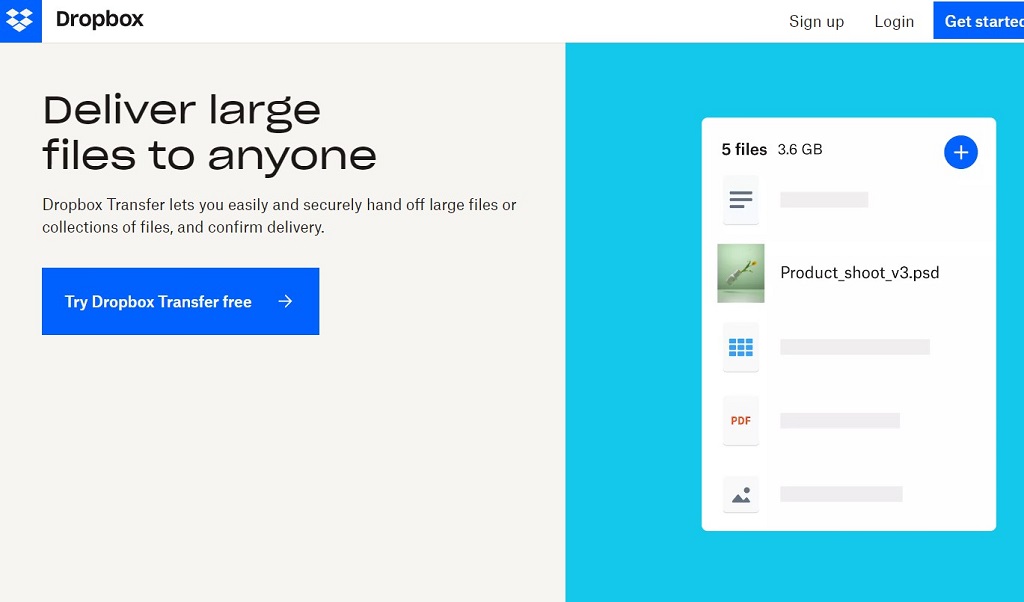
Website: https://www.dropbox.com/transfer
Best for: Sharing large multimedia files securely.
Dropbox Transfer is a popular file transfer solution that offers a user-friendly interface, making it incredibly easy to share files with others. With just a few clicks, you can upload your files, set permissions, and send them securely.
One of the standout features of Dropbox Transfer is the ability to customize permissions, allowing you to control who can view, edit, or download the files you share. This level of flexibility is handy for collaborative projects or for sharing sensitive documents with specific individuals.
Another advantage of Dropbox Transfer is the option to set expiration dates for your shared files, adding an element of time-sensitive security. This way, you can ensure that your files are only accessible for a specific period, after which they become inaccessible to recipients.
Plans & Price
Dropbox Transfer offers its file transfer feature as part of its overall Dropbox subscription plans, which range from $12.50 to $20 per user per month. The price includes additional features like cloud storage and collaboration tools.
Pros
- User-friendly interface
- Customizable permissions
- Password protection
- Expiration dates
- Collaboration features
Cons
- Limited storage options
- Cost for larger file sizes
2. WeTransfer: Simple, Fast, and Free!
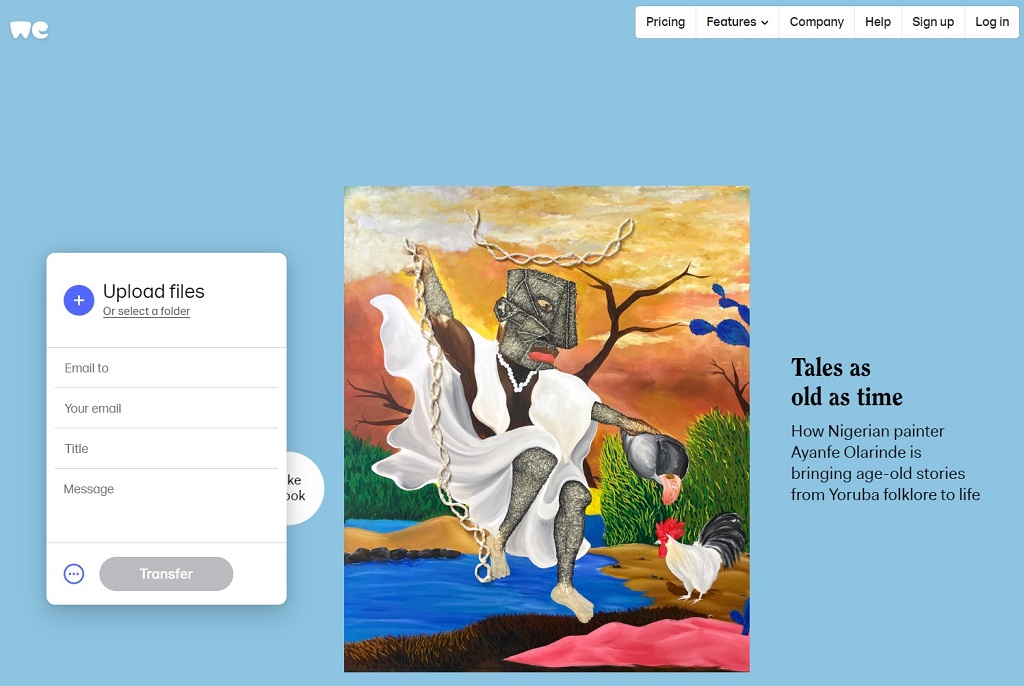
Website: https://wetransfer.com/
Best for: Sending quick file transfers without complications.
When it comes to simplicity and speed, WeTransfer shines as a reliable file transfer solution. It eliminates the hassle of complicated interfaces and unnecessary steps, allowing you to transfer files quickly and effortlessly.
With WeTransfer, you only need to drag and drop your files, enter the recipient’s email address, and hit the send button. No need to create an account or deal with complex settings. This simplicity makes WeTransfer an excellent choice for a direct file transfer experience.
The downside is that while WeTransfer excels in simplicity, it does come with a few limitations. For instance, file size restrictions, typically ranging from 2GB to 20GB, depending on your account type. So, if you need to transfer larger files, consider other options.
Additionally, WeTransfer’s focus on simplicity means it needs advanced features commonly found in other solutions, such as collaboration tools or file tracking. However, if you’re looking for a quick and hassle-free file transfer experience, WeTransfer is a reliable choice.
Plans & Price
WeTransfer offers both free and paid plans. The paid plans, called WeTransfer Pro, range from $12 to $25 per month, depending on the features and storage capacity needed. While the free plan has limitations, the Pro plans offer benefits like larger file sizes.
Pros
- Simple and fast transfers
- No account required
- Intuitive interface
Cons
- File size limitations
- Lack of advanced features
3. MediaFire: Store, Share, and Sync
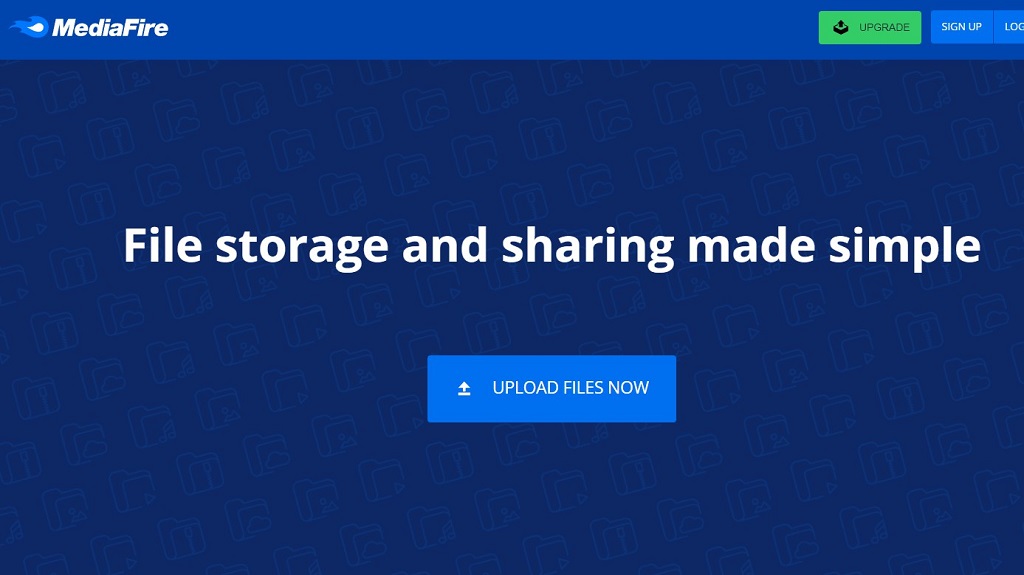
Website: https://www.mediafire.com/
Best for: Real-time collaboration on shared documents.
MediaFire is not just your typical file transfer solution; it offers an ample file storage and sharing platform. With MediaFire, you get the benefits of both secure file storage and seamless file transfer capabilities.
You can upload and store your files securely in the cloud and easily share them with others whenever needed. This makes MediaFire a versatile solution that caters to individual users and businesses.
Additionally, MediaFire provides real-time collaboration features, allowing multiple users to work on shared files simultaneously. Whether you’re collaborating on a team project or seeking feedback on a document, MediaFire’s collaboration tools help streamline the process.
Another advantage of MediaFire is its synchronization feature. Your files stay updated across multiple devices, ensuring you can access the latest version wherever you go. This level of convenience and accessibility makes MediaFire a valuable asset.
Plans & Price
MediaFire offers both free and paid plans. The paid plans, called MediaFire Pro, start at $3.75 per month and go up to $40 per month, depending on the storage capacity required. The paid plans offer benefits like increased storage space and ad-free experiences.
Pros
- File storage and transfer capabilities
- Real-time collaboration
- Synchronization
Cons
- Limited free storage
- File size restrictions
4. SpiderOak: Zero-Knowledge Encryption, Anyone?

Website: https://spideroak.com/
Best for: Those who need the utmost privacy and security.
SpiderOak stands out from the crowd with its strong focus on privacy and security. The unique characteristic of SpiderOak is its zero-knowledge encryption, which means only you can access your files.
Your files are encrypted locally on your device, and SpiderOak does not know the encryption keys or the content of your files. This high level of privacy and security ensures that your data remains confidential, even if the service itself were to be compromised.
SpiderOak also offers end-to-end security, meaning that your files are encrypted throughout the transfer process, providing an extra layer of protection. While SpiderOak’s emphasis on security is undoubtedly a significant advantage, it’s worth noting that there’s a learning curve for less tech-savvy users.
The free storage options are limited compared to other solutions, and its premium plans come at a higher cost. However, if privacy and data security are your top concerns, SpiderOak’s robust encryption and commitment to privacy make it a compelling choice.
Plans & Price
SpiderOak offers its secure file transfer solution as part of its comprehensive cloud storage and backup services. The pricing starts at $6 per month for 150 GB of storage, and additional storage can be purchased at varying prices.
Pros
- Zero-knowledge encryption
- High privacy standards
- End-to-end security
Cons
- Higher cost plans
- Learning curve
5. Signal: Private Messaging with File Transfer

Website: https://signal.org/
Best for: Sending files securely on mobile devices.
Signal is a private messaging platform and an excellent solution for secure file transfers. Signal’s standout feature is its end-to-end encryption, which ensures that the intended recipients can only access your messages and shared files.
The advantage of Signal is its strong focus on privacy and security, making it a popular choice among users who value their data protection. Signal allows you to share various file types with the same level of encryption and security as its messaging features.
However, it’s important to note that Signal has limitations regarding file size for transfers. Signal is less suitable for those needing to send large files. Additionally, Signal requires both the sender and recipient to install the Signal app.
Overall, if privacy is your top priority, and you’re looking for a messaging platform that provides secure file transfers, Signal offers a compelling and trustworthy solution.
Plans & Price
Signal is a free and open-source messaging platform, including its file transfer capabilities. The tool is entirely free, making it a fantastic option for those seeking secure and private file transfers without any associated costs.
Pros
- Private messaging platform
- End-to-end encryption
- File transfer capabilities
Cons
- Requires recipient to have Signal
- Mobile-focused
6. Hightail: Collaboration Made Easy
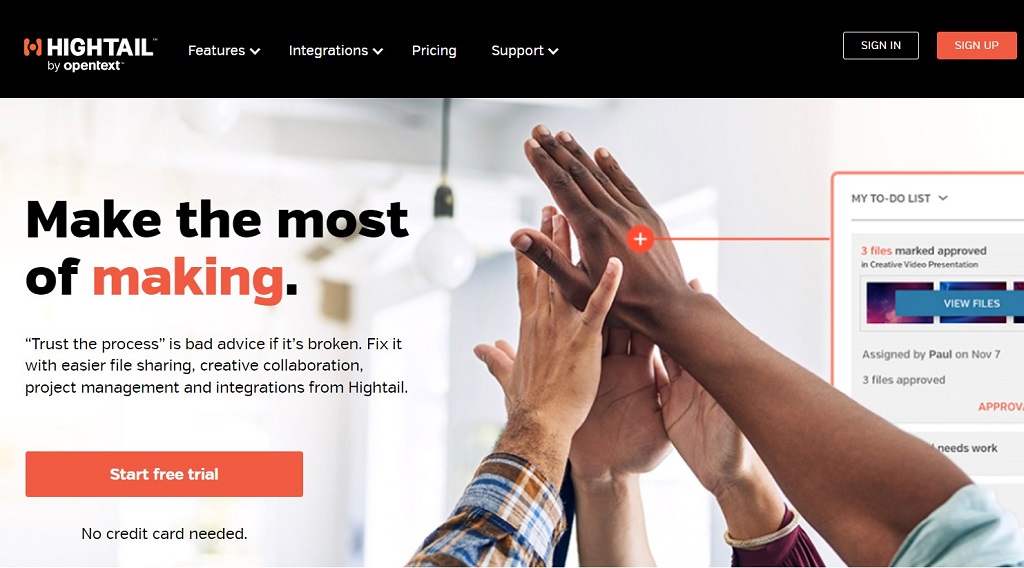
Website: https://www.hightail.com/
Best for: Collaborating and reviewing files with clients.
Hightail sets itself apart by focusing on seamless collaboration and streamlined file sharing. With Hightail, you can easily share files with colleagues, clients, or partners, and the platform offers robust collaboration features to enhance teamwork.
One of Hightail’s key advantages is its ability to facilitate seamless collaboration on shared files. Users can leave comments, provide feedback, and even annotate the files, streamlining the review and approval process.
Hightail also lets you track the activity on your shared files, enabling you to see when files were accessed or downloaded. This feature provides transparency and ensures that you’re always aware of who has interacted with your shared content.
The downside is that Hightail’s free plan options are limited. To fully enjoy its advanced collaboration features, you may need to subscribe to a premium plan. Additionally, the complex interface makes it a bummer for the less technically inclined.
Plans & Price
Hightail offers a range of plans, including a free plan and paid plans starting at $12 per month. The paid plans offer benefits like increased storage, advanced collaboration features, and enhanced security options.
Pros
- Seamless collaboration
- File tracking
- Intuitive workflow
Cons
- Interface complexity
- Limited file size for transfers
7. GoAnywhere: Secure Managed File Transfer
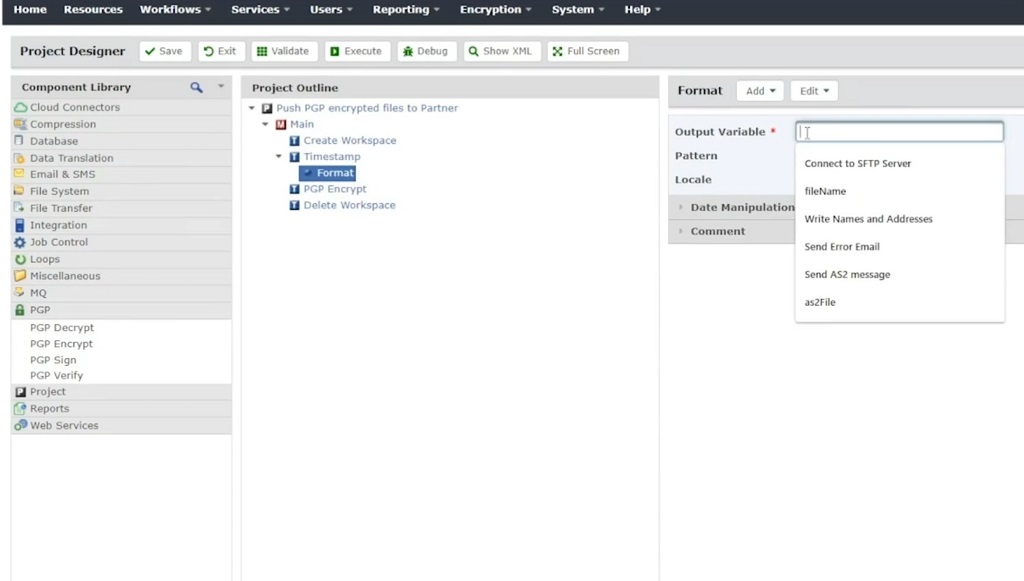
Website: https://www.goanywhere.com/
Best for: Managing user access and permissions.
GoAnywhere is a secure managed file transfer solution with robust automation capabilities and advanced user access management. With GoAnywhere, you can automate file transfers and workflows, reducing manual effort and increasing efficiency.
This automation feature is particularly beneficial for businesses or organizations that require frequent and repetitive file transfers. GoAnywhere also provides comprehensive user access management, allowing you to define and control permissions for different users or groups.
Such granular control ensures that only authorized individuals can access specific files or perform certain actions, enhancing data security. While GoAnywhere offers powerful features, it’s important to note that it may have a learning curve, especially for those unfamiliar with automation concepts.
Plans & Price
GoAnywhere pricing is available upon request and varies depending on the specific requirements. While that might sound scary, its robust automation and secure file transfer features make it a worthwhile investment for enterprises.
Pros
- Secure automation
- User access management
- Strong industry compliance
Cons
- Higher cost plans
- Moderate learning curve
8. FileCloud: On-Premises File Sharing
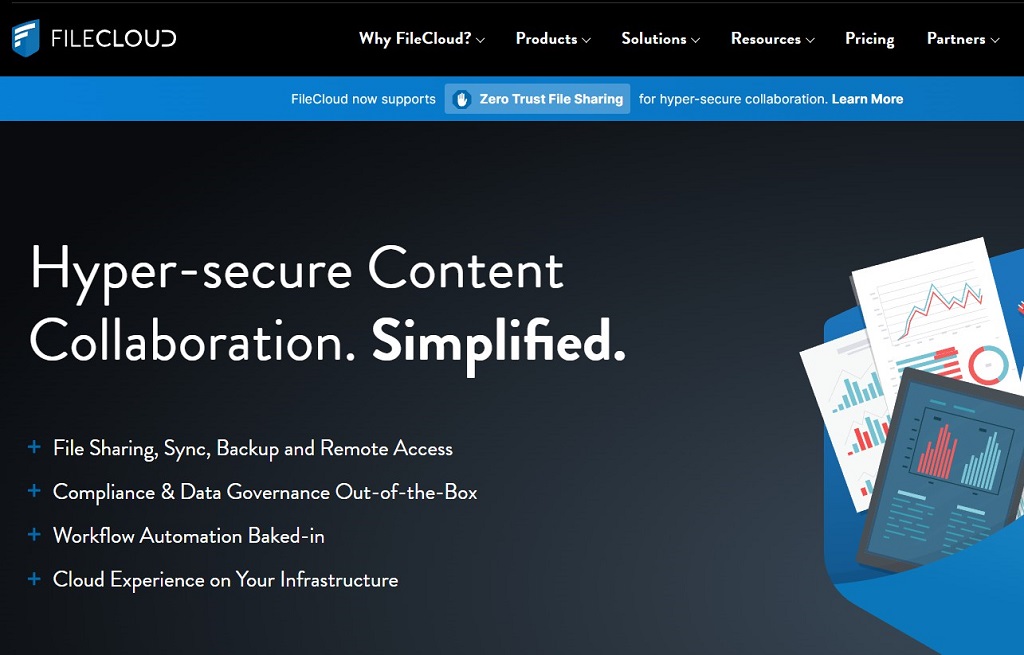
Website: https://www.getfilecloud.com/
Best for: Scenarios where data control is essential.
FileCloud provides on-premises file-sharing capabilities, granting you complete control over your data. With FileCloud, you can set up your file-sharing server within your organization’s infrastructure, ensuring that your files and sensitive data remain within your control.
This level of control is particularly appealing to businesses that prioritize data sovereignty or have strict compliance requirements. Additionally, FileCloud offers flexibility in terms of integration, allowing you to integrate with existing business systems and workflows seamlessly.
While FileCloud provides advantages in control and integration, it’s essential to consider that setting up and maintaining an on-premises file-sharing server may require additional resources, including technical expertise and infrastructure.
However, if you value complete control over your file-sharing environment and require seamless integration with your existing systems, FileCloud is a compelling solution.
Plans & Price
FileCloud offers various pricing plans, starting at $10 per user per month for a self-hosted deployment. The cost increases with additional features and deployment options.
Pros
- On-premises file sharing
- Full control over data
- Integration flexibility
Cons
- Higher setup complexity
- Server infrastructure needed
9. Tresorit: Security at Its Core
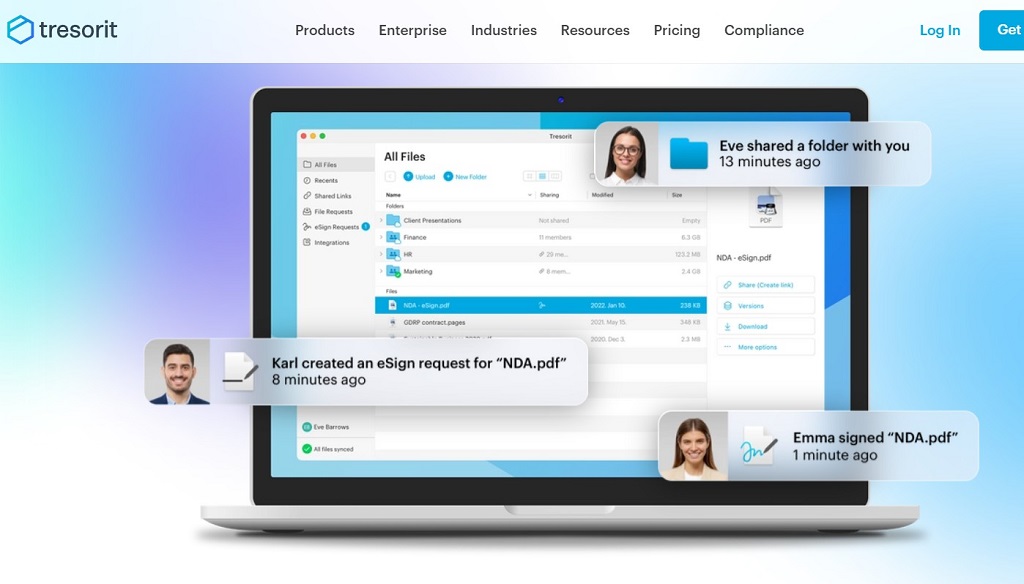
Website: https://tresorit.com/
Best for: Storing and sharing highly sensitive files.
Tresorit stands out with its emphasis on security and client-side encryption. Tresorit encrypts your files on your device, meaning only you can access your data and hold the encryption keys. This approach ensures that your files are secure even during a data breach.
With Tresorit, you also get collaboration features, allowing you to share and collaborate on files with others securely. This makes it an excellent choice for businesses or individuals who handle sensitive data and require secure collaboration capabilities.
There is, of course, a downside to everything. With Tresorit, the disadvantages lie in its limited free storage options. And to fully benefit from its advanced security features, you may need to subscribe to a premium plan.
Additionally, due to its strong focus on security, Tresorit may have a learning curve for users less familiar with encryption concepts.
Plans & Price
Tresorit offers pricing plans starting at $12.50 per user per month, with additional features and storage capacities available at higher tiers. The price is justifiable, given Tresorit’s strong emphasis on client-side encryption and advanced security features.
Pros
- Client-side encryption
- High-security measures
- Collaboration features
Cons
- Higher cost plans
- Learning curve
10. Files.com: Secure FTP and Beyond
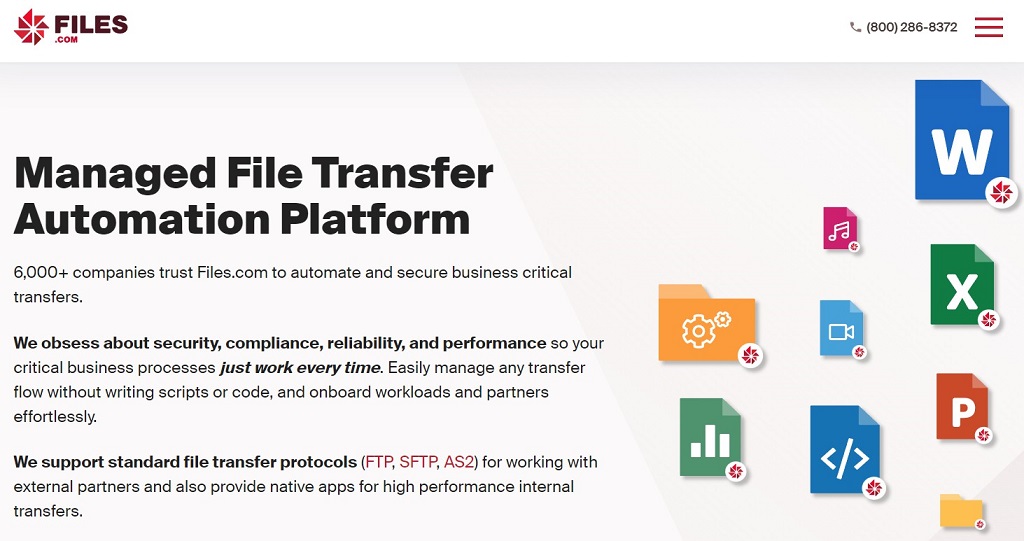
Website: https://www.files.com/
Best for: Enterprise-grade secure FTP transfers.
Files.com provides enterprise-grade secure FTP (File Transfer Protocol), file transfer options, and customizable permissions. With Files.com, you can securely transfer files using FTP, SFTP (SSH File Transfer Protocol), or HTTPS.
This makes it an ideal solution for businesses that require secure and reliable file transfer protocols. Files.com also offers customizable permissions, allowing you to define access levels and restrictions for different users or groups.
File.com offers the flexibility to maintain control over your files and ensure they are accessed only by authorized individuals. However, it’s worth noting that Files.com’s plans may come at a higher cost than other solutions.
Additionally, Files.com primarily caters to enterprise-level needs, so it may have more advanced features and configurations that overwhelm individual users with basic file transfer requirements.
Plans & Price
Files.com offers pricing based on storage capacity and additional features required, with monthly plans starting at $10 per user. The cost increases with storage and user requirements. The price can be worth it for businesses that require advanced access control features.
Pros
- Enterprise-grade secure FTP
- Customizable permissions
- Business integration options
Cons
- Steep learning curve
- Limited storage options
What is Secure File Transfer?
Secure file transfer is a safe way of sending files between people while ensuring the information stays private and untouched during the process. It’s important because it prevents unauthorized access or tampering with sensitive data when sharing it online.
Secure file transfer solutions use encryption to scramble the files so only the intended recipient can read them. They also have measures to confirm the identities of the people involved and control who can access the files.
Using secure file transfer, you can confidently send important documents and keep your information secure from prying eyes or data breaches.
How to Choose The Best Secure File Transfer Solution
Choosing the best secure file transfer solution involves considering several factors to ensure it meets your specific needs. Here’s a simplified guide to help you make an informed decision:
Consider Your Needs: Evaluate your specific use case for file transfer. Are you primarily sharing files for personal use, academic purposes, or business-related activities? Different solutions may cater to specific use cases better than others.
Security Features: Look for solutions prioritizing encryption and employ strong security measures like end-to-end encryption, SSL/TLS protocols, and data integrity checks. Ensure it addresses your privacy requirements and provides the necessary protection.
Ease of Use: Consider solutions with user-friendly interfaces and intuitive workflows. Look for drag-and-drop functionality, simple sharing options, and clear instructions. A solution that is easy to navigate and understand will save you time and reduce potential errors.
File Size and Storage Limitations: Determine the maximum file size the solution supports and whether it aligns with your needs. Consider the solution’s available storage space, especially if you anticipate sharing large files or want long-term storage.
Collaboration Features: If you require collaboration capabilities, look for solutions that offer features like real-time editing, commenting, version control, and file tracking. These features enhance teamwork and streamline the collaborative process.
Compatibility and Integration: Ensure the solution is compatible with your operating system and devices. Consider whether it integrates with tools or platforms you frequently use, such as cloud storage services or project management software.
Cost: Evaluate the pricing plans and determine whether they fit within your budget. Consider additional costs like storage upgrades, premium features, or maintenance fees.
Wrapping Up: Finding Your Ideal Secure File Transfer Solution
When it comes to secure file transfer solutions, there is no one-size-fits-all answer. Each tool discussed in this article offers its own unique set of advantages and considerations. Evaluating your specific needs, such as security requirements and budget, is crucial.
Remember, there is plenty of options for secure file transfer solutions, and finding the right one depends on your unique circumstances. By considering the pros and cons, pricing, and specific use cases for each tool, you can make an informed decision prioritizing the security, convenience, and functionality that matter most to you.
The post 10 Secure File Transfer Solutions for Any Needs appeared first on HideMyTraffic.







