Virtual Private Networks are a great way to improve your internet privacy and security on your Android phone. In this guide, we list the best VPNs to use on Android phones and tablets in 2023 and explain the pros and cons of using one.
[[post-object type=”divider” /]]
As VPNs have become increasingly popular, the quality of VPN software for Android devices has vastly improved. However, there are still a lot of shoddy services available. We tested 200+ VPN services from the Play Store and found that a large proportion of them were overpriced and didn’t provide users with the necessary encryption to keep them private and secure online. The good news is that there are some fantastic VPN services for Android out there. We have curated a list of the best VPNs for Android in this article.
What are the best Android VPN apps?
Our experts have searched the VPN market to find the best VPNs for Android and have listed them below. They all provide strong encryption and provide access to geo-restricted websites.
[[post-object type=”steroid-list” /]]
[[post-object type=”loophole” id=”18″ /]]
As avid Android users ourselves, we know how important it is to have apps that are properly optimized for Android devices. As well as a great app, there are several other things that we look for when testing Android VPN services, these are listed below:
- Robust privacy policies
- Top-grade encryption
- Fast servers for streaming and downloading
- Key security features, such as kill-switches
- A seamless Android app
[[post-object type=”versus-table” group-properties=”235,59,60,233,61,62,46,47,45,44,7,8,32″ single-properties=”452,453,434,13″ website=”true” ranking=”Android” /]]
The best VPNs for Android | In-depth analysis
We recommend that you use one of the VPN services below for your Android phone or tablet.
[[post-object type=”summary-section” pros-cons=”true” price=”true” /]]
Compare Android VPN speeds
When choosing a VPN for your Android phone or tablet, you should opt for a service with fast VPN servers. All VPNs will slow down your internet connection as they encrypt your connection and send it to a server that’s potentially far away from your physical location. However, finding the right service will make sure you don’t notice the change in speeds.
Using a VPN with fast servers will allow you to stream in HD and 4K, allow you to make video calls, play online games, and do anything else that requires more data throughput. To help you tell which Android VPN apps are the fastest, we run speed tests regularly on our top picks and display the results in the table below.
[[post-object type=”property_comparison_table” group=”7″ provider=”expressvpn” alternatives=”nordvpn,cyberghost” /]]
How to set up a VPN on Android?
Using a VPN on an Android device isn’t really much different from using a VPN on any other platform, so if you want to know more about VPNs, in general, then please check out our Beginner’s Guide to VPNs for more info on what they are and how they can make your online experience better.
If you would like help getting set up with your VPN, check out our step-by-step guide on how to install a VPN on Android.
How does a VPN work on your Android device?
When you access the internet all your data passes over a local network before going through an ISP’s gateway servers. This path to getting online creates two potential opportunities for your web visits and data to be tracked and potentially harvested and sold on. Once on the local network, and when you pass through your ISPs gateway.
A VPN encrypts your data before it leaves your Android device, then routes it to a VPN server. This ensures that nobody can see what you are doing online and prevents websites and online services from detecting your actual IP address. Check out the video below for further explanations of how a VPN works.
[[post-object type=”youtuber” id=”8EuqZoZl56w” /]]
Advantages of using a VPN on your Android device
Below, we look at how a VPN can help you stay secure online from hackers and snoopers, including your ISP and the Government. But, before we get into the benefits, let’s start with the basics…
The privacy benefits of a VPN for Android users
- A VPN server can block your ISP’s “view” of what you get up to online.
- Governments can no longer enforce blanket mass surveillance on you, as they rely on data provided to them by ISPs. So, if your ISP has no idea what you’re doing, neither will your government.
- A VPN will prevent websites from knowing who you are because, instead of seeing your real IP address, the website will just see the IP address of the VPN server – meaning you can stop annoying ads.
- Public wi-fi hotspot hackers won’t be able to steal your data, and hotspot operators won’t be able to sell your browsing history since they won’t be able to see anything that you’re doing online through the VPN tunnel.
- A VPN will help keep you safe if you want to torrent on Android by preventing peers from seeing your real IP address.
- A VPN will prevent your government or ISP from censoring content. VPN services run servers from countries all over the planet, so just connect to one located somewhere that does not censor internet content and you’re good to go!
Compare the encryption of the Android VPNs listed on this page
All of the services we have listed in this article provide users with the best encryption, to ensure that the data on their Android device is kept private and secure. OpenVPN encryption is the gold standard, though some services also offer great alternative encryption protocols that are both secure and fast. WireGuard has become the go-to protocol for many providers. It’s lightweight and facilitates the fastest connections — which is the only metric some people are concerned with.
Some services on our list also offer ad and malware blocking which vastly improves your online security and privacy. We have detailed what type of encryption each Android app uses and if they have an ad and Malware blocker built-in to the app in the table below:
| VPN Provider | OpenVPN | WireGuard | IKeV2 | Ad & Malware Blocker |
|---|---|---|---|---|
| ExpressVPN | Yes | No | No | No |
| NordVPN | Yes | Yes | No | Yes |
| CyberGhost | Yes | Yes | No | Yes |
| SurfShark | Yes | Yes | Yes | Yes |
| VyprVPN | Yes | Yes | No | No |
| IPVanish | Yes | Yes | Yes | No |
| Ivacy VPN | Yes | No | No | No |
| ProtonVPN | Yes | Yes | No | Yes |
| PrivateVPN | Yes | Yes | No | No |
| Private Internet Access | Yes | Yes | No | No |
Please note that these features are specific to the provider’s Android VPN apps and desktop apps may include some features that aren’t available to Android users. For more information about encryption, check out our VPN encryption guide.
Access streaming services
With a VPN for Android, you can “spoof” your geographic location in order to watch streaming services such as the US version of Netflix on your phone or tablet, which has a much larger catalog of titles than paying Netflix customers living elsewhere can access. You can also access other free services. For example, you can watch BBC iPlayer outside the UK, which is only available in certain countries. Check out our iPlayer VPN and Netflix VPN pages for more details about accessing these services.
[[post-object type=”comparison” properties=”59,60,61,62,233″ /]]
Unblock Android games blocked in your Google Play Store region
There are benefits for gamers too. Particularly if you live in a country that restricts access to certain gaming titles. With a VPN, you can change your Google Play region with a VPN and unblock apps that were previously unavailable in your region. You can even connect to new servers to play against opponents from other countries.
[[post-object type=”useful-articles” ids=”9117,8199,9127,9450″ title=”Useful Android Articles”/]]
Can I play more Android games with a VPN?
Yes. If you live in a country where an Android game (or app) is unavailable you can regain access by connecting to a VPN. When you connect to a VPN server abroad, you access a regional version of your favorite app store (usually Google Play, but also the Samsung app store, for example).
Using a VPN to update your location will allow you to install games and apps that are usually restricted where you live. For example, you could install and play PUBG in countries where it is unavailable, such as India, Bangladesh, Jordan, Pakistan, and Afghanistan. You can also install VoIP apps that are restricted in certain countries, such as Bahrain, India, China, Egypt, Indonesia, Kuwait, Mexico, Iran, and Pakistan.
In addition to downloading games that are unavailable, you can use a VPN to access different, international game servers. This can allow you to find different matches, or to play with people who speak a specific language. A VPN also lets you play games at work it in school, if they’ve been blocked on the local network.
All in all, this makes a VPN an impressive tool for any Android gamer who wants to play games without anybody finding out.
Our methodology for choosing the best VPNs for Android
Using your Android mobile for streaming and browsing is safer with a VPN, but which one is best for you? There are many things to consider when choosing the best VPN for Android, with security, speed, and price often the main drivers. However, there are other important features that those new to VPNs might overlook.
Our experts have tested hundreds of VPNs on mobile devices and have worked hard to help you find the best one for your needs. Here are some of the criteria we look out for when selecting an Android VPN:
- We look for established VPNs with a robust security protocol that protects your data from prying eyes.
- Android users should expect a fast and reliable VPN connection. Anything less than that is not worth the hassle.
- Some Android devices are not compatible with certain types of VPNs. We consider this when making our recommendations. We also look for providers that have apps for all other major operating systems.
- The number of servers a VPN has is also an important consideration. The more servers there are, the better the chances of finding one that is fast and reliable.
- We want our recommended VPNs to be easy to set up and navigate, even for first-time users.
- You shouldn’t have to sacrifice quality for price, which is why we only recommend VPNs that offer an outstanding balance of both, thus providing great value for money.
As it’s not uncommon for hackers to plant malicious code into VPNs obtained from the Android App store, it’s essential only to use reputable sources when downloading your VPN.
If you want to learn more about our steps for finding the best VPNs, why not read our testing methodology guide?
Can you get a free VPN for Android?
There are plenty of free Android VPNs for Android users lurking in the Google Play Store. We’d warn against being tempted by these – the vast majority of them are known to be risky. Studies have revealed that a lot of free VPNs are a scam, designed to harvest user data. Free VPNs have been found to have dangerous privacy policies, critical leaks, unreliable apps, weak encryption, and even adware or spyware.
The good news is that there are some reputable free VPN services on the market that offer a free plan. Most of the time these plans cap speeds, limit data usage, and limit the number of servers you can use. This makes them unsuitable for streaming on Android devices. What they are good for is online privacy, as the free service tends to use the same security and privacy protocols as the parent product.
Remember, if you are not paying for the product, then you are the product! Nobody is offering a “free” service simply out of the goodness of their hearts.
Windscribe is the best free VPN for Android
Windscribe is a no-logs, privacy-friendly, Canadian VPN service that offers users 2GB data allowance per month. This is completely free and doesn’t require you to hand over any personal information. If you’re willing to tell the company your email address, it’ll reward you with a more generous 10GB a month.
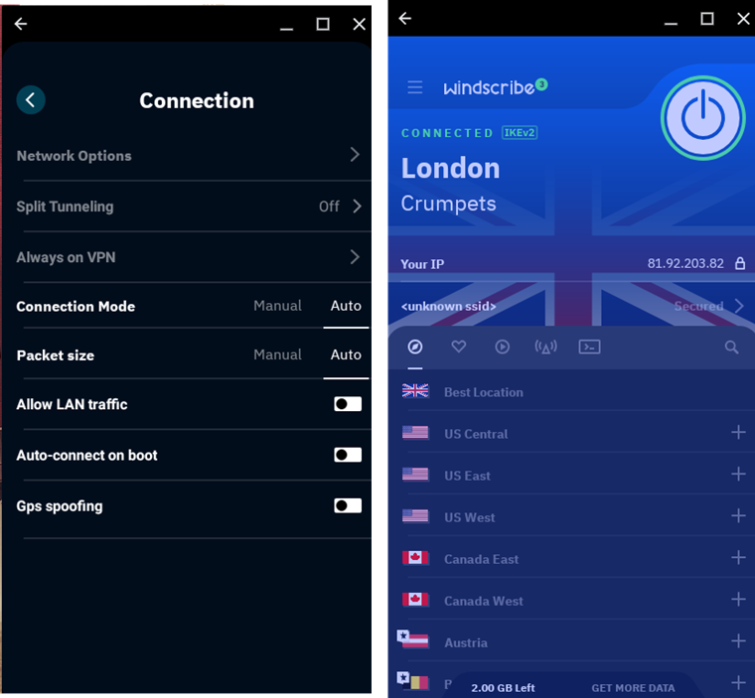
Windscribe’s speeds are decent for a free service. We achieved 55 Mbit/s download results using a server in our own country (UK), although this will depend on the speed of your raw broadband or 4G connection.
Free users can connect to servers in ten countries, including the USA, Canada, France, Germany, the Netherlands, Norway, and Romania. Switzerland, the UK, and Hong Kong. This is actually quite generous for a free service. For comparison, Proton VPN’s free Android app provides access to three servers.
Make use of Android VPN money-back guarantees
You might be on the fence about VPNs if you’ve never used one before. And this is totally understandable! After all, you won’t know what a VPN can do for you until you try one for yourself. The good news is that you can do just that with all of the VPNs in this guide, thanks to their money-back guarantees.
This allows you to test the VPN out – without actually committing to a contract. We think once you experience the freedom of being able to access blocked content at work or in school, or experience unrestricted access to geo-restricted services around the world – you will decide to keep your VPN.
Don’t forget that if you want to, you can try a few different services to see how they each differ. That’s the beauty of these refund promises; it allows you to shop around and decide which service you prefer.
| VPN | Money-back Guarantee? | Duration |
| ExpressVPN | Yes | 30 days |
| NordVPN | Yes | 30 days |
| Surfshark | Yes | 30 days |
| VyprVPN | Yes | 30 days |
| IPVanish | Yes | 7 days |
Android VPNs to avoid
There are literally dozens of bad or dangerous VPNs for Android. Far too many to list here. That is why searching for a VPN on the Play Store is so risky. The best advice is to stick only to our recommended VPNs, as those are known to be reliable and secure.
Paid-for services that also have full desktop VPN support (so are not just otherwise no-name Android apps) are more likely to be trustworthy, but we still recommend hunting down reputable VPN reviews before trusting them with your privacy.
Google One VPN
If you’re a Google One user – good news! If you’re paying for the Basic, Standard, or Premium plans, you can access a VPN as part of your subscription — provided that you also live in one of the 22 countries where it’s currently available. The Google One VPN works with Android and can be activated as follows:
- Make sure you’re logged into your Google account
- Open the Google One app on your Android device
- Tap “Benefits” at the bottom of the screen
- Find the VPN benefit and tap “View Details”
- Turn on the VPN.
Other ways to improve your privacy on Android
If you’re an Android user, you must be aware that, while a VPN app will do its job to secure your sessions when using a mobile browser, it can’t stop Android apps from sending personal data back to their developers – as well as Google, via the Play Services Framework.
You should therefore always use a service’s web portal rather than its Android app whenever possible when you’re using your VPN. It’s not always an option, but when it is, it’s the best way to maximize your privacy.
[[post-object type=”useful-articles” ids=”8210,8237,7596″ title=”Useful Guides”/]]
FAQs
[[post-object type=”accordion” question=”Does Android have a built-in VPN?” answer=”It’s true that Android has a built-in VPN client that can be setup manually to work with PPTP and L2TP/IPSec. You’ll get a full, custom VPN app that comes with tons of extras if you pick one of our recommended VPNs, however, including features you wouldn’t usually get when setting up a VPN manually. So, it’s much better to stick to an official VPN app. As a result, you will never really need to use the built-in VPN client.” /]]
[[post-object type=”accordion” question=”Is it safer to download an Android VPN via APK?” answer=”As long as you’re certain you’re downloading your chosen provider’s official VPN app from the Google Play Store, then you’ll be safe. But if you want to proceed with extra caution and avoid potentially downloading a malicious app from the Play Store, then it can indeed be more sensible to download the app via APK directly from the provider’s website.” /]]
[[post-object type=”accordion” question=”What are the best VPNs for Android Tablets?” answer=”We’d recommend any of the VPNs highlighted in this guide. They’re all great picks for Android tablets as well as smartphones, and we’ve gone to great lengths to ensure that the user experience maintains the same level of quality and clarity regardless of the device you’re using.” /]]
[[post-object type=”accordion” question=”If I use a VPN can my phone still be tracked?” answer=”Unfortunately, yes. Whilst a VPN encrypts all of your internet traffic, smartphones and tablets use geo-location and cellular network technology. This can be used by authorities to track you. In addition, you can give your location away by connecting to a WiFi network – so be careful!” /]]
[[post-object type=”accordion” question=”Is it legal to use a VPN on Android devices?” answer=”Yes, using a VPN on your Android (and other devices) is legal almost everywhere in the world. In fact, since a VPN encrypts your online traffic and employs other advanced features to make your connections more secure, it’s highly advisable you use one.
A VPN will make your Android device less exposed to third-party spying agencies and other snoopers (including your ISP and your government), enabling you to browse, stream, and play online games in privacy. On top of that, some VPNs, including NordVPN and Surfshark, can even block annoying ads and malware – one more thing that will significantly improve your online experience.
The only time when the legality of your VPN usage is questionable is when you use it in <a href=’/guides/are-vpns-legal’>countries that restrict or entirely ban VPNs</a>. To make sure your country isn’t on this list, we kindly advise you to check your country’s latest VPN laws and regulations. And, as always, we recommend you use a reliable VPN with strong security features, no matter where you live.” /]]
[[post-object type=”accordion” question=”Can I use a VPN to unblock WhatsApp calls on Android?” answer=”Yes. If you’re living or traveling to a country where WhatsApp calls are blocked, a VPN can help you circumvent these restrictions. Simply connect to a server in a country where WhatsApp calls are enabled, and you’ll be able to enjoy your audio-visual conversations as per usual. The same goes for Viber, Skype, and other VoIP services. Make sure you use a secure and reliable VPN, however, as this will increase your chances of bypassing local ISP restrictions and improve your overall WhatsApp experience.” /]]
[[post-object type=”accordion” question=”Does a VPN stop Android apps tracking me?” answer=”Using a VPN makes your Android apps detect a different IP address, which makes you appear to be in a different location and makes it harder to track you online. However, it’s important to remember that a VPN alone won’t stop apps from tracking you.
While a VPN encrypts your internet traffic and hides your IP address, it doesn’t necessarily prevent apps from collecting other data, including your advertising ID, app usage data, device-level identifiers, and any data that you have given the app permission to harvest from your device.
To improve your privacy when using Android apps, we recommend that you use a VPN and follow these tips:
-
Check the permissions. Only install apps that you trust and that do not require unnecessary permissions that provide access to things like your device’s photos, camera, contacts, and other personal information.
-
Use ad blockers and tracker blockers: This helps to prevent apps and websites from following you around the web and improves your experience by blocking unwanted ads.
-
Do not link apps to pre-existing accounts such as social media. In addition, be careful not to overshare personal information with the apps you use.”/]]


